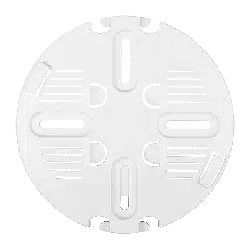Loading ...
Loading ...
Loading ...
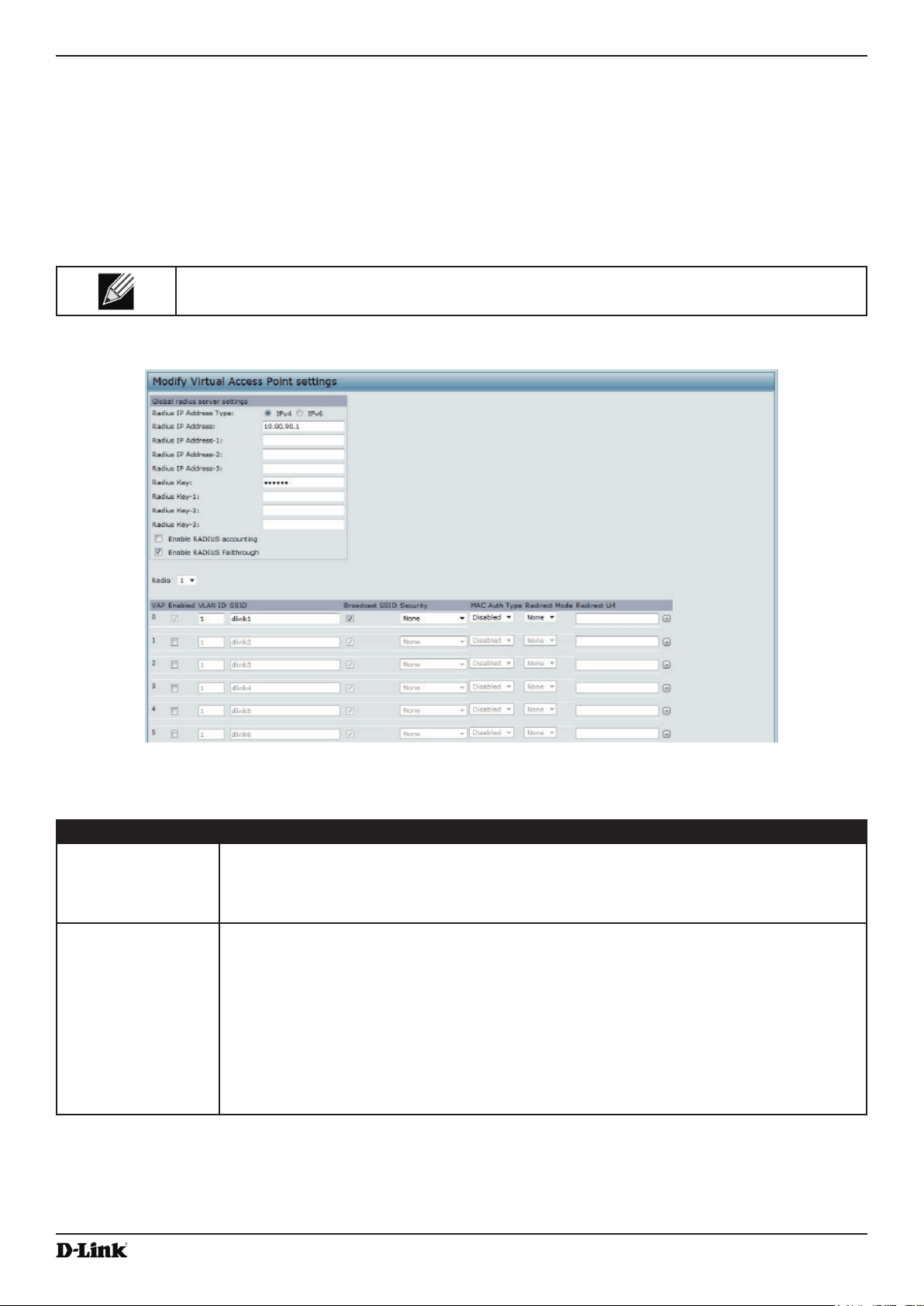
Unied Access Point Administrator’s Guide
Unied Access Point Administrator’s Guide
Page 51
October 2017
Section 4 - Managing the Access Point
You can congure up to four global IPv4 or IPv6 RADIUS servers. One of the servers always acts as a primary while
the others act as backup servers. The network type (IPv4 or IPv6) and accounting mode are common across all
congured RADIUS servers. You can congure each VAP to use the global RADIUS server settings, which is the
default, or you can congure a per-VAP RADIUS server set. You can also congure separate RADIUS server settings
for each VAP. For example, you can congure one VAP to use an IPv6 RADIUS server while other VAPs use the
global IPv4 RADIUS server settings you congure.
If wireless clients use a security mode that does not communicate with the RADIUS server, or if the RADIUS server
does not provide the VLAN information, you can assign a VLAN ID to each VAP. The AP assigns the VLAN to all
wireless clients that connect to the AP through that VAP.
Note: Before you congure VLANs on the AP, be sure to verify that the switch and DHCP server
the AP uses can support IEEE 802.1Q VLAN encapsulation.
To set up multiple VAPs, click Manage > VAP.
Figure 24 - Modify Virtual Access Point Settings
The following table describes the elds and conguration options on the VAP page.
Field Description
RADIUS IP Address
Type
Specify the IP version that the RADIUS server uses.
You can toggle between the address types to congure IPv4 and IPv6 global RADIUS
address settings, but the AP contacts only the RADIUS server or servers for the address
type you select in this eld.
RADIUS IP Address
RADIUS IPv6
Address
Enter the IPv4 or IPv6 address for the primary global RADIUS server. By default, each VAP
uses the global RADIUS settings that you dene for the AP at the top of the VAP page.
When the rst wireless client tries to authenticate with the AP, the AP sends an
authentication request to the primary server. If the primary server responds to the
authentication request, the AP continues to use this RADIUS server as the primary server,
and authentication requests are sent to the address you specify.
If the IPv4 RADIUS IP Address Type option is selected in the previous eld, enter the IP
address of the RADIUS server that all VAPs use by default, for example 192.168.10.23.
If the IPv6 RADIUS IP Address Type option is selected, enter the IPv6 address of the
primary global RADIUS server, for example 2001:0db8:1234::abcd.
Loading ...
Loading ...
Loading ...