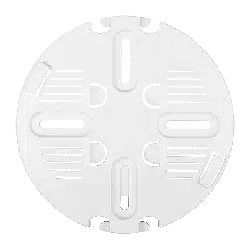Loading ...
Loading ...
Loading ...

Unied Access Point Administrator’s Guide
Unied Access Point Administrator’s Guide
Page 76
October 2017
Section 5 - Conguring Access Point Services
Field Description
cwMin (Minimum
Contention Window)
This parameter is used by the algorithm that determines the initial random back off wait
time (window) for retry of a data transmission during a period of contention for Unied
Access Point resources. The value specied here in the Minimum Contention Window is
the upper limit (in milliseconds) of a range from which the initial random back off wait time
will be determined. The rst random number generated will be a number between 0 and the
number specied here. If the rst random back off wait time expires before the data frame
is sent, a retry counter is incremented and the random back off value (window) is doubled.
Doubling will continue until the size of the random back off value reaches the number
dened in the Maximum Contention Window.
cwMax (Maximum
Contention Window)
The value specied here in the Maximum Contention Window is the upper limit (in
milliseconds) for the doubling of the random back off value. This doubling continues until
either the data frame is sent or the Maximum Contention Window size is reached.
Once the Maximum Contention Window size is reached, retries will continue until a
maximum number of retries allowed is reached.
TXOP Limit The TXOP Limit is a station EDCA parameter and only applies to trafc owing from the
client station to the AP. The Transmission Opportunity (TXOP) is an interval of time, in
milliseconds, when a WME client station has the right to initiate transmissions onto the
wireless medium (WM) towards the Unied Access Point. The TXOP Limit maximum value is
65535.
Other QoS Settings
No
Acknowledgement
Select On to specify that the AP should not acknowledge frames with QosNoAck as the
service class value.
APSD Select On to enable Automatic Power Save Delivery (APSD), which is a power management
method. APSD is recommended if VoIP phones access the network through the AP.
Note: After you congure the QoS settings, you must click Apply to apply the changes and to save
the settings. Changing some settings might cause the AP to stop and restart system processes. If
this happens, wireless clients will temporarily lose connectivity. We recommend that you change
AP settings when WLAN trafc is low.
Table 44 - QoS Settings
Conguring Email Alert
The Email Alert feature allows the AP to automatically send email messages when an event at or above the congured
severity level occurs. Use the Email Alert Conguration page to congure mail server settings, to set the severity level
that triggers alerts, and to add up to three email addresses where urgent and non-urgent email alerts are sent.
Note: Email alert is operationally disabled when the AP transitions to managed mode.
Loading ...
Loading ...
Loading ...