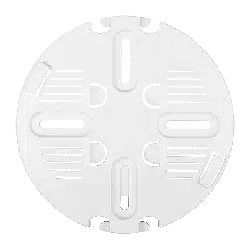Loading ...
Loading ...
Loading ...
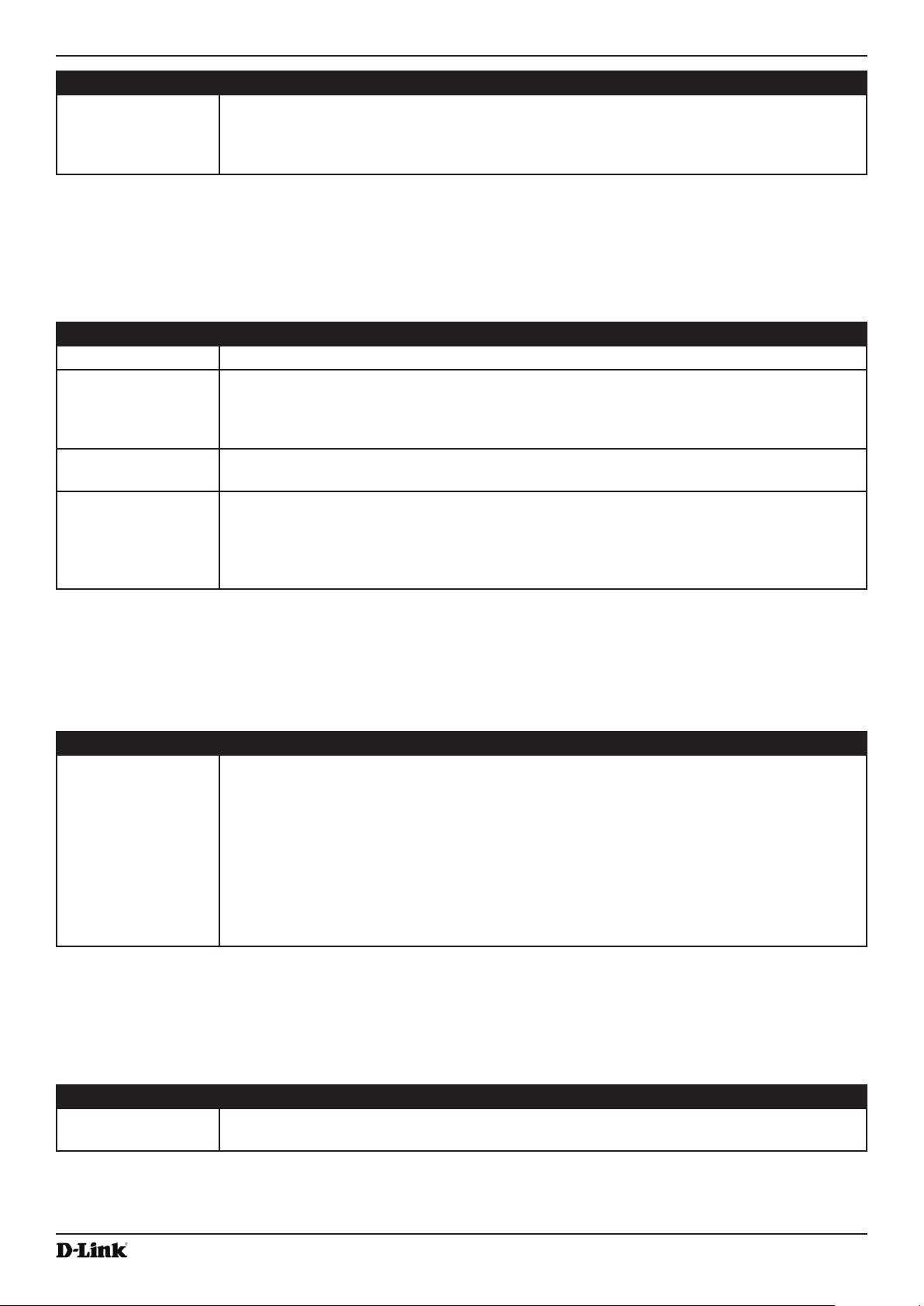
Unied Access Point Administrator’s Guide
Unied Access Point Administrator’s Guide
Page 111
October 2017
Section 9 - Clustering Multiple APs
Field Description
Cluster-Controller This is supported only for IPv4. It species which member access point is “Dominant”.
If cluster member is dominant, the cluster controller eld shows “yes”; if not, it will display
“no” in the table.
Note: Currently, this eld is available only in DWL-3610AP and DWL-6610B1AP.
Table 63 - Access Points in the Cluster
Cluster Options
The following table describes the cluster information to congure for an individual member. The clustering options are
read-only when clustering is enabled. To congure the clustering options, you must stop clustering.
Field Description
Location Enter a description of where the access point is physically located.
Cluster Name Enter the name of the cluster for the AP to join.
The cluster name is not sent to other APs in the cluster. You must congure the same cluster
name on each AP that is a member of the cluster. The cluster name must be unique for each
cluster you congure on the network.
Clustering IP
Version
Specify the IP version that the APs in the cluster use to communicate with each other.
Cluster-Priority This is supported only for IPv4. Species the Priority of the cluster member and is
congurable by user. The higher number indicates the higher preference for this AP to
become the dominant AP. In case of tie, lowest MAC address becomes dominant. Range: 0
to 255. Default value is 0.
Note: Currently, this eld is available only in DWL-3610AP and DWL-6610B1AP.
Table 64 - Cluster Options
Single IP Management
The following table describes to congure Single IP Management.
Field Description
Cluster
Management
Address
This is supported only for IPv4. In order to access the cluster with a single IP, the cluster can
be congured with an option of Cluster IP address. This is a part of the global conguration
of the cluster in section. It has to be statically congured by the Cluster Administrator. The
Cluster IP management address should be part of the same subnet as the clustered AP
management IP addresses. The Cluster IP address is congured as secondary IP address
to the management interface of the Dominant AP. The Dominant AP user interface is
accessible using the Cluster IP address. When the Cluster IP address is set as secondary
IP address on the Dominant AP, it sends Gratuitous ARPs on the management VLAN so that
the mapping between the new IP address and the Mac-address is established in the subnet.
The Cluster IP address conguration is shared among all the clustered APs.
Table 65 - Single IP Management Options
Secure Join Clustering
The following table describes to congure Secure Join Clustering. This is supported only for IPv4.
Field Description
Secure Mode Conguration parameter to enable/disable Secure Join Clustering. When enabled only
members with same pass-phrase will form the cluster. Default value id Disable.
Loading ...
Loading ...
Loading ...