Loading ...
Loading ...
Loading ...
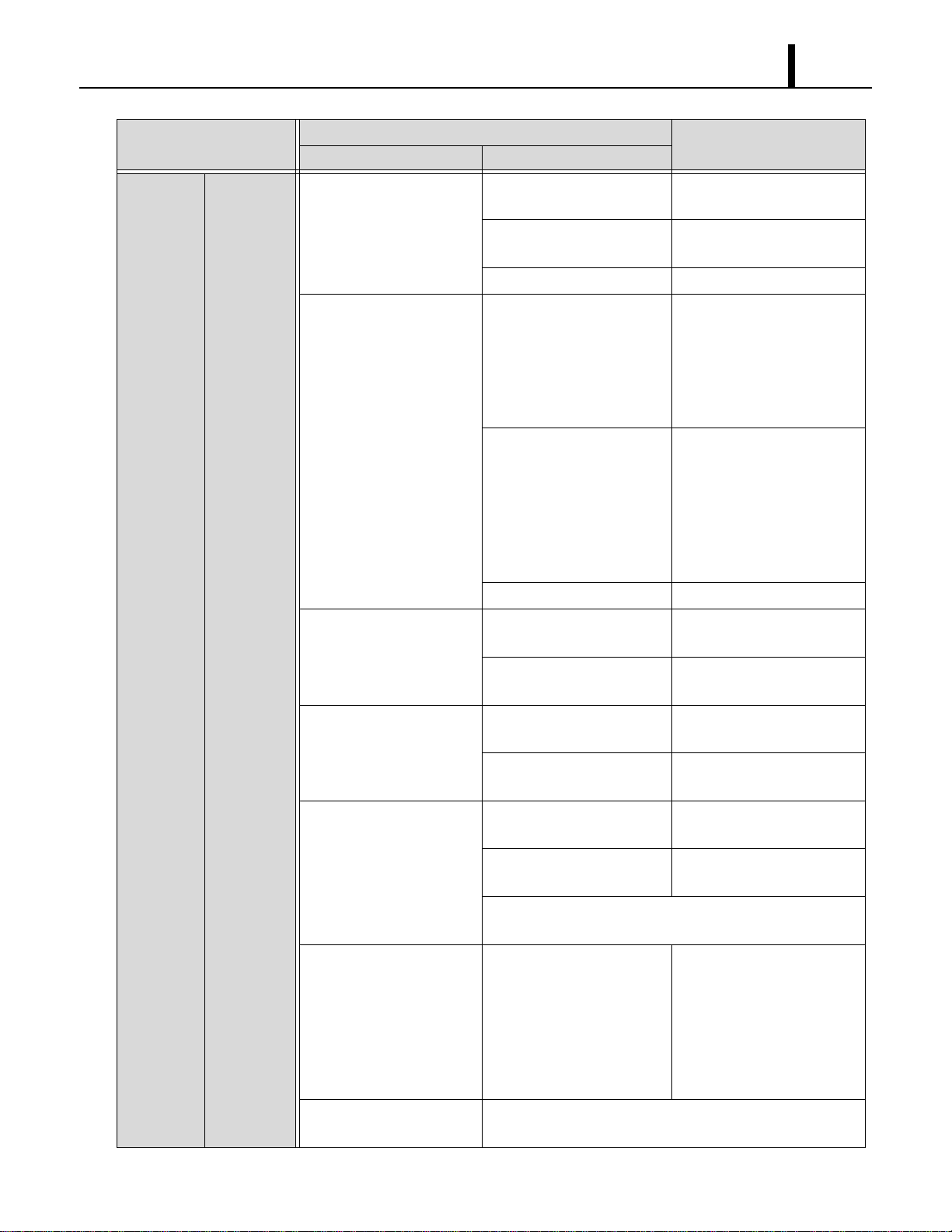
Repair Section
35
Control
panel
display
turns on
Control
Panel
display
shows error
codes.
1.Display code “FL”. Drain tanks are filled with
the drain water.
Discharge the drain water.
Improper drain switch
connection.
Check connection.
Defective drain switch. Replace drain switch.
2.Display code “AS”. Improper routing of drain
hose.
Repair drain hose, then reset
unit.
To RESET: Press ON/OFF
and HI/LO buttons on the
control box simultaneously
for 5 sec.
Defective condensate pump. Repair or replace
condensate pump, then reset
unit.
To RESET: Press ON/OFF
and HI/LO buttons on the
control box simultaneously
for 5 sec.
Missing jumper connector. Connect jumper connector.
3.Display code “RT”. Improper room thermistor
connection.
Check connection.
Defective room thermistor
(short or open).
Replace room thermistor.
4.Display code “FT”. Improper freeze protection
thermistor connection.
Check connection.
Defective freeze protection
thermistor (short or open).
Replace freeze protection
thermistor.
5.Display code “HP”. Improper high pressure
switch connection.
Check connection.
Defective high pressure
switch (short or open).
Replace high pressure
switch.
See “Stops after running a while” of Troubleshooting on
page 36.
6.Display code “ALRM”. Turn the input signal on and
continue it.
1)Check external input sig-
nal.
2) Reset the system.
To RESET: Press
ON/OFF and HI/LO but-
tons on the control box
simultaneously for 5 sec.
7.Display code “FZ”. See “Stops after running a while” of Troubleshooting on
page 36.
Symptom
Possible Cause
Remedy
Checking Area Cause
Loading ...
Loading ...
Loading ...
