Loading ...
Loading ...
Loading ...
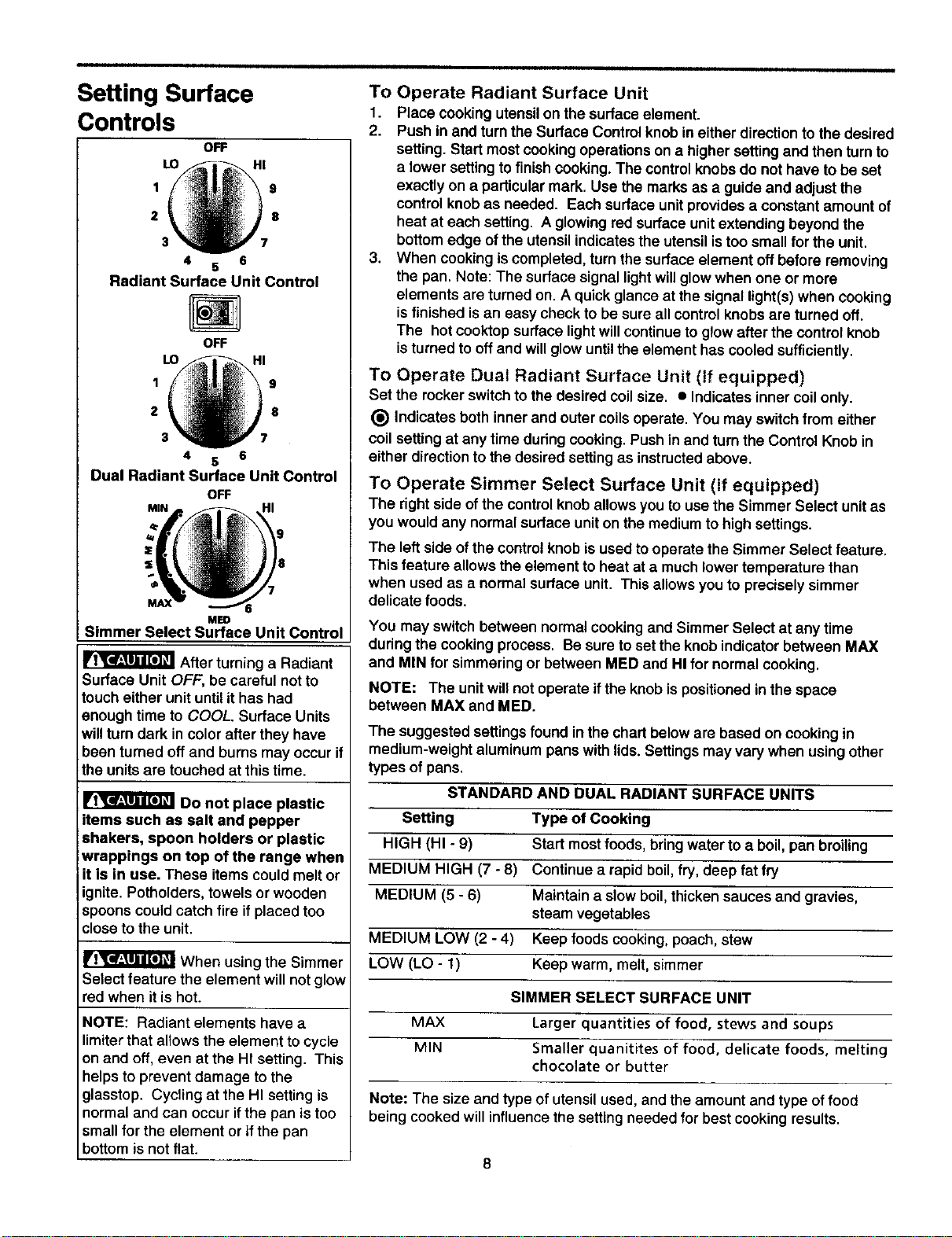
Setting Surface
Controls
OFF
LO HI
1 9
2 8
3 7
4 6
5
Radiant Surface Unit Control
LO
1
2
3
4
OFF
HI
9
8
I
5 6
Dual Radiant Surface Unit Control
oFF
MIN HI
6
MED
Simmer Select Surface Unit Control
After turning a Radiant
Surface Unit OFF, be careful not to
touch either unit until ithas had
enough time to COOL. Surface Units
will turn dark in color after they have
been turned off and burns may occur if
the units are touched at this time.
Do not place plastic
items such as salt and pepper
shakers, spoon holders or plastic
wrappings on top of the range when
it is in use. These itemscould melt or
ignite. Potholdere,towels or wooden
spoons couldcatch fire if placedtoo
close tothe unit.
When using the Simmer
Select feature the element will not glow
red when it is hot.
NOTE: Radiant elements have a
limiter that allows the element to cycle
on and off, even at the HI setting. This
helps to prevent damage to the
glasstop. Cycling at the HI setting is
normal and can occur if the pan is too
small for the element or ifthe pan
bottom is not flat.
To Operate Radiant Surface Unit
1. Place cookingutensilon the surface element.
2. Push in and turnthe Surface Control knobin either directionto the desired
setting. Start mostcookingoperations on a highersettingand then turnto
a lower settingtofinish cooking. The controlknobsdo not have to be set
exactly on a particularmark. Use the marksas a guide and adjust the
controlknob as needed. Each surface unitprovides a constant amount of
heat at each setting. A glowingred surface unitextending beyond the
bottomedge ofthe utensilindicatesthe utensil istoo small for the unit.
3. When cookingiscompleted,turn the surface element offbefore removing
the pan. Note: The surface signal lightwillglowwhen one or more
elements are turned on. A quickglance at the signal light(s) when cooking
isfinished isan easy check to be sure all controlknobsare turned off.
The hotcooktop surface lightwillcontinueto glowafter the controlknob
isturned to offand willglowuntilthe element has cooled sufficiently.
To Operate Dual Radiant Surface Unit (If equipped)
Set the rockerswitchto the desired coilsize. • Indicates inner coilonly.
(_) Indicates both inner and outercoilsoperate. You may switch from either
coil settingat any time during cooking.Push in and turnthe Control Knob in
either directionto the desired settingas instructedabove.
To Operate Simmer Select Surface Unit (If equipped)
The rightside of the controlknoballowsyou to use the Simmer Select unitas
you would any normal surface uniton the mediumto high settings.
The leftside of the control knobis used to operate the Simmer Select feature.
This feature allowsthe element to heat at a much lower temperature than
when used as a normal surface unit. This allowsyou to precisely simmer
delicate foods.
You may switchbetween normal cooking and Simmer Select at any time
during the cooking process. Be sure to set the knob indicator between MAX
and MIN for simmering or between MED and I-IIfor normal cooking.
NOTE: The unitwill not operate ifthe knob ispositionedin the space
between MAX and MED.
The suggested settingsfound in the chart below are based on cookingin
medium-weight aluminum pans with lids. Settingsmay vary when usingother
types of pans.
STANDARD AND DUAL RADIANT SURFACE UNITS
Setting Type of Cooking
HIGH (HI - 9) Start mostfoods, bringwater to a boil,pan broiling
MEDIUM HIGH (7 - 8) Continuea rapid boil,fry, deep fat fry
MEDIUM (5 - 6) Maintain a slow boil,thickensauces and gravies,
steam vegetables
MEDIUM LOW (2 - 4) Keep foodscooking,poach, stew
LOW (LO - 1) Keep warm, melt, simmer
SIMMER SELECT SURFACE UNIT
MAX Larger quantities of food, stews and soups
MIN Smaller quanitites of food, delicate foods, melting
chocolate or butter
Note: The size and type of utensil used, and the amount and type of food
being cooked will influence the setting needed for best cooking results.
8
Loading ...
Loading ...
Loading ...