Loading ...
Loading ...
Loading ...
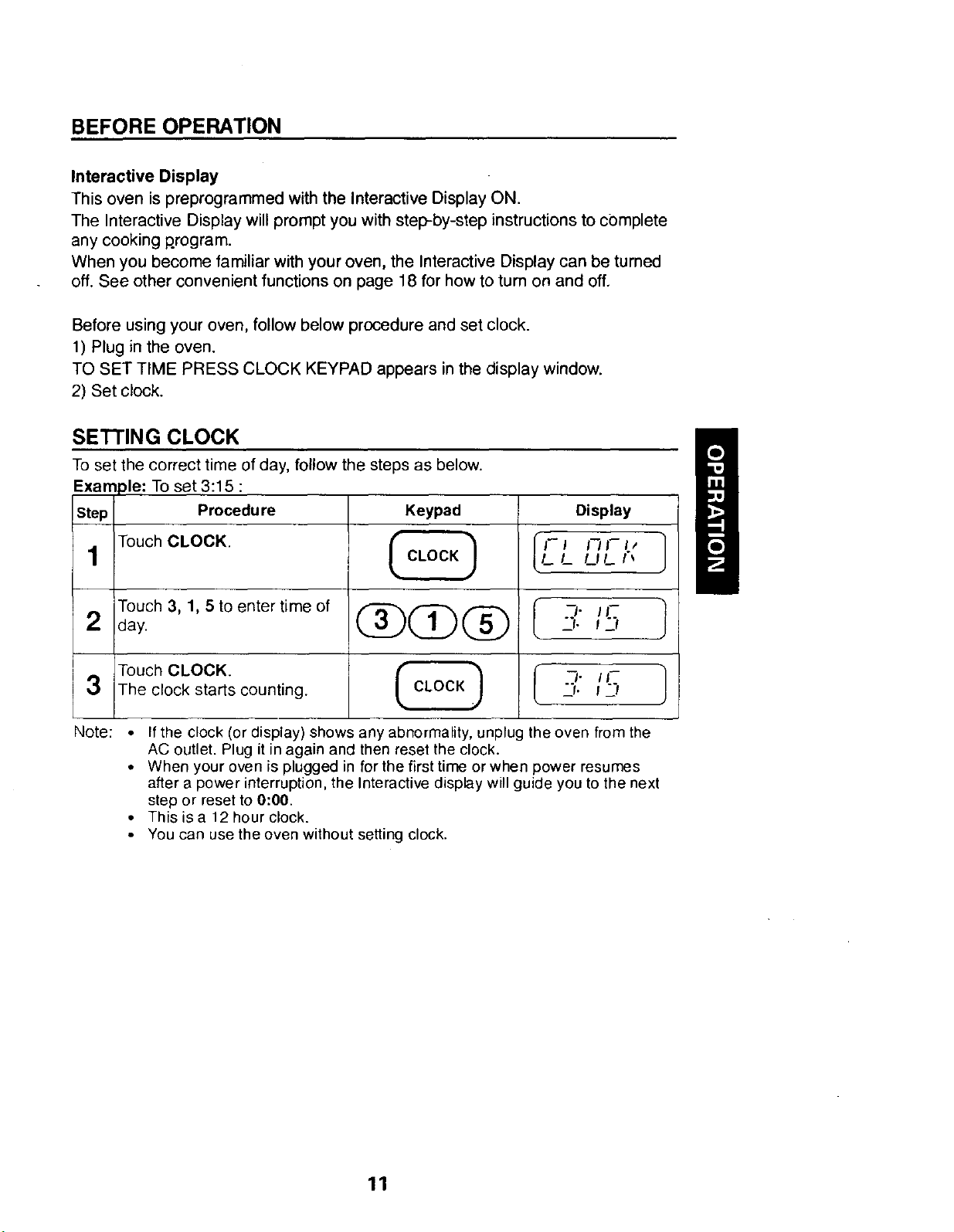
BEFORE OPERATION
Interactive Display
This oven is preprogrammed with the Interactive Display ON.
The Interactive Display will prompt you with step-by-step instructions to cbmplete
any cooking p.rogram.
When you become familiar with your oven, the Interactive Display can be turned
off. See other convenient functions on page 18 for how to turn on and off.
Before using your oven, follow below procedure and set clock.
1) Plug in the oven.
TO SET TIME PRESS CLOCK KEYPAD appears in the display window.
2) Set clock.
SETTING CLOCK
To set the correct time of day, follow the steps as below.
Exam :)le: To set 3:15 :
Step Procedu re Keypad
Touch CLOCK.
1
2
3
Touch 3, 1, 5 to enter time of
day.
Touch CLOCK.
The clock starts counting.
Display
I--I F) I--l_ ]
i I_ L /_rt._t'_
2"r. t 2f
-I. II- 1Lr. 1-t
Note: •
rf the clock (or display) shows any abnormality, unplug the oven from the
AC outlet. Plug it in again and then reset the clock.
When your oven is plugged in for the first time or when power resumes
after a power interruption, the Interactive display will guide you to the next
step or reset to 0:00.
This is a 12 hour clock.
You can use the oven without setting clock.
11
Loading ...
Loading ...
Loading ...