Loading ...
Loading ...
Loading ...
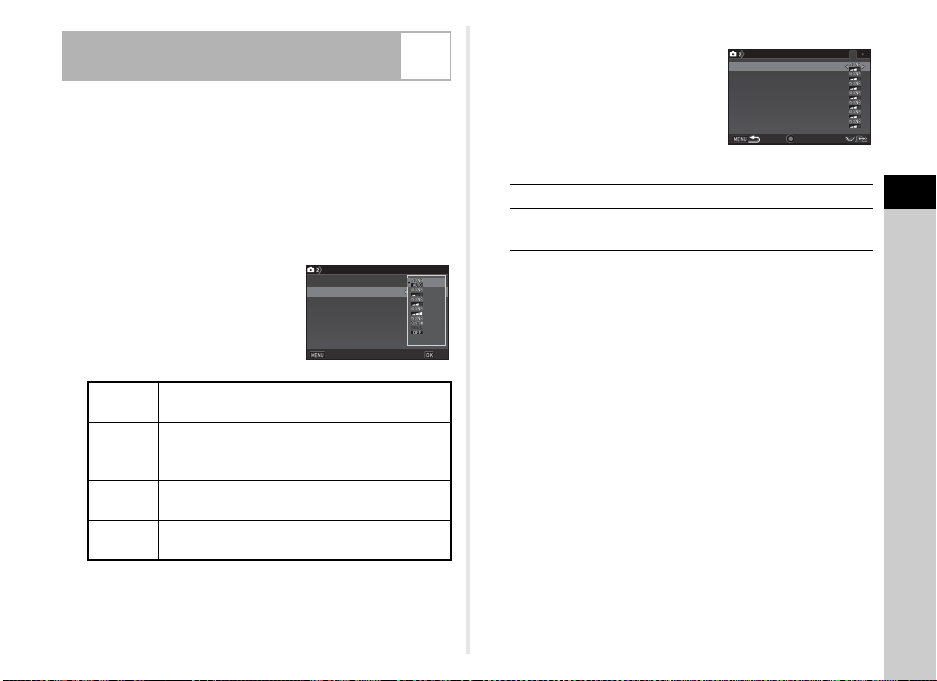
3
Shooting
57
You can set the Noise Reduction setting when shooting with a
high ISO sensitivity.
1 Select [Noise Reduction] in A2 menu and press
D.
The [Noise Reduction] screen appears.
2 Select [High-ISO NR] and press D.
3 Select the Noise Reduction
level and press E.
Proceed to Step 7 when other than [Custom] is selected.
4 Select [Setting] and press D.
5 Select the Noise Reduction
level for each ISO setting.
Available operations
6 Press F.
The screen of Step 3 reappears.
7 Press F twice.
Noise Reduction when Shooting with a
High ISO Sensitivity
A2
Auto
Applies Noise Reduction at optimally
calculated levels throughout ISO range.
Low,
Medium,
High
Applies Noise Reduction at constant chosen
level throughout ISO range.
Custom
Applies Noise Reduction at user-defined
levels for each ISO setting.
Off
Does not apply Noise Reduction at any ISO
setting.
Noise ReductionNoise Reduction
High-ISO NRHigh-ISO NR
Slow Shutter Speed NRSlow Shutter Speed NR
CancelCancel OKOK
R Shows the next/previous page.
M Resets the Noise Reduction level to the
default setting.
1
100100
200200
400400
800800
16001600
32003200
64006400
ISOISO
ISOISO
ISOISO
ISOISO
ISOISO
ISOISO
ISOISO
High-ISO NRHigh-ISO NR
ResetReset
Loading ...
Loading ...
Loading ...