Loading ...
Loading ...
Loading ...
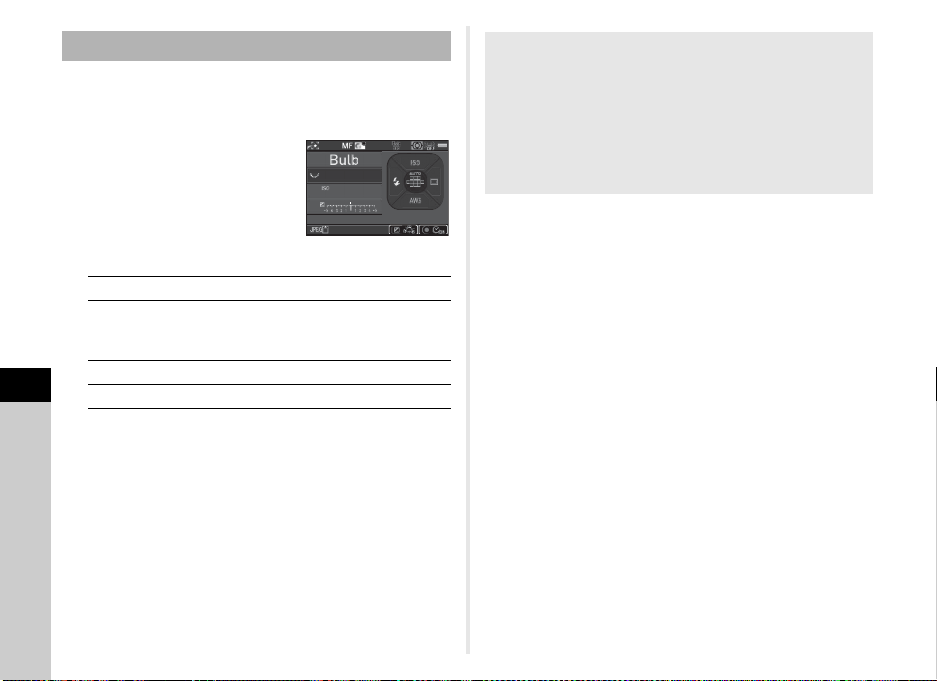
7
Appendix
128
1 Set the mode dial to M and set the focus method
to w.
2 Set the shooting
conditions.
Available operations
3 Adjust the focus and press 0 fully.
Shooting starts.
4 Press 0 fully again.
Shooting stops.
When the timed exposure is enabled, shooting stops
automatically after the set time has elapsed.
u Caution
• This function cannot be used in some capture modes or in
combination with some other functions. (p.118)
Shooting with the ASTROTRACER
M Enables/Disables the timed exposure.
Q Changes the exposure time within the range
from 10" to 5'00" when the timed exposure is
enabled.
R Changes the aperture value.
J Performs a precise calibration.
99 99 9
99999
F
F
8.0
8.0
160 0
1600
When the Monitor is too Bright
For shooing in a dark place for a long period of time, you can
change the monitor display color to red by setting [Night
Vision LCD Display] to [On] in the D2 menu. When [Night
Vision LCD Display] is assigned to X or Y in [Button
Customization] of the A5 menu, you can turn the Night
Vision LCD Display on or off by a simple button operation.
(p.106)
Loading ...
Loading ...
Loading ...