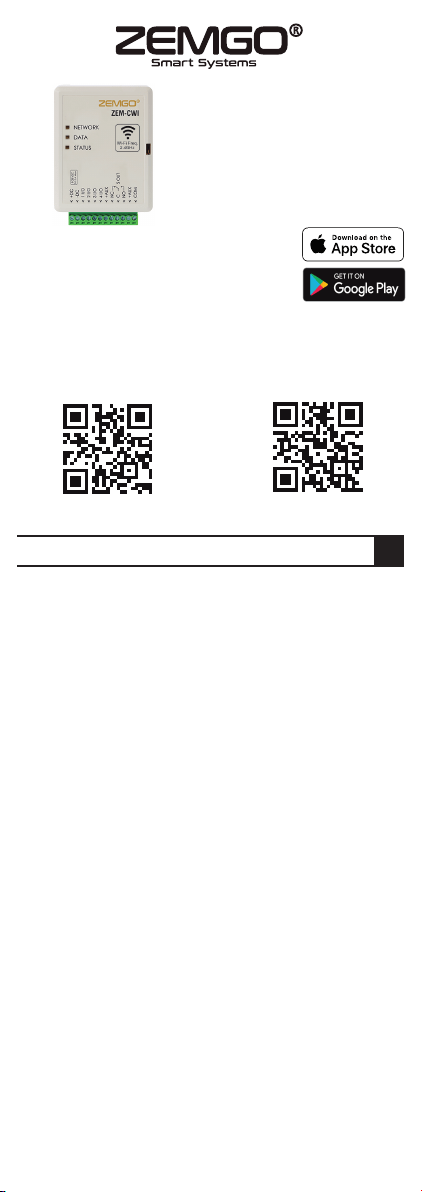
2.4 GHZ Wi-Fi Smart
Door Controller for
Access control
ZEM-CWI
An FPC Security Company
786-442-1220
www.zemgosmart.com
How Does It Work?
How to Download the OpenSee App
System Overview
Setting up the OpenSee App
(For Android Devices)
Pair the Device with the Wi-Fi
Option
Thanks for purchasing our products, please read the
instructions before installing and programming the device. For
more detailed functions and user setting please refer to the
User manual: https://www.zemgosmart.com/cwi-manual/
General Information
The Wi-Fi Smart controller ZEM-CWI is designed for electric
locking devices (Automatic door Openers, Maglocks,
Electric strikes, drop bolts, ETC) that can be installed in
gates, main doors, side doors and another type of doors,
plus other electrical equipment that will be controlled
remotely via WIFI that you can see it from anywhere in the
world as long as you have internet access on your
computer, smartphone or tablet.
ZEM-CWI can be controlled via our OpenSEE app.
Features:
• Remotely Control doors or other electrical equipment via
mobile app.
• No monthly fees, Self Monitoring, DIY - Plug and play, No
Contracts and No-Hassle
• Web access: https://m.openseewebapp.zemgosmart.com/
You may use this webaccess by any browser on your
computer. You may use it on a Microsoft computer or Mac,
smartphone and tablet.
• Be notified in real time by push notifications.
• 4 Universal Inputs and Outputs (Open collectors)
• 1 Relay Output for stand alone systems.
• 990 Users who have permission to control.
• You can add unlimited doors and unlimited CWI Devices.
• Real time status of your devices.
• Create Permission schedules for users and devices.
• Event log and notifications, Low power consumption.
• You may view this app on a smartphone, Smart Tablet
and Normal PC.
• Apple and Google Play app: “ Opensee”
• 3 years Warranty
• The range between the router and the CWI Smart
Controllers is from 6.6 feet up to 164 feet.
Connect all types of Locks, receiver and exit buttons to the
I/O 5 of the ZEM-CWI and four I/Os for connection with
access control panels and Automatic Door Openers. The
ZEM-CWI can be controlled with the OpenSEE app or web
browser via WiFi.
1. Light indicators.
2. Frontal case opening slot.
3. USB Mini-B port for controller programming. (Only used
for emergency purposes)
4. Terminal block for external connections.
5. Pair button for activating the module's
Wi-Fi configuration mode.
Step 1: Open up a third party QR scanner app and scan the
QR codes on the back of the physical Device (Zem-CWI)
Smart Controller.
Step 2: Search the word "Opensee" on the Play Store for
Android phones or you may search "Opensee" on the App
store for Apple phones.
Step 3: Below you will also find QR codes for Google and
Apple. Please make sure you open up your third party QR
code app.
Step 1: Go to your smartphone
and open the (Opensee app) and
Click on Register.
Step 2: Register.
Step 3: Check your email
and enter the 3-digit code.
(If you registered with
Google please skip this
part).
Step 4: If you registered by
using your email enter the
username and password
then tap Finish (If you
registered with Google
please skip this part).
Step 5: If you press Next this will
take you to the wiring diagrams.
For all other types of connections
that are not shown here, please
contact our Technical
Department via email
([email protected]) or you
may call us at 1-888-504-3318.
We will be more than happy to
create customized Diagrams.
If you already wired your device
press skip.
Note: During pairing
mode please disable
your mobile data on
your phone's settings.
Step 1: Open the lid.
Use a flat screwdriver to
remove the ZEM-CWI lid.
Step 2: Press PAIR button.
Connect controller to power.
Press and hold the PAIR button for 3
seconds.
The NETWORK indicator will start
fast flashing green and yellow.
Release the button.
You can register with your
Google Account
Or you can enter a valid
email address and click next
Smart
Controller
Wi-Fi
User
ADO
Receiver
Keypad
Access
Control Panel
Maglock
Exit Button
1
2
3
5
4
Control the system
with our FREE
mobile app
www.zemgosmart.com/vid1/ www.zemgosmart.com/vid2/
SCAN THE QR CODES BELOW TO WATCH SALES & INSTALLATION VIDEOS
1 2 3 4
Loading ...
Loading ...
Loading ...
