Loading ...
Loading ...
Loading ...
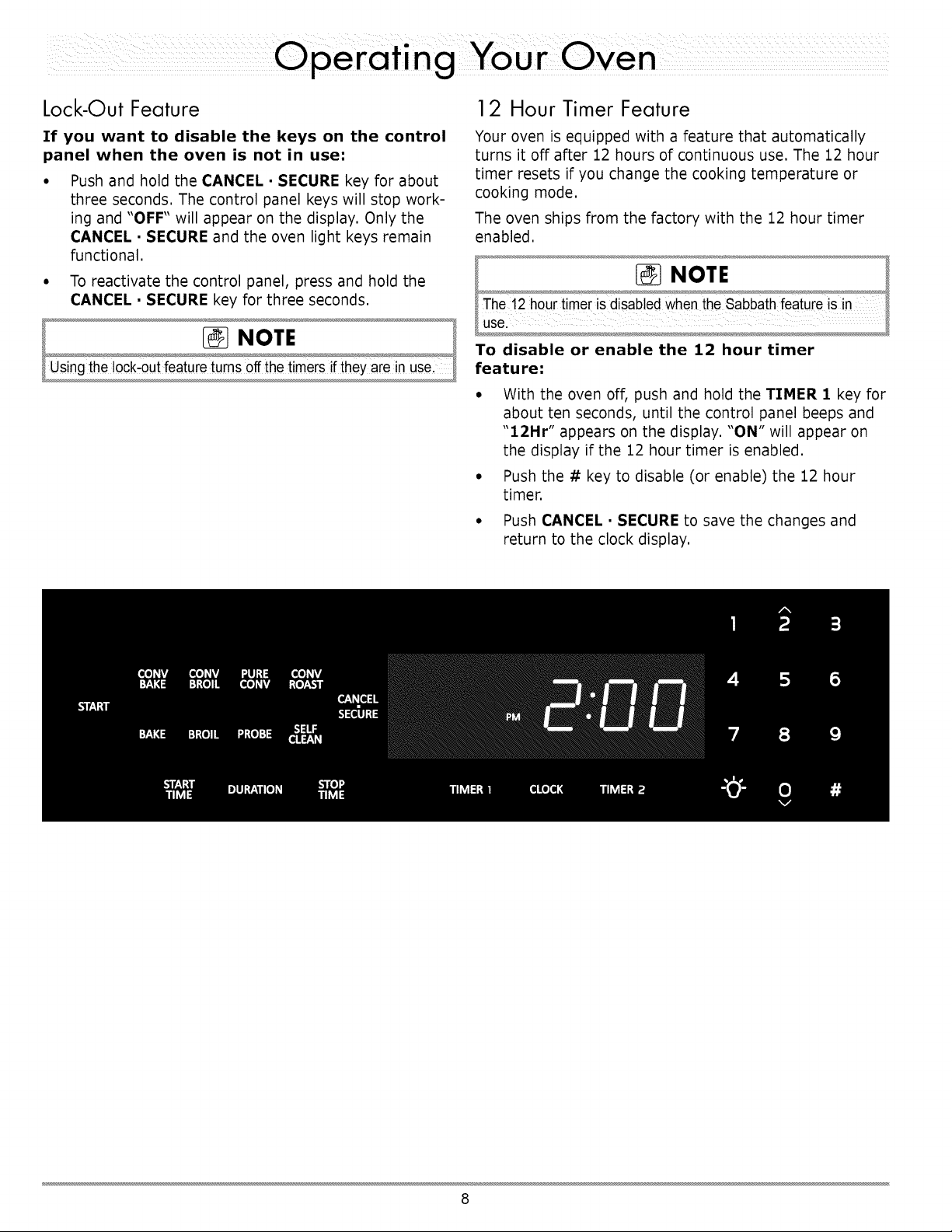
Lock-Out Feature
If you want to disable the keys on the control
panel when the oven is not in use:
• Push and hold the CANCEL • SECURE key for about
three seconds. The control panel keys will stop work-
ing and "OFF" will appear on the display. Only the
CANCEL • SECURE and the oven light keys remain
functional.
° To reactivate the control panel, press and hold the
CANCEL • SECURE key for three seconds.
12 Hour Timer Feature
Your oven is equipped with a feature that automatically
turns it off after 12 hours of continuous use. The 12 hour
timer resets if you change the cooking temperature or
cooking mode.
The oven ships from the factory with the 12 hour timer
enabled.
To disable or enable the 12 hour timer
feature:
° With the oven off, push and hold the TIMER 1 key for
about ten seconds, until the control panel beeps and
"12Hr" appears on the display. "ON" will appear on
the display if the 12 hour timer is enabled.
° Push the # key to disable (or enable) the 12 hour
timer.
° Push CANCEL • SECURE to save the changes and
return to the clock display.
8
Loading ...
Loading ...
Loading ...