Loading ...
Loading ...
Loading ...
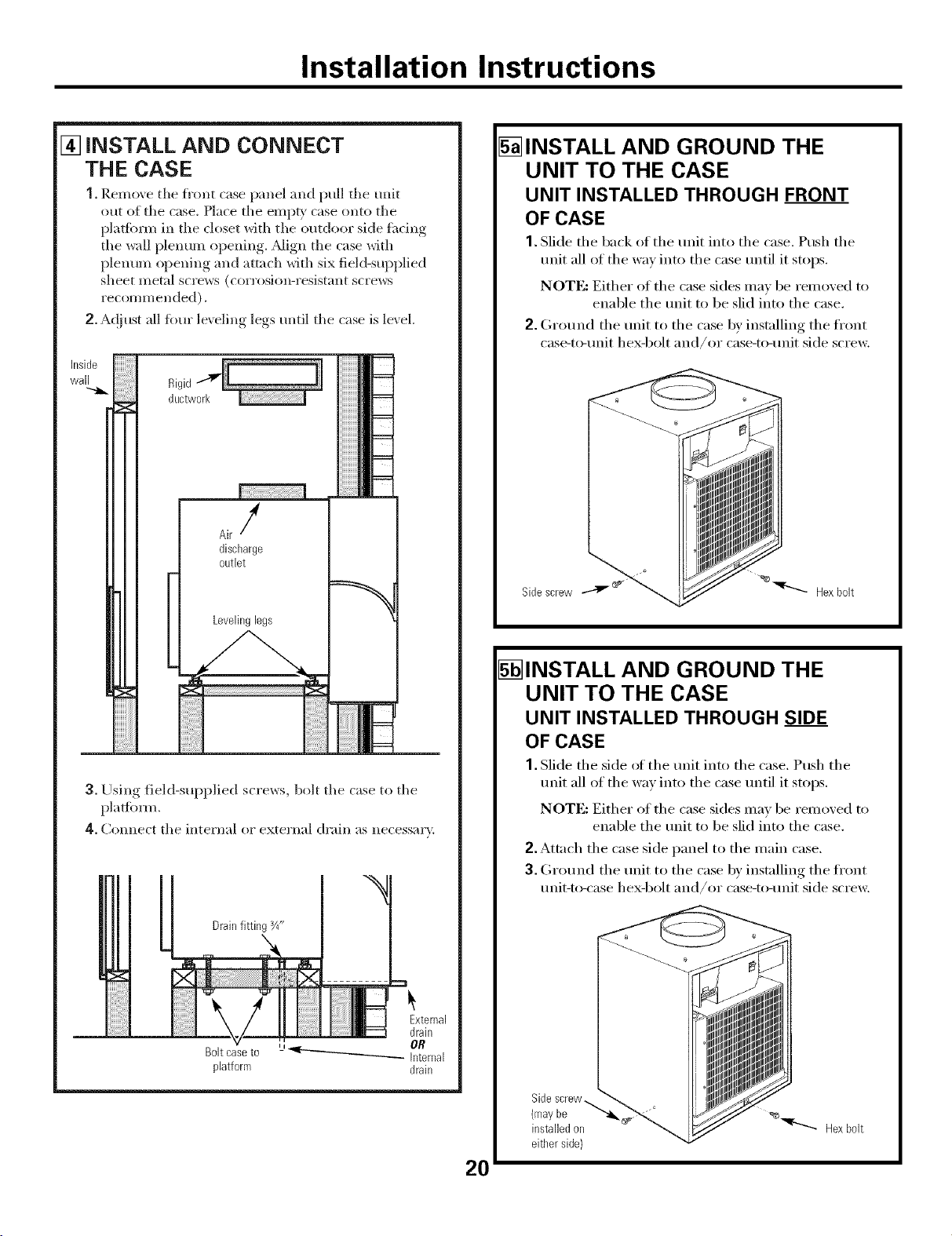
Installation Instructions
[] iNSTALL AND CONNECT
THE CASE
1. Remove tile fl'ont case panel and pull the unit
ot/t of the case. Place tile empty case onto tile
plat]onn in the closet with tile outdoor side fl*dng
tile wall plentun opening. _Mign the case _th
plenum ol)ening and attach with six field-supplied
sheet metal scI'ews (corl'oSiOl]-I'esistant screws
I'ecoml't] ended).
2. A<!}ust all fimr leveling legs until tile case is le\ el.
Inside
wall
Air/
discharge
outlet
Levelinglegs
3. -Using field-supplied screws, bolt tile case to tile
plalfb_n.
4. Connect tile internal o_ external drain as necessary.
Boltcaseto
platform
5_INSTALL AND GROUND THE
UNIT TO THE CASE
UNIT INSTALLED THROUGH FRONT
OF CASE
1. Slide tile back oI tile unit into tile case. Push tile
unit all of tile way into tile case until it stops.
NOTE: Either of tile case sides may be removed to
enable tile unit to be slid into tile case.
2. Ground tile unit to tile case by installing the fl'ont
case-to-unit hex-bolt and/or case-to-unit side screw,
Sidescrew "_"_ Hexbolt
5_INSTALL AND GROUND THE
UNIT TO THE CASE
UNIT INSTALLED THROUGH SIDE
OF CASE
1. Slide tile side ot tile unit into tile case. Push tile
unit all of tile way into tile case until it stops.
NOTE: Either of tile case sides may be removed to
enable the unit to be slid into the case.
2. Attach the case side panel to the main case.
3. Ground tile unit to tile case by installing tile fl'ont
unit-to-case hex-bolt and/or case-to-unit side scre_:
20
Sidescrew_
(mayhe
installedon _r---..._. Hexbolt
either side}
Loading ...
Loading ...
Loading ...