Loading ...
Loading ...
Loading ...
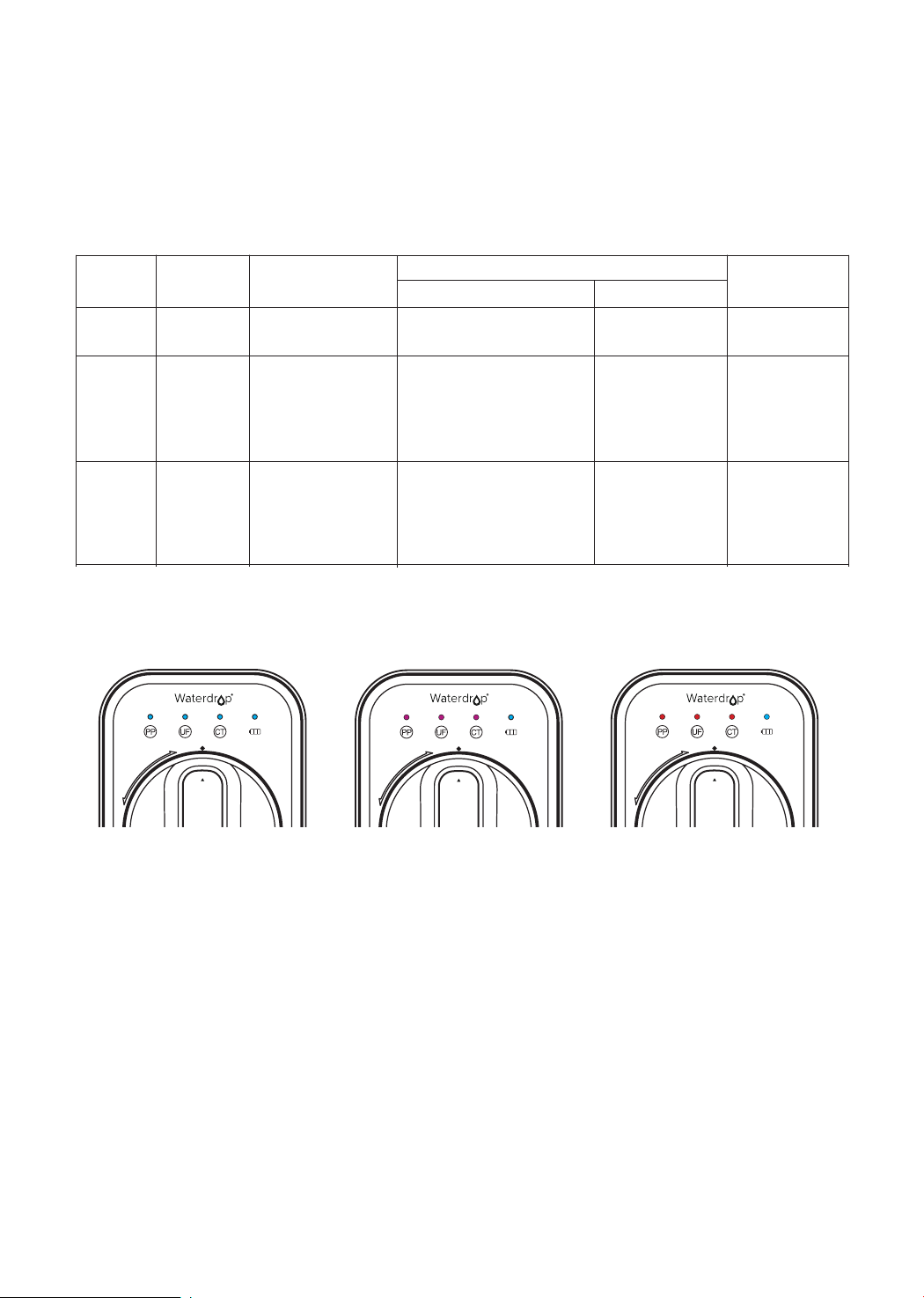
10
Note: Filter life may vary depending on source water quality and water usage.
Please replace the lter according to the lter life indicators.
There are helpful electronic lter indicators (PP/UF/CT) on the front panel that will
notify you the lter replacement by color change and beep. Be sure to reset the
lter life indicator every time you replace your lter.
Display Status:
Status
Status
Replace Soon
Replace Now
GoodNormal
Warning
Alarming
>
0 and ≤15
≤ 0
>
0 and ≤40
≤ 0
>
15
>
40
The blue light will be on after
touching any indicator slightly.
The purple light will be on
while the faucet is on, and it
will be on for 1 minute after
turning off the faucet.
The red light will be on while
the faucet is on, and it will be
on for 1 minute after turning
off the faucet.
No beep
Beep 3 times while
getting water
Beep 3 times while
getting water
Reminder
Indicator
Buzzer
Remaining
Life (Day)
Remaining ltration
amount (gallon)
Note: The indicators will notify you according to the usage time or puried water
amount, whichever comes rst.
Normal Warning Alarming
PP
PP
PP
Note: If the lter expires, please purchase and replace the lter immediately.
Otherwise, the ltration efciency will decrease signicantly and affect the
performance.
Section 3: Filter Replacement Guide
How to Replace Filters:
With the leak-free design, lters could be replaced directly without cutting off power
and water. No additional tool is required.
1. Twist the lter that needs to be replaced counterclockwise;
2. Remove wrapping and protective cap from the new lter;
3. Insert the lter into its corresponding hole. The number on the lter shall be the
same as the number on the system housing;
Loading ...
Loading ...
Loading ...
