Loading ...
Loading ...
Loading ...
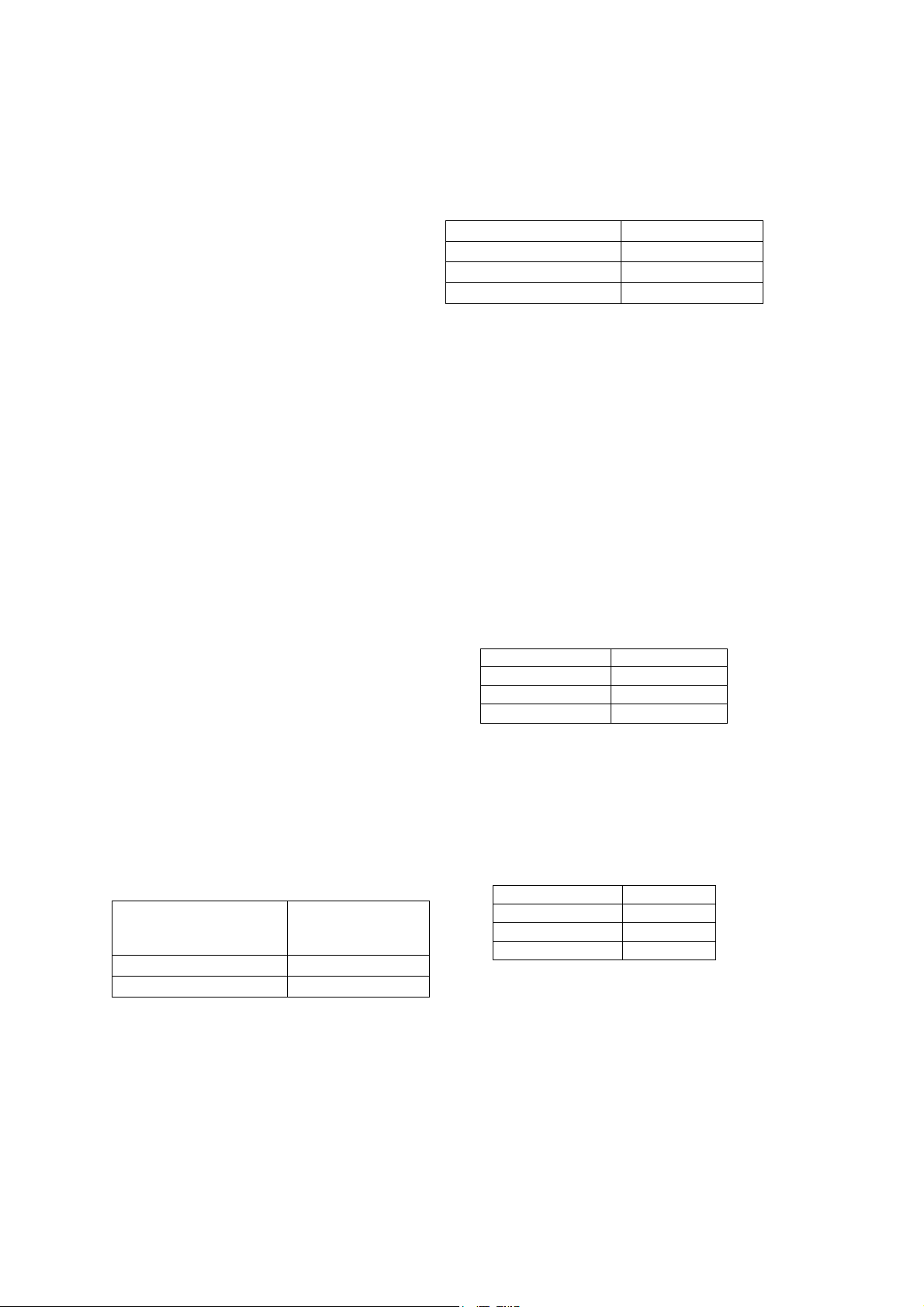
11
BASIC CONTROLS
Before operating your new microwave oven,
please read and understand this operation
manual completely.
SIGNALS DURING OVEN SETTINGS
ONE SIGNAL: Oven accepts the entry.
TWO SIGNALS: Oven does not accept the
entry, please check and try again.
TO SET THE CLOCK
This is a clock in 12- or 24- hour cycle.
Suppose you want to enter 8:08.
1. In standby mode, touch KITCHEN
TIMER/CLOCK pad once.
2. Touch START/TOUCH ON once,
“HR:12” is displayed. If you want to set
the clock in 24-hour cycle, touch
KITCHEN TIMER/CLOCK again,
“HR:24” will be displayed.
3. Press number pads 8, 0, and 8.
4. Touch START/TOUCH ON to confirm.
Note: If you happen to set a clock time in
exceed of the default range, touch
START/TOUCH ON, two beeps will sound
with “0:00” displayed, now you can enter
the correct clock time. During cooking, you
can press KITCHEN TIMER/CLOCK pad to
check the clock.
TIME COOKING
The longest cooking time is 99 minutes and
99 seconds. There are 6 power levels for
you to choose.
Please consult cookbook or recipes for
specific recommendations.
APPROXIMATE
PERCENTAGE
OF POWER
COMMON
WORDS FOR
POWER LEVELS
100%(P-100)
High
80%(P-80)
Medium High
60%(P-60)
Medium
40%(P-40)
Medium Low
20%(P-20)
Low/Defrost
0% (P -00)
Zero
Suppose you want to cook for 5 minutes at
80% power.
1.
Touch POWER LEVEL to select
cooking power P-80.
2. Use the number pads to enter cooking
time.
3. Touch START/TOUCH ON pad.
Note: You can check the power level
during cooking by pressing POWER
LEVEL.
LIGHT CONTROL
This feature is designed for the
convenience of doing things outside the
oven. To turn on the light at the bottom of
the oven, press LIGHT HI/LO:
Press the button Working Mode
Once Light
Twice Dark
3 times Off
VENT FAN CONTROL
Your oven can be used as a range hood.
When it is turned on, the fan motor starts
filtering out smoke, odors, and grease
generated from cooking.
Press FAN HI/LO:
Press the button Fan Speed
Once High
Twice Low
3 times Off
Loading ...
Loading ...
Loading ...