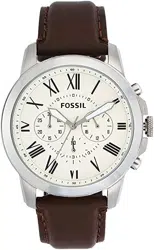Loading ...
Loading ...
Loading ...

- 8 -
Digital QFO-020
Time and Calendar Setting
1. Press and hold A for 2 seconds to enter the setting mode.
2. Press B to toggle through the following sequence: Light – Chime – 12/24-hour – Hour – Minute – Second – Year – Mo-Day –
Month – Day
3. Press C or D to adjust the item displayed.
4. Press and hold C or D for fast advance.
5. Press A to exit from setting mode.
6. AEL displayed on the home screen signals the light is turned on. Press any pusher to activate light.
7.
displayed on the home screen indicates the chime is turned on. Chime sounds every hour on the hour.
8. In normal time display mode press C to display KEY on the home screen. When KEY is displayed a beep occurs with each press of a pusher.
9. NOTE:Inanysettingmode,ifnopusherisoperatedfor30seconds,allchangeswillbesavedandthesettingwillautomaticallyreturntonormaltimedisplaymode.
Dual Time
1. Press and hold D for 2 seconds to enter Dual Time mode.
2. Press and hold A for 2 seconds to enter time zone.
3. Press C to decrease value and D to increase value of the time difference. Press and hold C or D for fast advance.
4. Press A to exit time zone setting screen.
5. Press and hold D to exit Dual Time Mode.
Chronograph
1. Press B to enter Chronograph mode.
2. Press D to stop/start the chronograph.
3. Press and hold C when chronograph is stopped to reset chronograph to zero.
4. Press C while chronograph is counting to enter LAP mode. LAP time will display on the screen for 8 seconds then display the next LAP time counting. Up to 10 LAP records
can
5. be saved.
6. Press A to enter memory mode. Press A in memory mode to view each group of LAP times.
7. When chronograph is stopped press and hold C for 2 seconds to clear all previous records.
8. Press C to exit memory mode.
Countdown times
1. There are three countdown modes: CD-STP, CD-REP, and CD-UP.
2. In CD-STP mode the countdown timer alarm sounds when time expires and automatically returns to the time display mode.
3. In CD-REP mode the countdown timer alarm sounds when time has expired and automatically begins another count down time. Up to 100 countdown sets can be completed.
4. In the CD-UP mode the countdown timer alarm sounds when time expires and automatically begins counting up.
Countdown Timer Settings
1. Press B to enter Timer mode.
2. Press and hold A for 2 seconds.
3. Press D to toggle through the following sequence: CD-STP, CD-REP and CD-UP
4. Press and hold A for 2 seconds in any mode to choose mode and set countdown time.
5. Press B to toggle through the following sequence: Hour – Minute – Second
6. Press C to decrease value and D to increase value. Press and hold C or D for fast advance.
7. Press A to exit Timer setting mode.
8. Press D to start/stop timer.
9.
displayed on the screen indicates the watch has entered countdown mode. When icon flashes the watch is counting down. When flashing stops the countdown time is
expired.
10. Press B to toggle to Time mode.
Alarm Mode
1. Press B until alarm is displayed on screen to enter alarm mode. Up to four alarms may be set.
2. Press D to choose alarm.
3. Press C to turn on/off alarm indicator.
4. Press A to exit alarm setting screen.
5. displayed on the home screen indicates an alarm is turned on.
Alarm Setting
1. Press B to enter Alarm mode. Up to four alarms may be set.
2. Press C to decrease value and D to increase value. Press and hold C or D for fast advance.
3. Press A to exit Alarm mode.
A
B
D
C
Loading ...
Loading ...
Loading ...