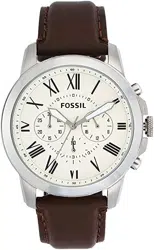Loading ...
Loading ...
Loading ...

- 5 -
ANALOG - DIGITAL
Ana-Digi FL1331A
Normal Time Display
1. Press A or B for EL.
2. Press and hold A or B for 2 seconds to turn digital display off. Press any pusher
to turn on the display when it is off.
3. Press C to toggle 12/24-hour format. Display will show “AM” or “PM” for 12-
hour format.
4. Press D to change mode. Mode sequence is time, date, chronograph, alarm.
NOTE: In any setting mode, if no pusher is operated for 30 seconds, all changes
will be saved and the setting will automatically return to display mode.
Time and Calendar Setting
1. In normal time display or calendar display, press and hold C for 2 seconds, year
will begin flashing.
2. Press D to advance digits; press and hold D for fast advance.
3. Press C to advance to next setting value.
4. Setting sequence is: year, month, date, hour, minute, seconds.
5. Press C to exit setting mode.
NOTE: Weekday will automatically update upon exiting setting mode.
Chronograph Mode
1. Press D to change to chronograph mode.
2. Press D and hold 2 seconds to reset chronograph to zero.
3. Press C to start/stop the chronograph.
4. Press D to reset to zero.
C
D
B
A
Alarm Mode
1. Press D to change to alarm mode.
2. Press C to toggle alarm/chime on/off.
3. Alarm will sound at preset time for 20 seconds; press any pusher to
silence alarm.
Alarm Setting
1. In alarm mode, press and hold C for 3 seconds; hour will begin flashing.
2. Press D to advance digit; press and hold D for fast advance.
3. Press C to set and advance to minute.
4. Press D to advance digit; press and hold D for fast advance.
5. Press C to exit setting mode.
Ana-Digi FL202
Normal Time Display
1. Press A to toggle 12/24H format.
2. Press B to change display mode. Display mode sequence is time, calendar, seconds.
Time/Calendar Setting
1. From any display mode, press and hold A to enter setting mode; year will begin flashing.
2. Press B to advance setting value. Press and hold B for fast advance.
3. Press A to set and advance to next setting value.
4. Setting sequence is: year, month, date, hour, minute.
5. Setting will automatically return to display mode after minute is set, or if no pusher is operated for 30 seconds.
NOTE: When setting hour, digits are in 24-hour display.
A
B
Loading ...
Loading ...
Loading ...