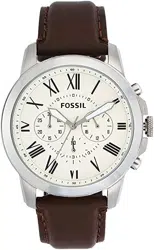Loading ...
Loading ...
Loading ...

- 2 0 -
Chronograph Stopwatch YM91
Time and Date Setting
1. Pull crown out to position 2.
2. Turn the crown to set desired time.
3. Return crown to position 1.
Using the Stopwatch
1. Press A to start/stop the chronograph.
2. Press B to reset.
Stopwatch Hand Adjustment
1. Pull crown out to position 2.
2. Press left pusher for 2 seconds to turn stopwatch minute hand fully around and be able to set in correct
position. Press right pusher repeatedly to set it to “0” position.
3. Press left pusher for 2 seconds to fully turn stopwatch 1/5-second hand and be able to set in correct position.
Press right pusher repeatedly to set it to “0” position.
4. Return crown to position 1.
HOUR HAND
CHRONOGRAPH
MINUTE HAND
30 MINUTE COUNTER
MINUTE HAND
DATE
CHRONOGRAPH
SECOND HAND
CHRONOGRAPH
1/5 SECOND HAND
SECOND HAND
SECOND HAND
MINUTE HAND
DATE
COUNTDOWN AND
CHRONOGRAPH
MINUTE HAND
1
2
B
A
B
A
1 2 3
Chronograph Cal 8171/202
Time Setting
1. Pull crown out to position 3.
2. Turn crown to set the desired time.
3. Return crown to position 1.
Date Setting
1. Pull crown out to position 2.
2. Turn crown counter-clockwise until the correct date is shown in the date window.
3. Return crown to position 1.
Chronograph Operation
1. Press A to start/stop the chronograph.
2. Press B to use split time/reset the chronograph.
Calibration
1. To calibrate movement after battery exchange, pull crown out to position 2.
2. To reset minutes, press B.
3. To reset seconds, press A.
4. Return crown to position 1.
Chronograph 8270B
Time Setting
1. Pull crown out to position 2.
2. Turn the crown counter-clockwise and set the date for the previous day.
3. Pull crown out to position 3.
4. Turn the crown counter-clockwise to advance the time and continue until the day changes to
the present day.
5. Set to correct time.
6. Return crown to position 1.
Countdown Timer and Chronograph Setting
1. Press and hold B for 1 second. Beep indicates setting mode.
2. Press B to adjust the countdown length. 10 minute maximum.
3. Press A to start the countdown timer. The Central Hand counts down the minutes and the
10 hour sub-eye counts down the seconds. When the countdown timer reaches zero the
chronograph is activated.
4. Press A to stop or pause chronograph.
5. Press B to reset the countdown timer and chronograph.
123
COUNTDOWN SECOND AND
CHRONOGRAPH HOURS
COUNTDOWN
INDICATOR RING
HOUR HAND
Loading ...
Loading ...
Loading ...