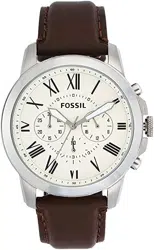Loading ...
Loading ...
Loading ...

- 1 3 -
Multi-Time Zone 505.24H
Time / Calendar Setting
1. Pull RED crown B (at 4:00 position) out to position 2.
2. Turn crown clockwise to set to previous day’s date.
3. Pull crown out to position 3.
4. Turn crown counter-clockwise until date changes to today’s date; set correct AM or PM time.
5. Return crown to position 1.
NOTE: Second time zone hand will move in conjunction with hour and minute hands. Set hour and minute hands
before setting second time zone.
Second Time Zone Setting
1. Pull RED crown B (at 4:00 position) out to position 2.
2. Turn crown counter-clockwise to set second time zone.
3. Return crown to position 1.
NOTE: Second time zone hand is read in military time, indicated on the bezel.
Third Time Zone Reading
1. Turn crown A clockwise or counter-clockwise to match current hour with current city time zone.
2. For third time zone reading, locate the city indicating the new time zone. Each increment (to the right) indicates
+1 hour; each decrement (to the left) indicates -1 hour.
B
1
2
3
A
SECOND TIME ZONE HAND
Multifunction with Alarm 8176-1990
Time and Date Setting
1. Pull crown out to position 2 and turn clockwise to set date to the previous day.
2. Pull crown out to position 3 and turn clockwise until the present date is displayed. Continue turning crown to set the
correct AM/PM time.
3. Return crown to position 1.
NOTE: To ensure accuracy, do not set the date between 9:00 PM and 12:30 AM.
Second Time Zone Setting
1. Pull crown out to position 2.
2. Press A to set second time zone.
NOTE: Second time zone is read in military time, indicated on the outer portion of the dial.
Alarm Function
1. Press B to toggle alarm on/off. Alarm beeps twice to indicate alarm “on,” and beeps once to indicate alarm “off.”
2. Alarm will sound for 15 seconds. Push B to silence alarm.
NOTE: If B is not pressed, alarm will sound again in one minute, and will automatically change to alarm “off” setting.
Alarm Setting
1. Pull crown out to position 2 and turn counter-clockwise to set alarm indicator.
2. Return crown to position 1.
A
B
1 2 3
ALARM HAND
SECOND HAND
SECOND TIME
ZONE HAND
DATE
NOTE: Alarm hand is a different color
from the other watch hands.
Two Eye Multifunction VD32A
Time and 24-Hour Setting
1. Pull crown out to position 2.
2. Turn crown to set hour and minute hands.
Note: The 24-hour hand moves with the hour and minute hands.
3. Continue turning crown clockwise to set either AM or PM.
Note, AM is set between 0 and 12; PM is set between 13 and 24.
4. Push crown in to position 1.
Dual Time 24-Hour Setting
1. Pull crown out to position 2.
2. Press A to move hand counter clockwise; Press B to move hand clockwise. Each press of A or B will move the dual time 24-hour hand in ten-minute increments.
3. Push crown in to position 1.
Note: When crown is in position 1, push A or B to move the dual time 24-hour hand in 1-hour increments.
12
A
B
24 HOUR HAND
DUAL TIME
HOUR HAND
Loading ...
Loading ...
Loading ...