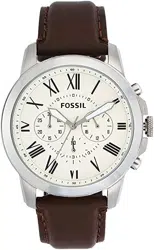Loading ...
Loading ...
Loading ...

- 1 2 -
Multifunction VX3JE / VX3JA / VX3LE
Date Setting
1. Pull crown out to position 2.
2. Turn counter-clockwise to advance the date hand.
3. Push crown back to position 1.
Day and Time Setting
1. Pull crown out to position 3.
2. Turn clockwise to advance hour and minute hands.
The hand showing days of the week will also move with the hour and minute hands. Keep turning until you have
reached the desired day.
24-Hour Sub-Dial Setting
The movement of the 24-hour hand corresponds to the hour and minute hands. When setting the time be sure to
check that the 24-hour hand is set properly.
1 2 3
24-HOUR
DAY
DATE
Multifunction JP25
Date/Time Setting
1. Pull crown out to position 2.
2. Turn crown clockwise to set date and time.
3. Return crown to position 1.
NOTE: If the date is set between the hours of around 9:00 PM and 1:00 AM, the date may not change
on the following day.
Day Setting
1. Pull crown out to position 3.
2. Turn crown clockwise to set day.
3. Return crown to position 1.
Dual Time Setting
1. Press A to set dual time hand forward in 15 minute increments.
2. Press B to set dual time hand backward in 15 minute increments.
NOTE: Dual time hand can be advanced rapidly by continuously pressing A or B.
1 2 3
A
B
DUAL TIME
DAY
DATE
24-HOUR
Multifunction 6P27 / 6P29 / 6P77 / 6P79 / VX3NE /
VX7J
Date Setting
1. Pull crown out to position 2.
2. Turn clockwise to advance the date hand.
3. Push crown back to position 1.
Day and Time Setting
1. Pull crown out to position 3.
2. Turn clockwise to advance hour and minute hands.
The hand showing days of the week will also move with the hour and minute hands. Keep turning until you have
reached the desired day.
24-Hour Sub-Dial Setting
The 24-hour hand moves correspondingly with the hour and minute hands. When setting the time be sure to check
that the 24-hour hand is set properly.
1 2 3
DATE
24-HOUR
DAY
VX3NE
1 2 3
24-HOUR
DAY
DATE
6P27 / 6P77
1 2 3
6P29 / 6P79
DATE
24-HOUR
DAY
VX7J
1 2 3
DATE DAY
24 HEURES
JOUR
Loading ...
Loading ...
Loading ...