Loading ...
Loading ...
Loading ...
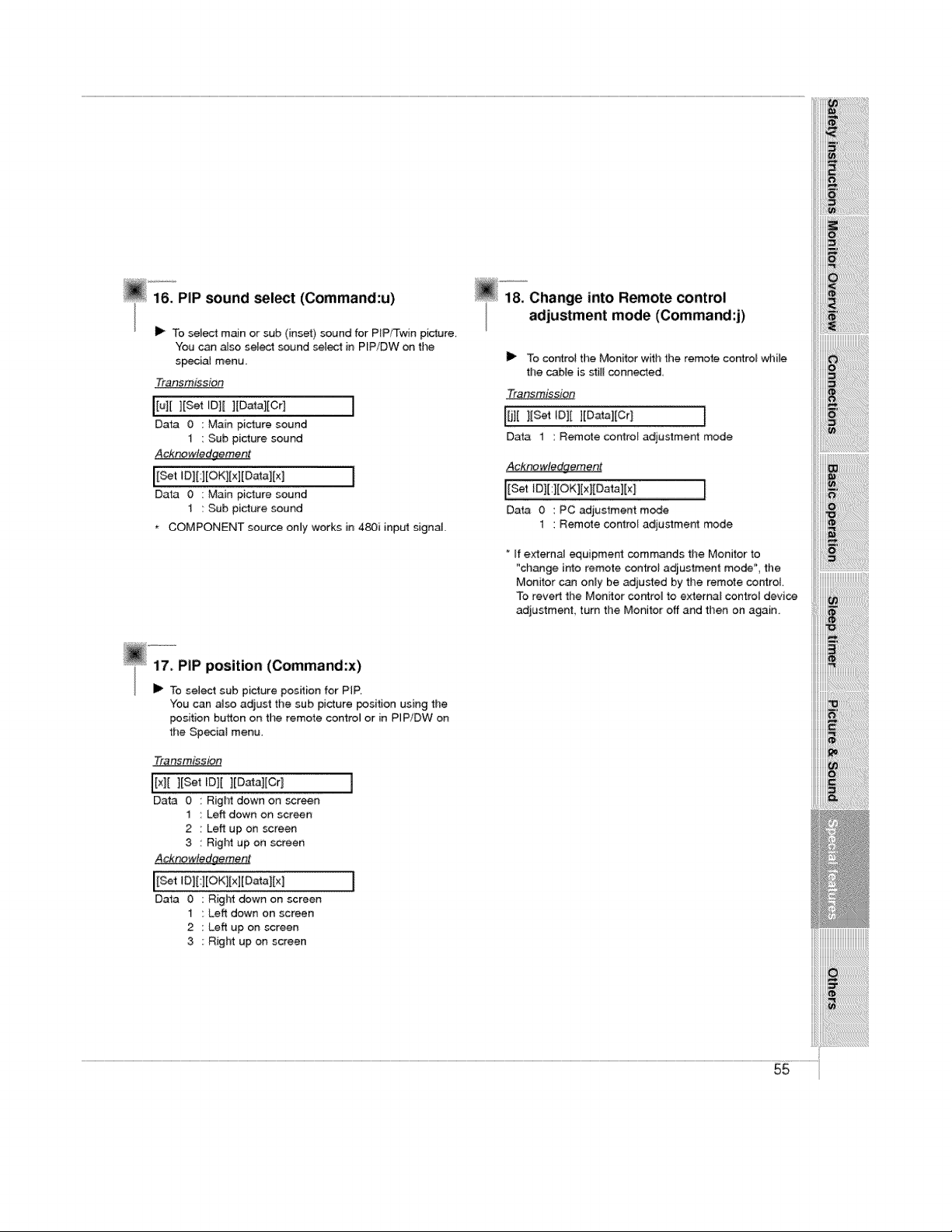
@ 'i'&_PIPsound _,_t (Command:u)
I_ To select main or sub (inset) sound for PiP/Twin picture,
You can aJso sele_ sound select in PIP/DW on the
s_ial menu.
Transmission
Data 0 : Main picture sound
t : Sub picture sound
A_wJedqement
I
DaB 0 : Main picture sound
1 : Sub picture sound
COMPONENT source only works in 480i input signal.
l& Change into Remote control
adjustment mode (Command:j)
I_ To controi the Monitor witl_ the remote control while
the cable is still conneded,
Transmission
l[j] [ ][Set ,Oil ][Data][Cr] I
Data 1 : Remote controt adjustment mode
Acknowte_ement
Data 0 : PC adjustment mode
1 : Remote control adjustment mode
* If externaJ equipment commands the Monitor to
"change into remote controt adiustment mode", the
Monitor can only be adjusted by the remote control
To revert the Monitor controt to external control device
adjustment turn the Monitor off and then on again
i i!i!i!i!ili!ili!iiiiiiiiiiiiiiiiii!iiii!i!ii!iliiiiiiiiii
iiiiiii_iii_ii_i_i_i!_i_i_i_i_i_!i_!i_!i_!i_!i_!i_!i_!i_!i_!i_!ii!i_i_ii_i_ii_
You can a4so adjust the sub picture position using the
position button on the remote controi or in PIPiDW on
the Special menu_
Transmission
_[x][ ][Set ID][ ][Data][Cr 1
Data 0 Right down on _reen
1 Left down on screen
2 Left up on screen
3 Right up on screen
AcknowJedgement
Data 0 : Right down on screen
1 : Left down on screen
2 : Left up on screen
3 ; Right up on screen
55
Loading ...
Loading ...
Loading ...