Loading ...
Loading ...
Loading ...
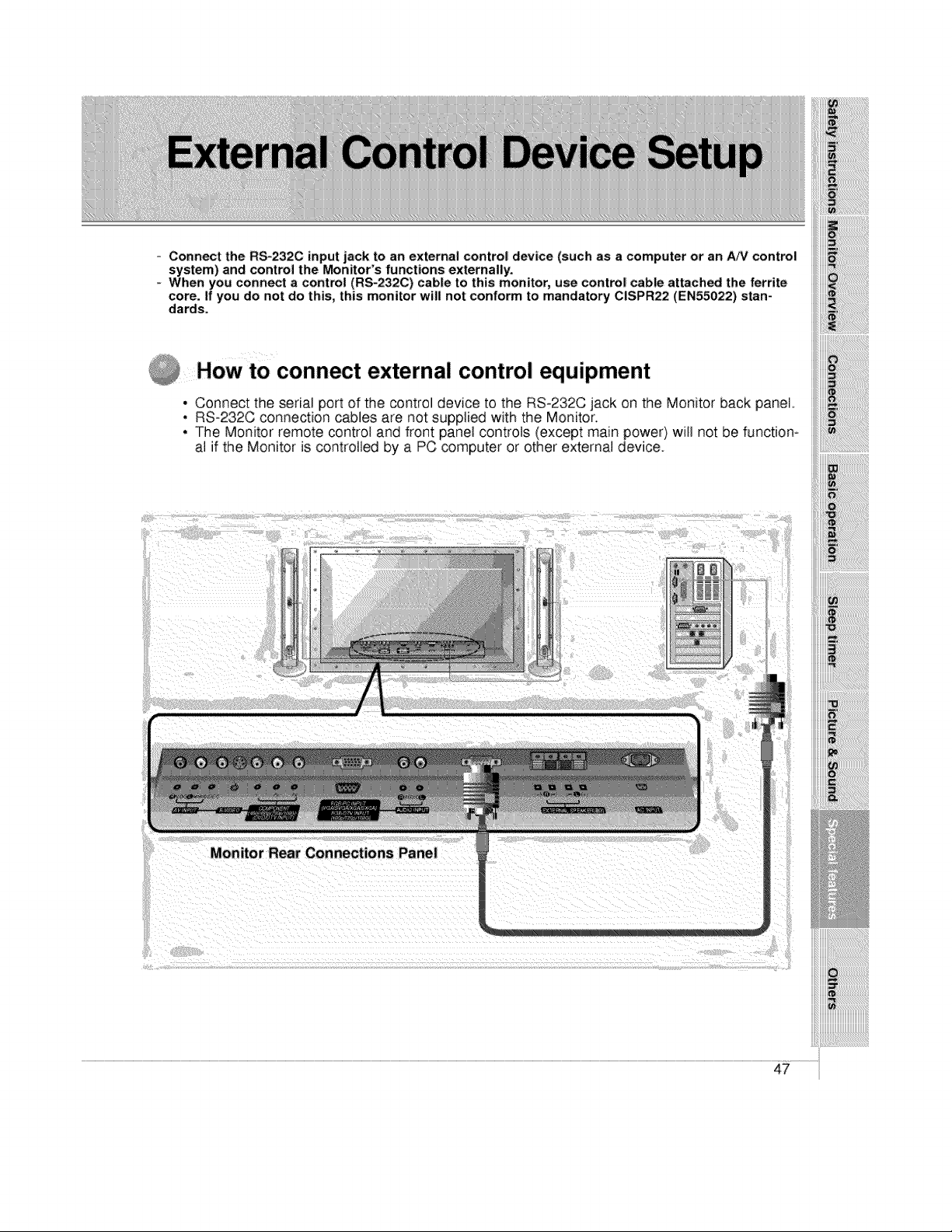
= Connect the RS-232C input jack to an external control device (such as a computer or an _V control
system) and control the Monitor's functions externally.
When you connect a control (RS-232C) cable to this monitor, use control cable attached the ferrite
core. If you do not do this, this monitor will not conform to mandatory CISPR22 (EN55022) stan-
dards.
How to connect external control equipment
• Connect the serial port of the control device to the RS-232C jack on the Monitor back panel
. RS-232C connection cables are not supplied with the Monitor.
• The Monitor remote control and front panel controls (except main power} wilJ not be function*
al if the Monitor is controlled by a PC computer or other external device.
iiii!i!i!i!i!i!i!i!i!i!i!i!i!i!i!i!i!!iiiiiiiiiiiiiiii!ii!iiiiiill
!_!_!_!_}ii_!_i_i!_!!_!!_!!_!!_!!_!!_!!_!_!!_!_!_!_!i_!_i!i_!_!_!!_!i!i!_!i!i_i!i
iii_i;,!_ii_!i'i;!;!;!;!;!;!;!;!;!;!;!_ii_ii_iiii_ii_ii_ii!!ii_i!il
iiii!ii,_;i_;j;;i_!ili!ii!ii!ii!ii!ii!ii!ii!ii!ii!ii!i_i_i_iiiiiiii
ii_i_iiii_iiiiiiiiiiiiiiiiiiiiiiiiii_i_i_i_ililililili_!;i:_;_
Monito r Rear Connections Panel
47
Loading ...
Loading ...
Loading ...