Loading ...
Loading ...
Loading ...
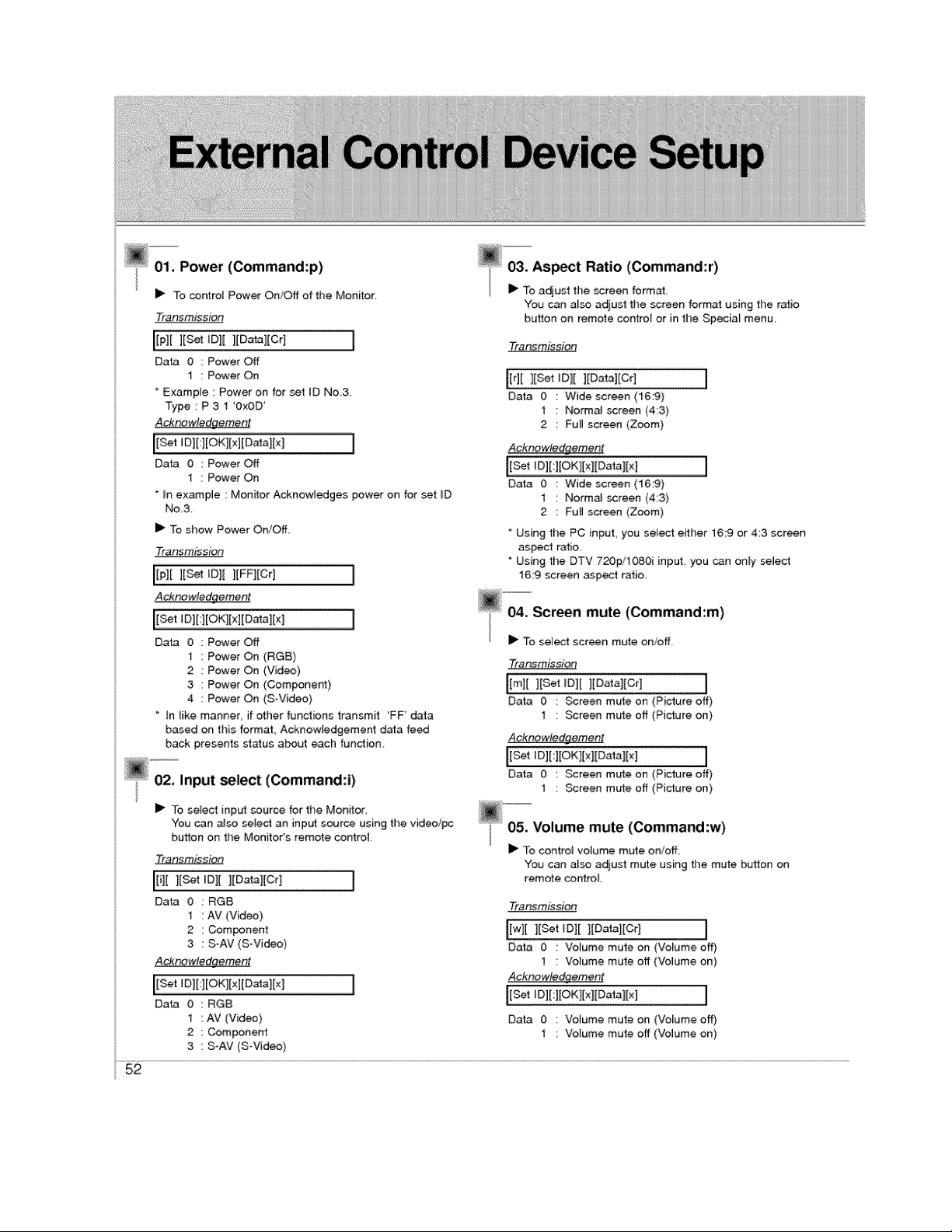
01. Powe, (Command:p)
i_ Tocontrol PowerOn/Offof the Monitor.
Transmission
[[p][ ][_t tD][ ][Data][Cr] [
Data 0 Power Off
1 : Power On
Example : Power on for set tD No3,
Type : P 3 1 '0x0D
Acknowledgement
I
Data 0 :Power Off
1 : Power On
* _n example : Monitor Acknowledges power on for set iD
No3
I_ % show Power On/Off
Transmissioe
[[p][ ][_t ID][ ][FF][Cr] I
Acknowledgement
Data 0 Power Off
1 Power On (RGB)
2 Power On (Video)
3 Power On (Component)
4 Power On (S-Video)
tn tike manner if other functions transmit 'FF data
based on this format, Acknowledgement d_a feed
back presents status about each function
select (Command:i)
I_ To select input source for the Monitor
"You can also select an input source using the video/pc
button on the Monitor's remote control
Tfan_;mJssio_
l[sot OlI][Oat !!Cr! [
Data 0 :RGB
1 : AV (Video)
2 : Component
3 : S-AV (S Video)
Acknowledqement
Data 0 RGB
1 AV (Video)
2 Component
3 S-AV (S-Video)
You can also adjust the screen format using ti_e ratio
button on remote contro_ or in the Special menu,
Transmission
li;iili:s t lIDatal Crl J
Data 0 : Wide screen (16:9)
1 " Normal screen (4:3)
2 : Full screen (Zoom)
Acknowledgement
Data 0 : Wide screen (16:9)
1 : Normal screen (4:3)
2 : Full screen (Zoom)
Using the PC input, you se_e_ either 16:9 or 4:3 screen
aspe_ ratio,
Using the DTV 720p/1080i input you can only select
16:9 screen aspect ratio,
04. Screen mute (Command:m)
i_ To select screen mute on/off
Transmission
limH set,o Epatchier1 I
Data 0 : Screen mute on (Picture off)
1 : Screen mute off (Picture on)
Acknowledgement
Data 0 : Screen mute on (Picture off)
1 : Screen mu_e off (Picture on)
_"_'05,= Volume mute (Command :w)
I_ To control volume mute on!off,
You can a_so adjust mute using the mute button on
remote conlroL
Transmission
# I
[w][ ][Set _D][ ][Data;[Cr]
r ........" ......-_ .......... .................................,
Data 0 : Votume mute on (Volume off)
I : Volume mute off (Volume on)
Acknowledge_nent
I
Data 0 : Votume mute on (Volume off)
1 : Volume mute off (Volume on)
52
Loading ...
Loading ...
Loading ...