Loading ...
Loading ...
Loading ...
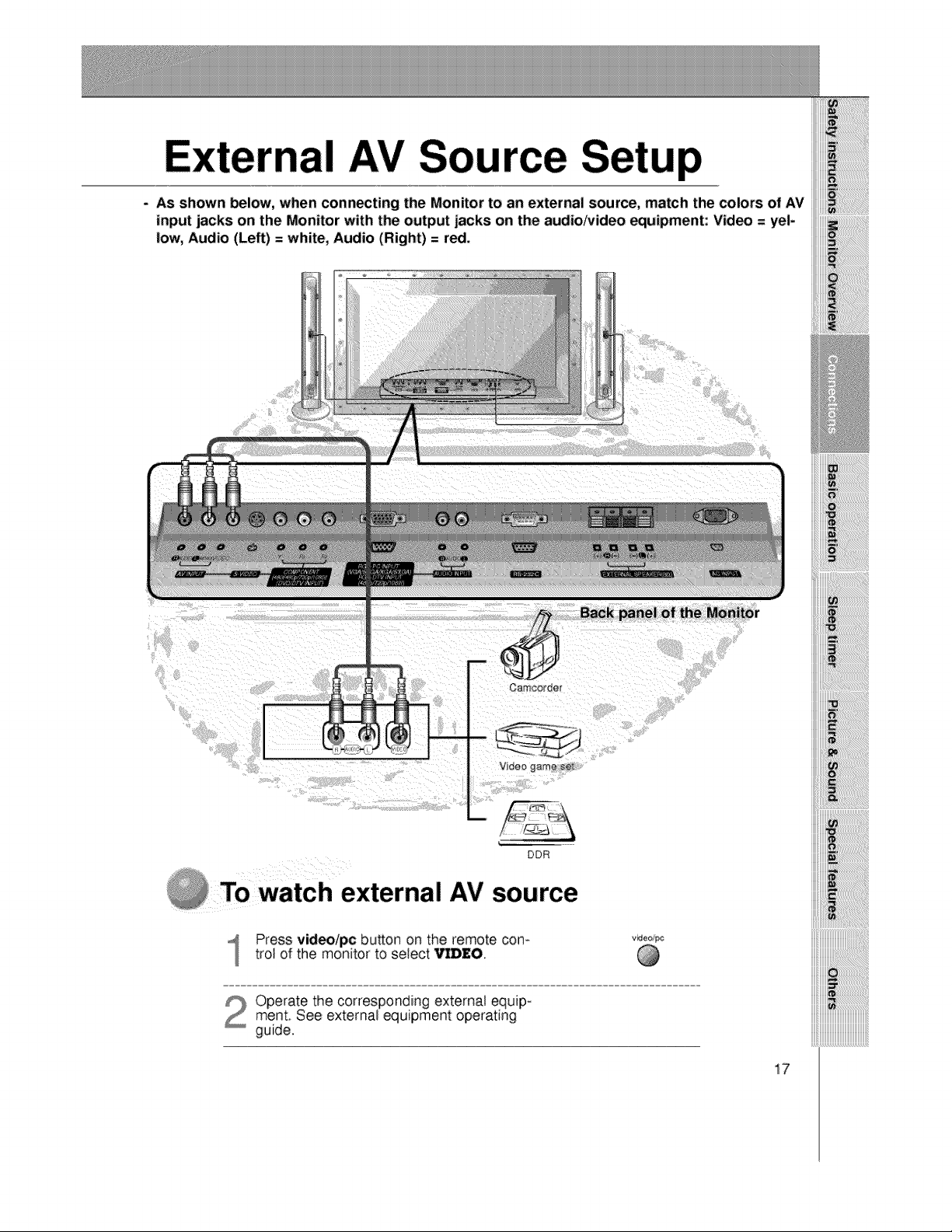
nal AV Source Setup
- As shown below, when connecting: the Monitor to an external source, match the colors of AV
input jacks on the Monitor with the output jacks on the audio/video equipment: Video = yel-
low, Audio (Left) = white, Audio (Right) = red,
Oamcorder
Back panel of the Monitor
Video game seTL
DDR
@ TO watch external AV source
Press video/pc button on the remote corn
trot of the monitor to select Vl]D£O.
video/pc
Operate the corresponding external equip-ment. See external equipment operating
guide.
iiiiii_uiiiiiiiiiiiiiiiiiiiiiiiiiiiiiiiiiiiiiiiiii_
iiiiii_uiiiiiiiiiiiiiiiiiiiiiiiiiiiiiiiiiiiiiiiiii_
iiiiii_uiiiiiiiiiiiiiiiiiiiiiiiiiiiiiiiiiiiiiiiiii_
iiiiii_uiiiiiiiiiiiiiiiiiiiiiiiiiiiiiiiiiiiiiiiiii_
iiiiii_uiiiiiiiiiiiiiiiiiiiiiiiiiiiiiiiiiiiiiiiiii_
iiiiii_uiiiiiiiiiiiiiiiiiiiiiiiiiiiiiiiiiiiiiiiiii_
iiiiii_uiiiiiiiiiiiiiiiiiiiiiiiiiiiiiiiiiiiiiiiiii_
17
Loading ...
Loading ...
Loading ...