Loading ...
Loading ...
Loading ...
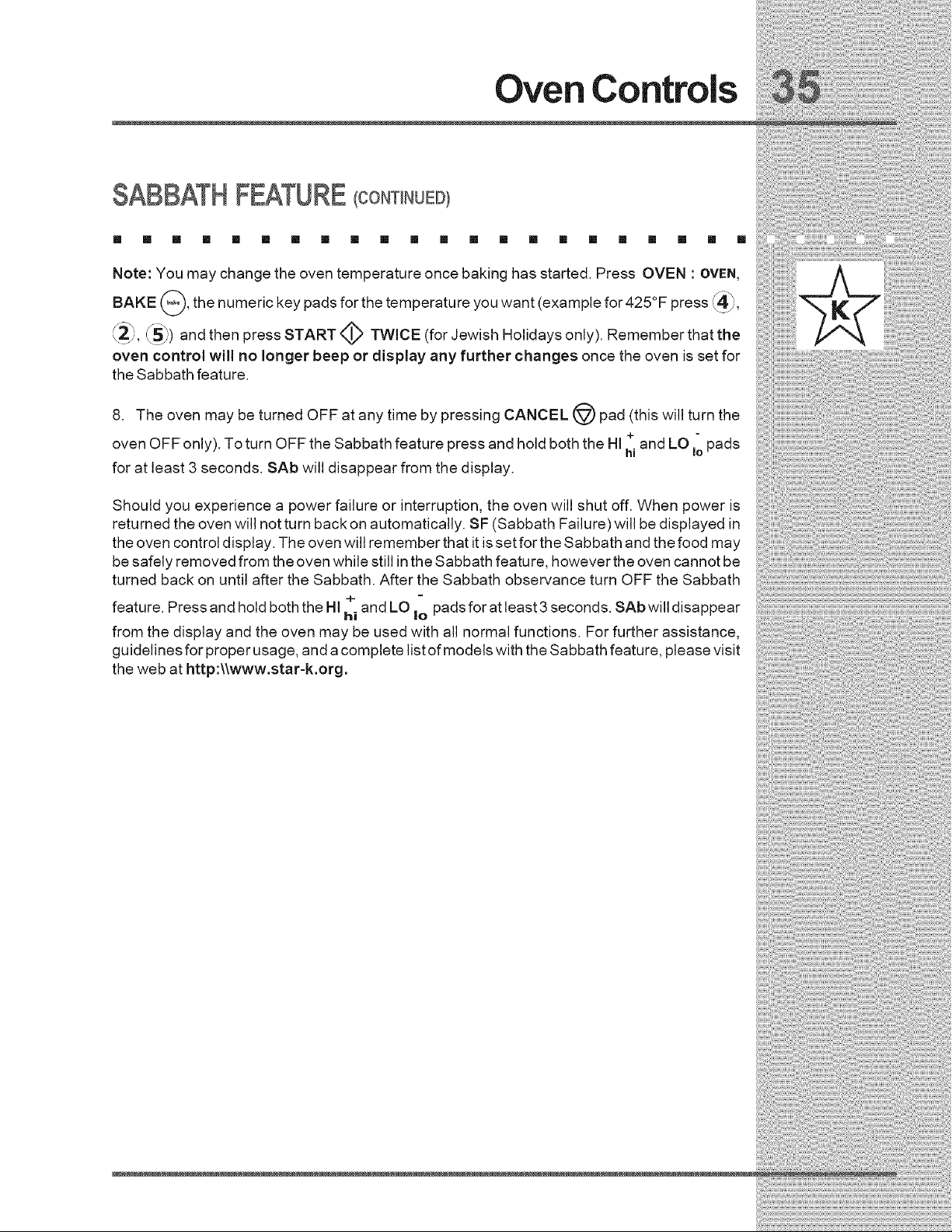
Oven Controls
SABBATHFEATURE(CONTINUED/
[] [] [] [] [] [] [] [] [] [] [] [] [] [] [] [] [] [] [] [] [] []
Note: You may change the oven temperature once baking has started. Press OVEN : OVEN,
BAKE _, the numeric key pads for the temperature you want (example for 425°F press ,_4_:',
t2_i _5_) and then press START <_ TWICE (for Jewish Holidays only). Remember that the
oven control will no longer beep or display any further changes once the oven is set for
the Sabbath feature.
8. The oven may be turned OFF at any time by pressing CANCEL @ pad (this will turn the
oven OFF only). To turn OFF the Sabbath feature press and hold both the HI h+iand LO Io pads
for at least 3 seconds. SAb will disappear from the display.
Should you experience a power failure or interruption, the oven will shut off. When power is
returned the oven will not turn back on automatically. SF (Sabbath Failure) will be displayed in
the oven control display. The oven will remember that it is set for the Sabbath and the food may
be safely removed from the oven while still in the Sabbath feature, however the oven cannot be
turned back on until after the Sabbath. After the Sabbath observance turn OFF the Sabbath
feature. Press and hold both the HI hi and LO |o pads for at least 3 seconds. SAb will disappear
from the display and the oven may be used with all normal functions. For further assistance,
guidelines for proper usage, and a complete list of models with the Sabbath feature, please visit
the web at http:\\www.star-k.org.
Loading ...
Loading ...
Loading ...