Loading ...
Loading ...
Loading ...
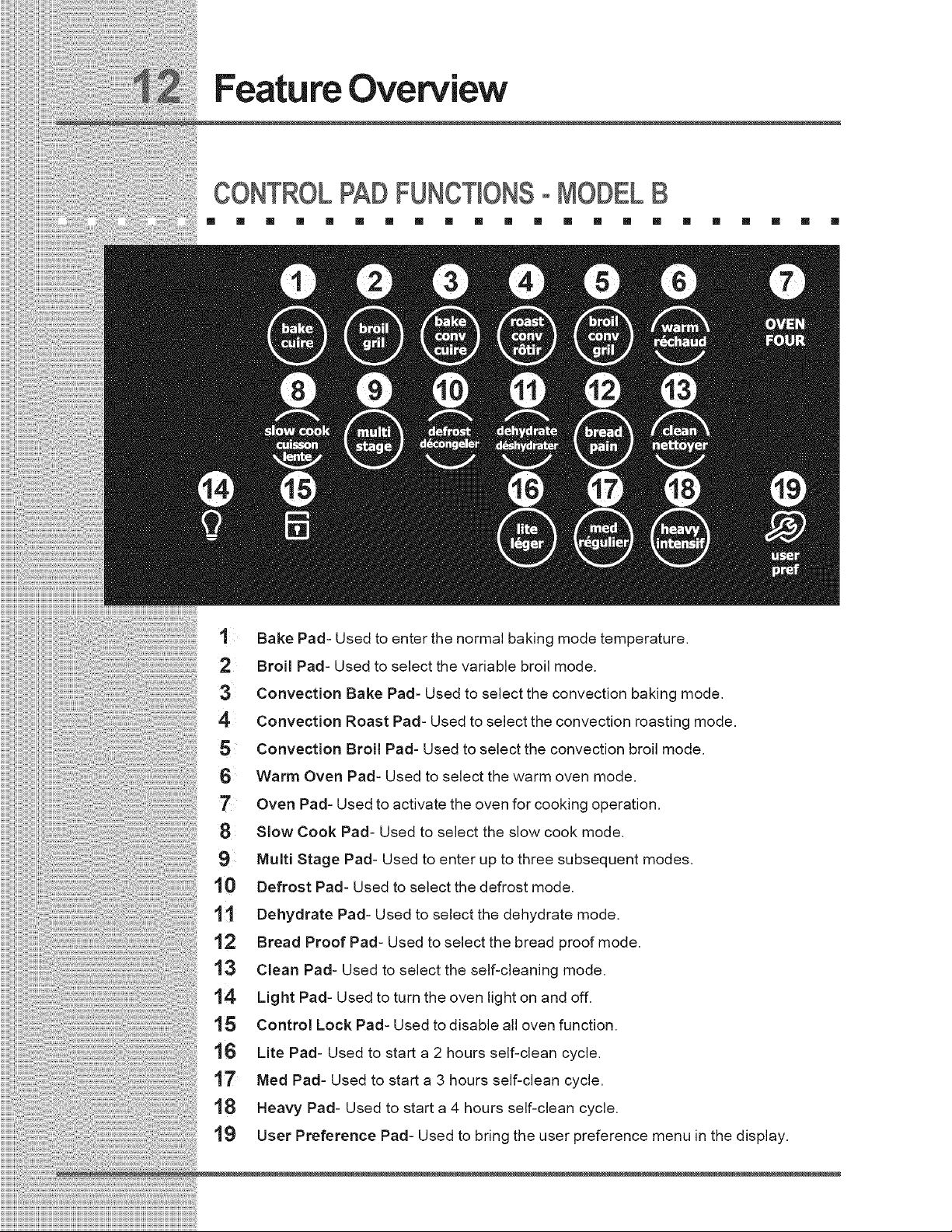
Feature Overview
CONTROLPADFUNCTIONSoMODELB
[] [] [] [] [] [] [] [] [] [] [] [] [] [] [] [] [] [] [] [] [] []
1 Bake Pad- Used to enter the normal baking mode temperature.
2 Broil Pad- Used to select the variable broil mode.
3 Convection Bake Pad- Used to select the convection baking mode.
4 Convection Roast Pad- Used to select the convection roasting mode.
5 Convection Broil Pad- Used to select the convection broil mode.
6 Warm Oven Pad- Used to select the warm oven mode.
Oven Pad- Used to activate the oven for cooking operation.
8 Slow Cook Pad- Used to select the slow cook mode.
Multi Stage Pad- Used to enter up to three subsequent modes.
10 Defrost Pad- Used to select the defrost mode.
11 Dehydrate Pad- Used to select the dehydrate mode.
12 Bread Proof Pad- Used to select the bread proof mode.
13 Clean Pad- Used to select the self-cleaning mode.
"!4 Light Pad- Used to turn the oven light on and off.
15 Control Lock Pad- Used to disable all oven function.
16 Lite Pad- Used to start a 2 hours self-clean cycle.
t7 Med Pad- Used to start a 3 hours self-clean cycle.
18 Heavy Pad- Used to start a 4 hours self-clean cycle.
19 User Preference Pad- Used to bring the user preference menu in the display.
Loading ...
Loading ...
Loading ...