Loading ...
Loading ...
Loading ...
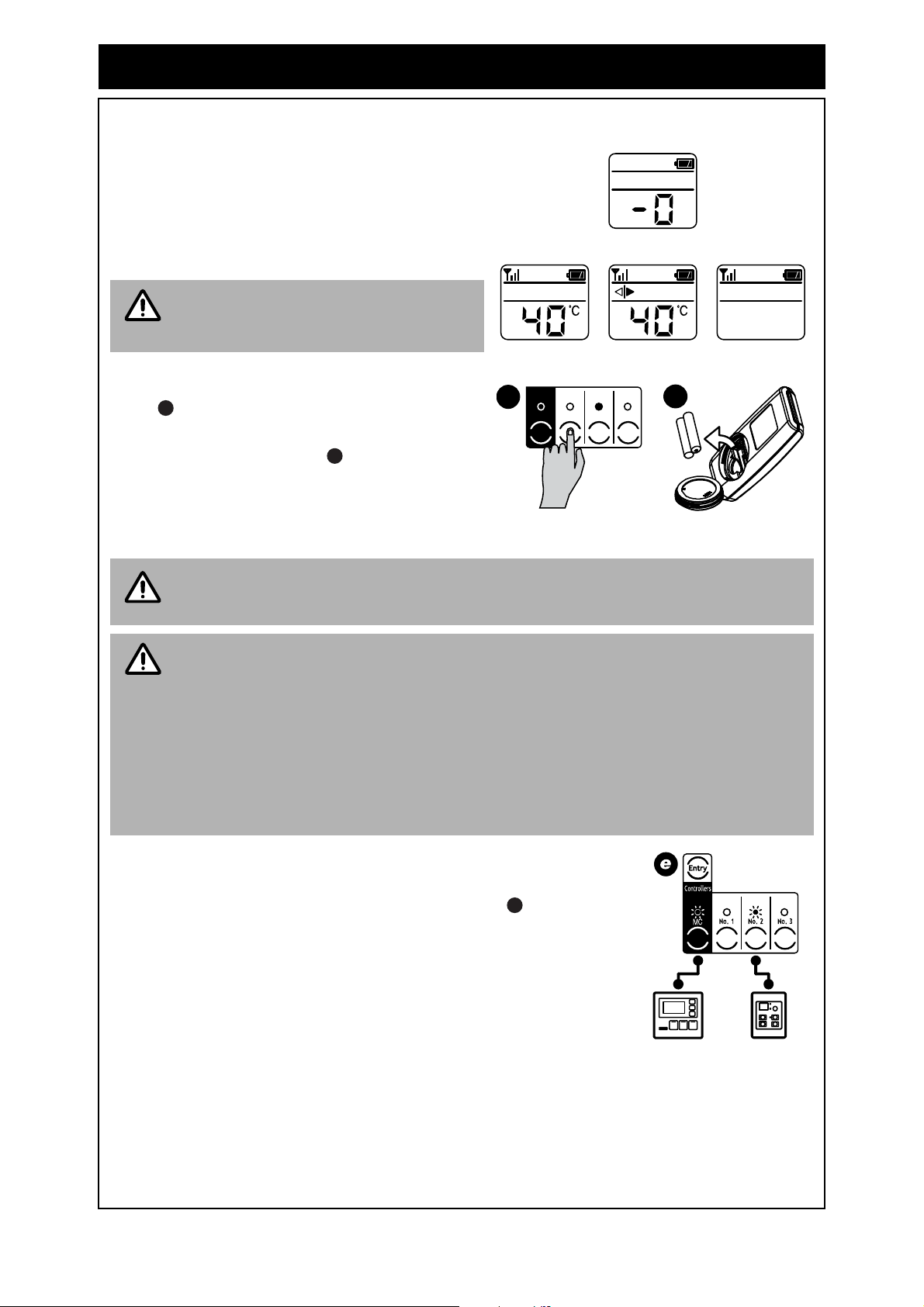
Rinnai Australia 36 Installation Manual
WIRELESS WATER CONTROLLER INSTALLATION
TROUBLE SHOOTING WIRELESS WATER CONTROLLERS CHANNEL ASSIGNMENT
If at the end of the installation process screen (C) is
displayed do the following:
Confirm first that the power is still on at the water
heater.
If power is off turn it back on. If the channel has been
correctly assigned then the display should show
either screens (E), (F) or (G).
If screen (C) is still displayed un-install
and reset the wireless controller and
repeat the installation procedure.
UN-ASSIGNING AND RESETTING WIRELESS WATER CONTROLLERS
1. Press the desired controller channel button
. The LED will go out to signify that this
channel is now un-assigned.
2. Removing the batteries from the wireless
controller will reset the wireless controller and
complete the un-install process.
INSTALLING WIRED AND WIRELESS WATER CONTROLLERS
As supplied the water heater is not pre-wired for the installation of wired controllers or
smartstart systems, however it can be modified to do so, contact Rinnai for the parts
and procedures to enable these options.
When installing combinations of both wired and wireless controllers, all wired water
controllers MUST BE connected before the wireless water controllers are assigned to
a transceiver channel.
Refer to page 10 to confirm the maximum number and combination of water
controllers that can be fitted
Wired water controllers can ONLY be added to an existing wireless installation when:
• All wireless transceiver channels have been un-assigned.
• All wireless controllers have been reset.
See “UN-ASSIGNING AND RESETTING WIRELESS WATER CONTROLLERS” above.
When the wireless transceiver is installed it automatically detects any wired
water controllers already connected to the water heater.
The LEDs of the channels assigned to wired controllers will slow flash.
The channels for wired water controllers are assigned in sequence as
follows:
MC100V or MC91 (programmed as a Master Controller) will automatically
be assigned to the MC channel.
BC100V or MC91 (not programmed as a Master Controller) will
automatically be assigned to an available channel other than the MC
channel.
Install the wireless water controllers to any of the unassigned channels
following steps 1 to 8 on page 35.
(C)
(F) (G)(E)
NOTE
MC
No. 1 No. 2 No. 3
c
d
c
d
NOTE
IMPORTANT
e
Loading ...
Loading ...
Loading ...
