Loading ...
Loading ...
Loading ...
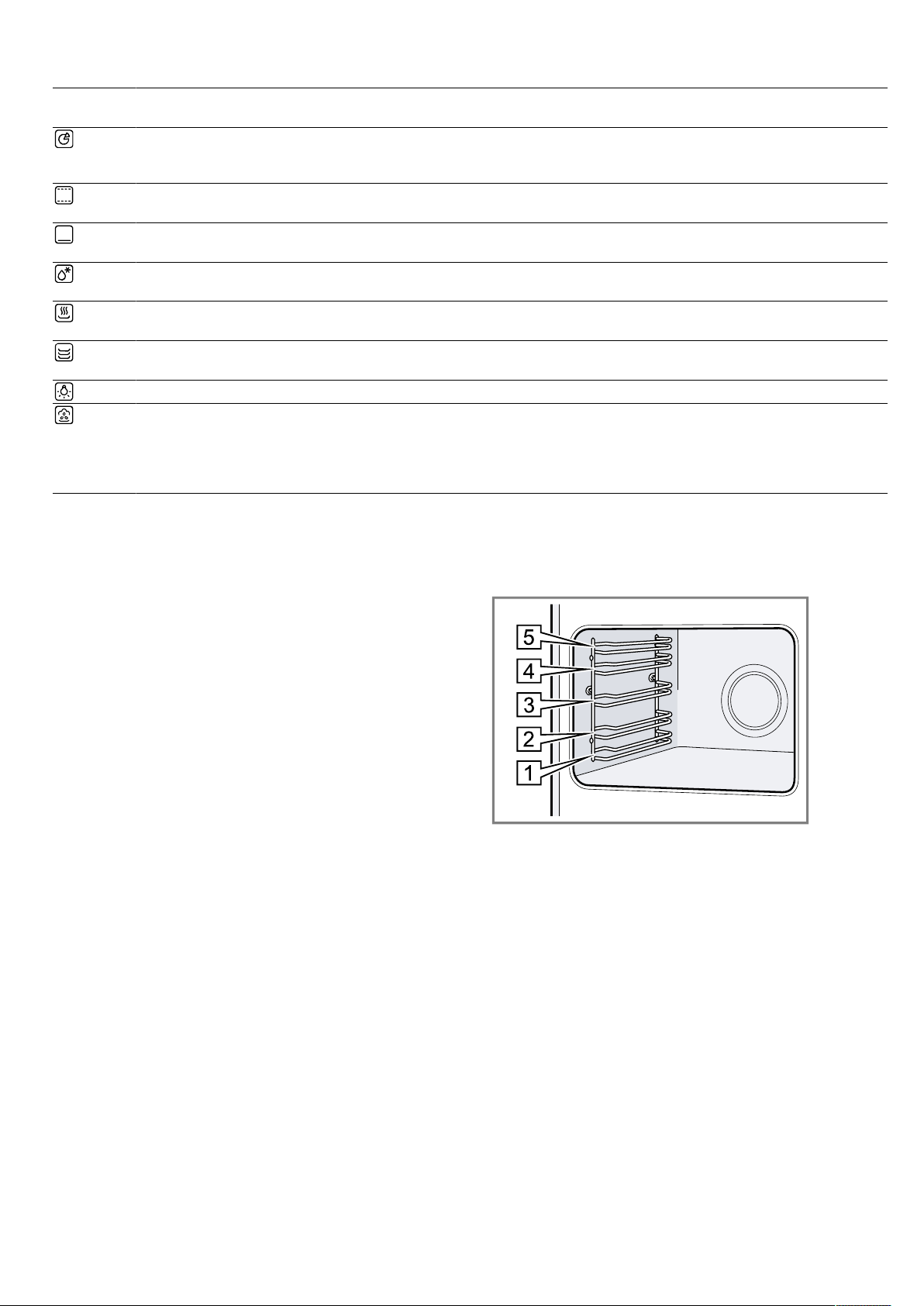
en Familiarising yourself with your appliance
8
Symbol Type of heating and
temperature range
What it's used for/how it works
Pizza setting
30-275°C
Cook pizza or dishes that require a lot of heat from below.
The bottom heating element and the ring-shaped heating element in the back
wall heat the cooking compartment.
Slow cooking
70-120°C
Slowly and gently cook seared, tender pieces of meat in uncovered cookware.
The heat is emitted evenly from above and below at a low temperature.
Bottom heating
30-250°C
Final baking or cooking food in a bain marie.
Heat is emitted from below.
Defrosting
30-60°C
Gently defrost frozen food.
Keeping food warm
60-100°C
Keep cooked food warm.
Plate warming
30-70°C
Warming cookware.
Oven light Switch on the lighting in the cooking compartment.
Hot air Steam
100-275°C
Steam-assisted baking and roasting
This type of heating is particularly well suited to frying meat and to baking bread
and cakes.
The fan distributes the heat and the steam evenly around the entire cooking
compartment. Always use the appliance with the water bowl.
4.4 Temperature and setting levels
There are different settings for the types of heating and
functions.
The settings appear in the display.
Notes
¡ The temperature can be set in 1 degree increments
up to 100°C, and in 5 degree increments there-
after.
¡ For grill setting3, the appliance lowers the setting to
grill setting1 after approx. 20minutes.
Heat-up indicator
The appliance indicates when it is heating up.
The line on the display fills from left to right as the
cooking compartment heats up.
When preheating the appliance, the optimal time to
place your food in the cooking compartment is once
the entire line is full.
Residual heat indicator
If you switch off the appliance, the line on the display
shows the residual heat in the cooking compartment.
The brighter the line, the higher the residual heat.
Notes
¡ The heat-up indicator will only show the temperature
increasing for types of heating for which a temperat-
ure is set. For grill settings, for example, the heat-up
indicator shows a full line from the beginning.
¡ Due to thermal inertia, the temperature displayed
may differ slightly from the actual temperature inside
the cooking compartment.
4.5 Cooking compartment
The functions in the cooking compartment make your
appliance easier to use.
Shelf supports
The shelf supports in the cooking compartment enable
you to place accessories at different heights.
→"Accessories", Page9
Your appliance has five shelf positions. The shelf posi-
tions are numbered from bottom to top.
You can remove the shelf supports, e. g. for cleaning.
→"Shelf supports", Page24
Lighting
The oven light lights up the cooking compartment.
With most types of heating and functions, the lighting
lights up during operation. The lighting goes off when
operation ends.
You can use the oven light option in the menu to
switch on the light without heating up the oven. After
approximately 15minutes, the lighting automatically
switches itself off again.
Cooling fan
The cooling fan switches on and off depending on the
appliance's temperature. The hot air escapes above
the door.
ATTENTION!
Do not cover the ventilation slot above the appliance
door. The appliance overheats.
▶ Ensure that the ventilation slots are unobstructed.
To ensure that the appliance cools down more quickly
after operation, the cooling fan continues to run for a
certain period afterwards.
Loading ...
Loading ...
Loading ...
