Loading ...
Loading ...
Loading ...
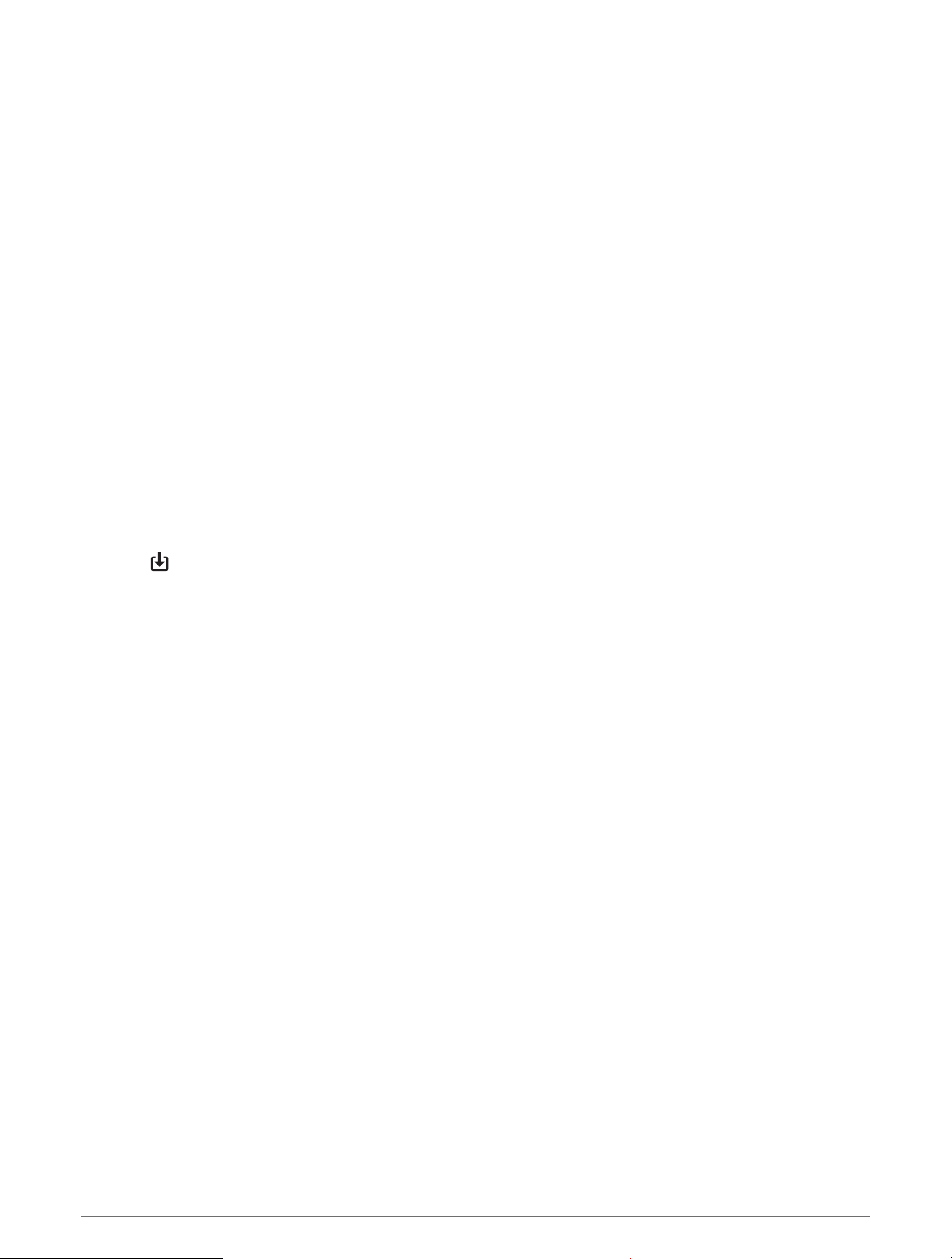
Exporting Data from BaseCamp with a PC
1 Select an option:
• To export all BaseCamp data stored on your computer, select My Collection, and select File > Export >
Export 'My Collection'.
• To export one or more items or a list, select one or more items or a list, and select File > Export > Export
Selection.
2 Enter a name, select a location for the exported file, select the file format, and select Save.
Exporting Data from BaseCamp with an Apple Computer
1 Select an option:
• To export all BaseCamp data stored on your computer, select My Collection, and select File > Export 'My
Collection'.
• To export one or more items or a list, select one or more items or a list, and select File > Export Selected
User Data.
2 Enter a name.
3 Select a location for the exported file.
4 Select the file format.
5 Select Export.
Importing Data to Garmin Explore
1 Go to explore.garmin.com and log in to your account.
2 Select the Map tab.
3 Select .
4 Follow the on-screen instructions.
Purchasing Additional Maps
1 Go to your device product page at garmin.com.
2 Click the Maps tab.
3 Follow the on-screen instructions.
68 Appendix
Loading ...
Loading ...