Loading ...
Loading ...
Loading ...
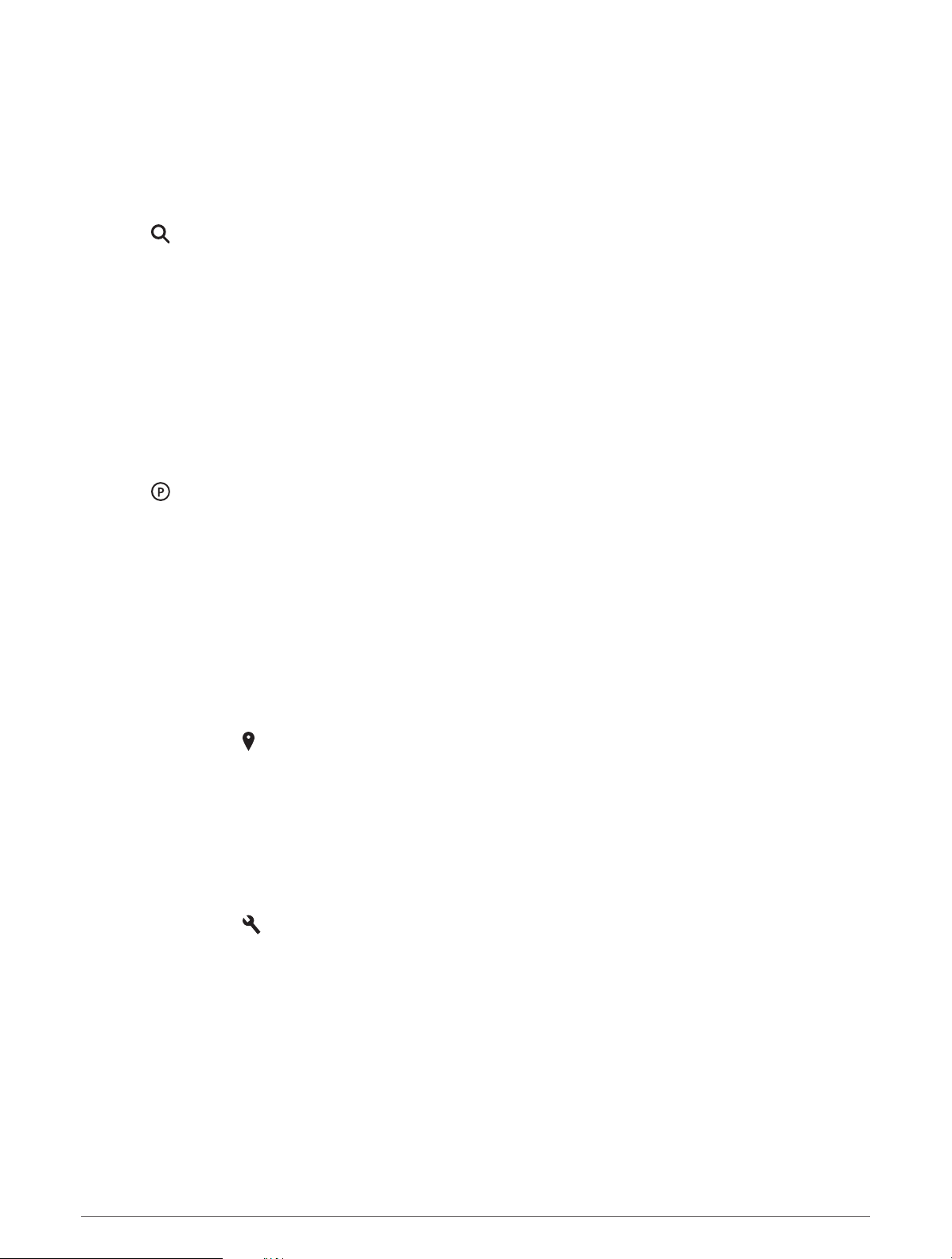
Finding Tripadvisor Points of Interest
1 Select Where To > Tripadvisor.
2 Select a category.
3 If necessary, select a subcategory.
A list of nearby Tripadvisor points of interest for the category appears.
4 Select Sort Results to filter the displayed points of interest by distance or popularity (optional).
5 Select , and enter a search term (optional).
Finding Parking Near Your Current Location
1 Select Where To > Categories > Parking.
2 Select a parking location.
3 Select Go!.
Finding Parking Near a Specified Location
1 Select Where To.
2 Search for a location.
3 From the location search results, select a location.
4 Select .
A list of parking areas near the selected location appears.
5 Select a parking location.
6 Select Go!.
Search Tools
Search tools allow you to search for specific types of locations by responding to on-screen prompts.
Finding an Address
NOTE: The order of the steps may change depending on the map data loaded on your device.
1 Select Where To.
2 If necessary, select to search near a different city or area.
3 Select Address.
4 Follow the on-screen instructions to enter address information.
5 Select the address.
Finding a Location Using Coordinates
You can find a location using latitude and longitude coordinates.
1 Select Where To > Coordinates.
2 If necessary, select , and change the coordinate format or datum.
3 Select Coordinates.
4 Enter the latitude and longitude coordinates, and select Done.
5 Select an option:
• To save the coordinates as a location, select Save.
• To start a route to the coordinates, select Go!.
Finding and Saving Locations 49
Loading ...
Loading ...
Loading ...