Loading ...
Loading ...
Loading ...
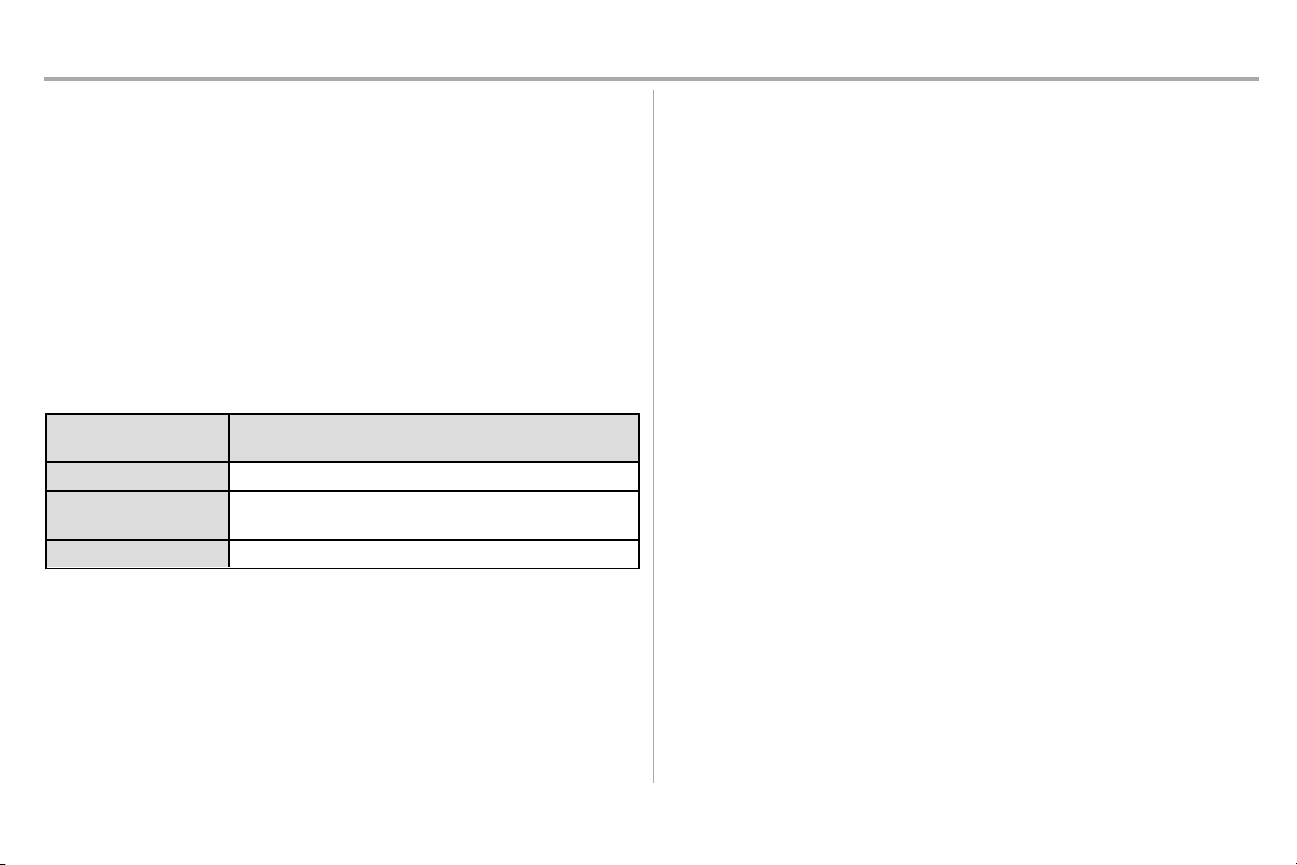
25
Features
Your garage door opener isequipped with features to provide you with greater control over your garage
door operation.
Alert2Close
The Alert2Close feature provides a visual and an audible alertthatan unattended door is closing.
Timer-to-Close (TTC)
The TTC feature automatically closes the door after a specified time period that can be adjusted using a
TTC enabled door control (Models 881LM or 880LM).Prior to and during the door closing the garage
door opener lightswill flash and the garage door opener will beep.
MyQ
®
MyQ
®
technology usesa 900MHz signal to provide two-way communication between the garage door
opener and MyQ
®
enabled accessories. Your garage door opener iscompatible with up to 16 MyQ
®
accessories.
SECURITY
+ 2.0™ REMOTE CONTROLS AND DOOR CONTROLS
Your garage door opener has alreadybeen programmed at the factory to operate with your remote
control,which changeswith each use,randomly accessing over 100 billion new codes. Compatible with
MyQ
®
and Security+ 2.0™ accessories,see page 33.
NOTE: Older LiftMaster remote controls, door controls, and third party products are not compatible.
SECURITY+2.0™
Accessories
MEMORY CAPACITY
Remote Controls
Up to 12
Door Controls
Up to 2 Smart Control Panels or 4 of any other Security+ 2.0™ door
controls
Keyless Entries
Up to 1
THE PROTECTOR SYSTEM
®
(SAFETY REVERSING SENSORS)
When properly connected and aligned, the safetyreversing sensors will detectan obstruction in the path
of the infrared beam.Ifan obstruction breaksthe infrared beam while the door is closing,the door will
stop and reverse to full open position, and the opener lights will flash 10 times. Ifthe door is fullyopen,
and the safetyreversing sensors are not installed, or are misaligned,the door will notclose from a
remote control.However, you can close the door if you hold the button on the door control or keyless
entry until the door is fullyclosed.The safetyreversing sensorsdo not affect the opening cycle.
ENERGY CONSERVATION
For energy efficiency the garage door opener will enter sleep mode when the door is fully closed. The
sleep mode shuts the garage door opener down until activated. The sleep mode is sequenced with the
garage door opener lightbulb; as the lightbulb turns off the sensor LEDs will turn offand whenever the
garage door opener lights turn on the sensor LEDs will light. The garage door opener will not go into the
sleep mode until the garage door opener has completed 5 cyclesupon power up.
LIGHTS
The garage door opener light bulbs will turn on when the opener is initially plugged in; power is restored
after interruption, or when the garage door opener isactivated. The lights will turn offautomatically after
4-1/2 minutes. An incandescent A19 lightbulb (100 watt maximum) or for maximum energy efficiencya
26W (100W equivalent) compact fluorescent light (CFL) bulb may be used.
Light Feature
The garage door opener isequipped with an added feature; the lights will turn on when someone enters
through the open garage door and the safetyreversing sensor infrared beam is broken. For added
control over the lightbulbs on your garage door opener, see page 27.
USING YOUR GARAGE DOOR OPENER
The garage door opener can be activated through a wall-mounted door control,remote control,wireless
keyless entry or MyQ
®
accessory.When the door is closed and the garage door opener is activated the
door will open.If the door sensesan obstruction or is interrupted while opening the door will stop. When
the door is in anyposition other than closed and the garage door opener is activated the door will close.
If the garage door opener senses an obstruction while closing, the door will reverse.Ifthe obstruction
interrupts the sensor beam the garage door opener lightswill blink 10 times.However, you can close the
door if you hold the button on the door control or keyless entryuntil the door is fully closed. The safety
reversing sensors do notaffect the opening cycle.The safety reversing sensor must be connected and
aligned correctlybefore the garage door opener will move in the down direction.
Loading ...
Loading ...
Loading ...