Loading ...
Loading ...
Loading ...
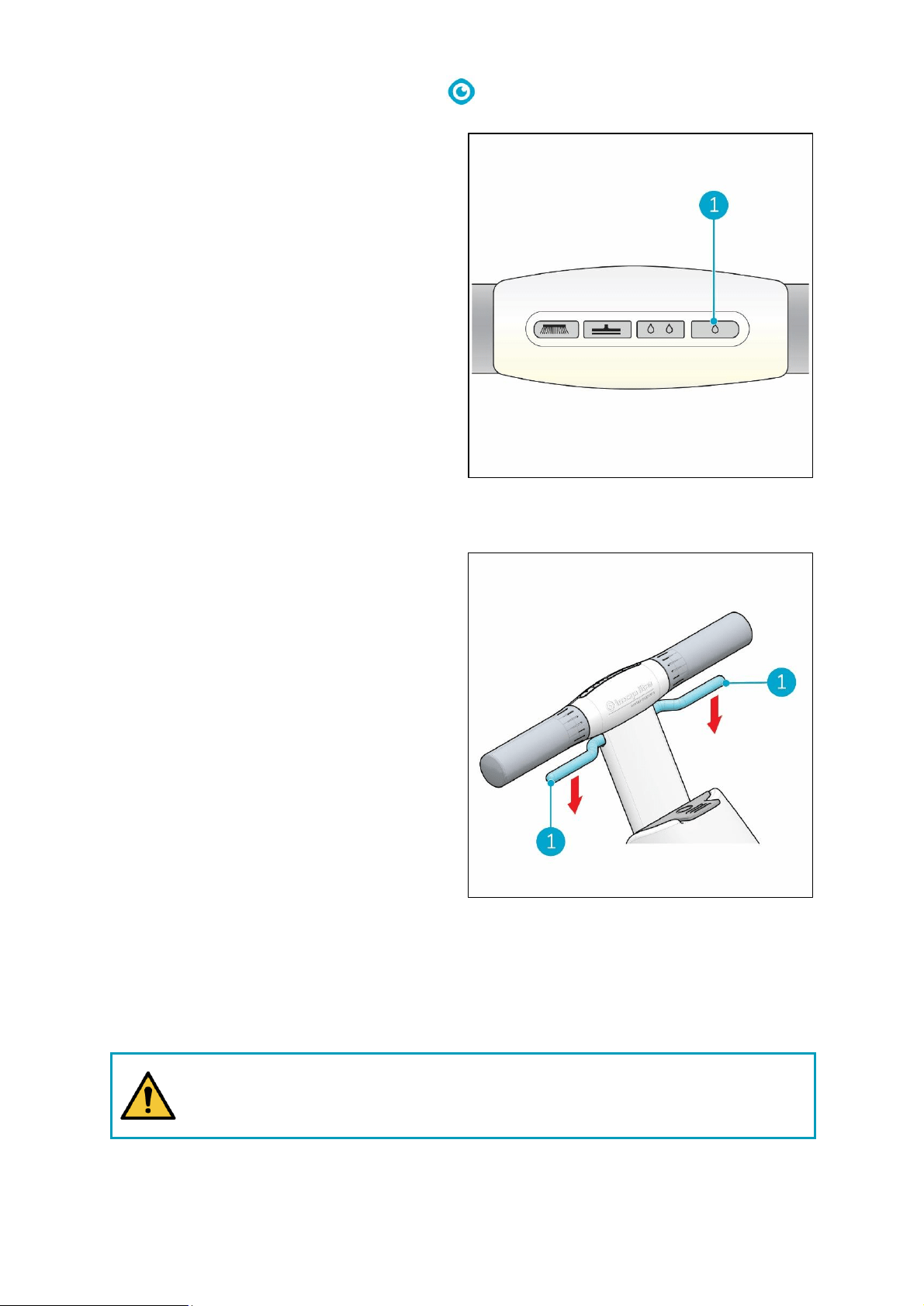
26
6.2.3 ECO mode
The ECO mode will use 40% less cleaning
solution.
1. Turn on the ECO mode by pushing the ECO
button (Figure 19, pos 1).
2. Turn off ECO mode by pushing the ECO mode
again.
6.2.4 Turn off the i-mop® Lite
Releasing the trigger (Figure 20, pos 1) will
automatically stop the i-mop Lite.
Note that the vacuum motor will continue to run
for approximately 3 more seconds.
6.2.5 Emptying tanks
Dispose water or cleaning solution from both tanks in an appropriate drain. Even though the recovery
tank is bigger, empty it each time the cleaning solution tank is filled.
WARNING
Please observe the local provisions regarding solution disposal related to wastewater
treatment.
Figure 19
Figure 20
Loading ...
Loading ...
Loading ...