Loading ...
Loading ...
Loading ...
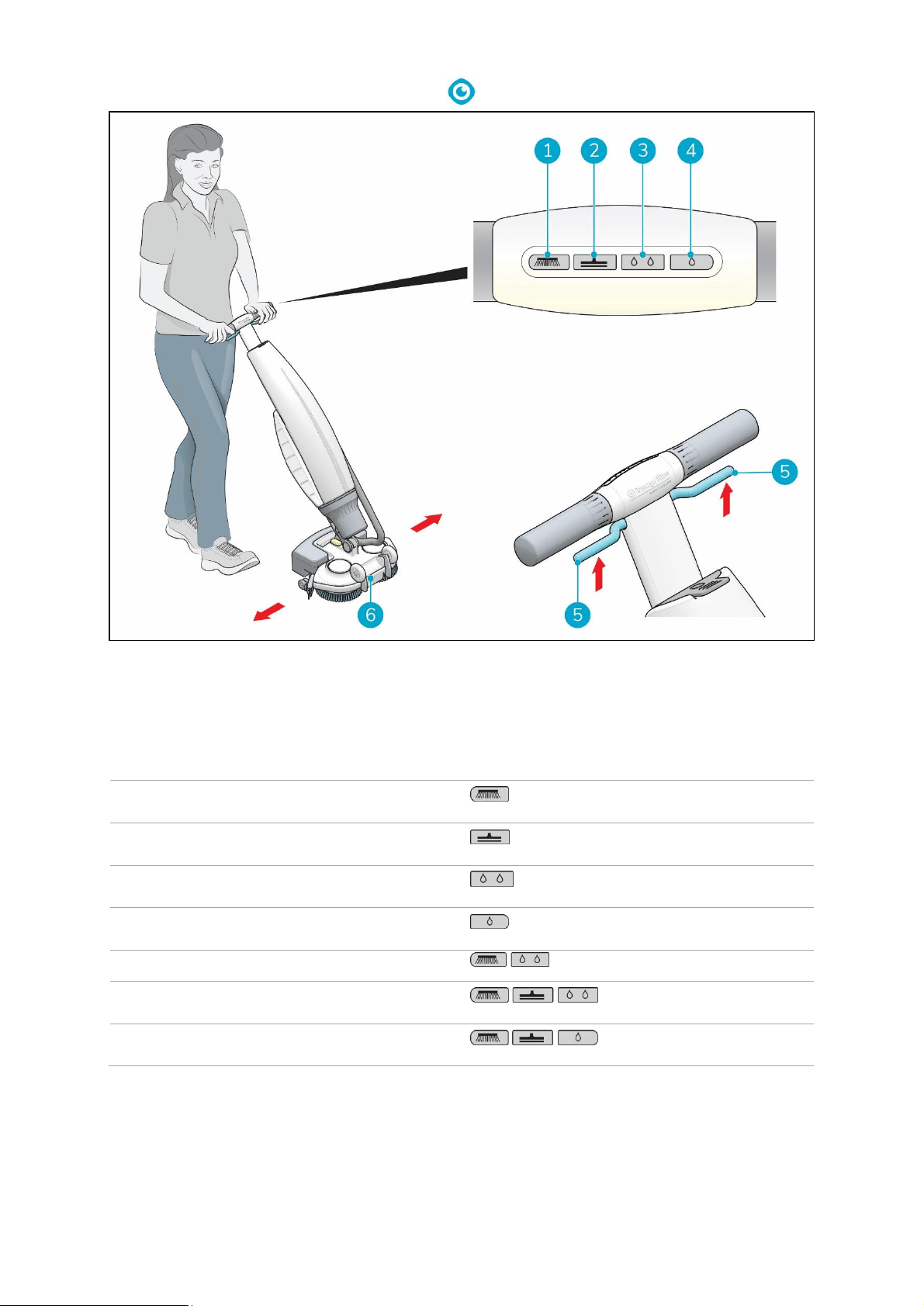
24
Figure 17
5. Stand behind the i-mop® Lite.
6. Choose your cleaning mode via the buttons on the control panel (Figure 17, pos 1 to 4). You can
select the options independently or combined.
Mode
Press
Brush only
Vacuum only
Use cleaning solution
Use Eco mode
Brush and cleaning solution
Brush and cleaning solution and vacuum
Brush and Eco and vacuum
7. Hold the handle with both hands.
8. Squeeze the trigger on the handle (Figure 17, pos 5). This will also start the i-mop Lite
9. Once the trigger is squeezed the i-mop Lite will move forward.
10. Walk behind the i-mop Lite.
Loading ...
Loading ...
Loading ...