Loading ...
Loading ...
Loading ...
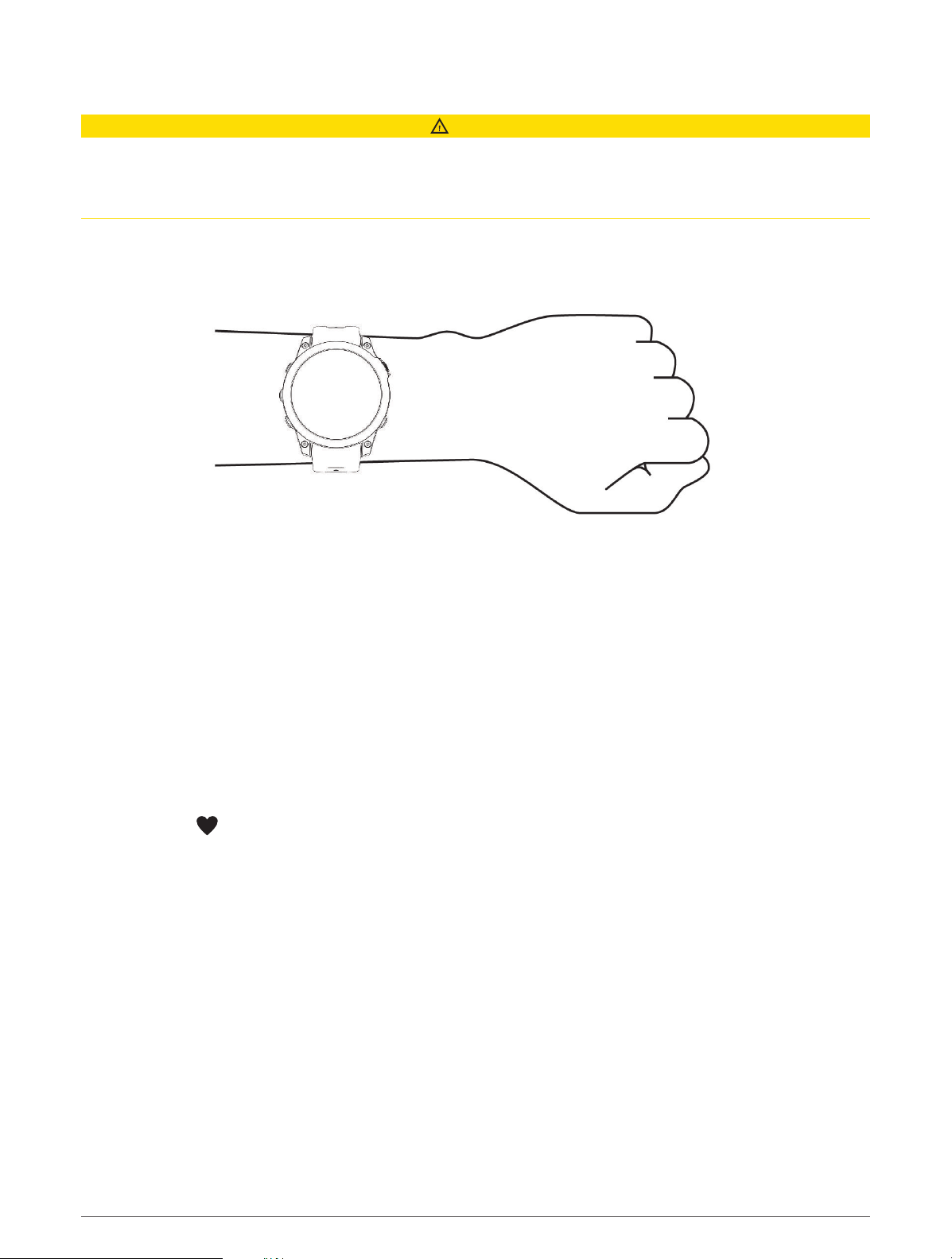
Wearing the Watch
CAUTION
Some users may experience skin irritation after prolonged use of the watch, especially if the user has sensitive
skin or allergies. If you notice any skin irritation, remove the watch and give your skin time to heal. To help
prevent skin irritation, ensure the watch is clean and dry, and do not overtighten the watch on your wrist. For
more information, go to garmin.com/fitandcare.
• Wear the watch above your wrist bone.
NOTE: The watch should be snug but comfortable. For more accurate heart rate readings, the watch should
not shift while running or exercising. For pulse oximeter readings, you should remain motionless.
NOTE: The optical sensor is located on the back of the watch.
• See Tips for Erratic Heart Rate Data, page 67 for more information about wrist-based heart rate.
• See Tips for Erratic Pulse Oximeter Data, page 70 for more information about the pulse oximeter sensor.
• For more information about accuracy, go to garmin.com/ataccuracy.
• For more information about watch wear and care, go to garmin.com/fitandcare.
Tips for Erratic Heart Rate Data
If the heart rate data is erratic or does not appear, you can try these tips.
• Clean and dry your arm before putting on the watch.
• Avoid wearing sunscreen, lotion, and insect repellent under the watch.
• Avoid scratching the heart rate sensor on the back of the watch.
• Wear the watch above your wrist bone. The watch should be snug but comfortable.
• Wait until the icon is solid before starting your activity.
• Warm up for 5 to 10 minutes and get a heart rate reading before starting your activity.
NOTE: In cold environments, warm up indoors.
• Rinse the watch with fresh water after each workout.
Wrist Heart Rate Monitor Settings
Hold MENU, and select Sensors & Accessories > Wrist Heart Rate.
Status: Enables or disables the wrist heart rate monitor. The default value is Auto, which automatically uses the
wrist heart rate monitor unless you pair an external heart rate monitor.
NOTE: Disabling the wrist heart rate monitor also disables the wrist-based pulse oximeter sensor. You can
perform a manual reading from the pulse oximeter glance.
While Swimming: Enables or disables the wrist heart rate monitor during swimming activities.
Abnormal Heart Rate Alerts: Allows you to set the watch to alert you when your heart rate exceeds or drops
below a target value (
Setting an Abnormal Heart Rate Alert, page 68).
Broadcast Heart Rate: Allows you to begin broadcasting your heart rate data to a paired device (Broadcasting
Heart Rate Data, page 68).
Sensors and Accessories 67
Loading ...
Loading ...
Loading ...
