Loading ...
Loading ...
Loading ...
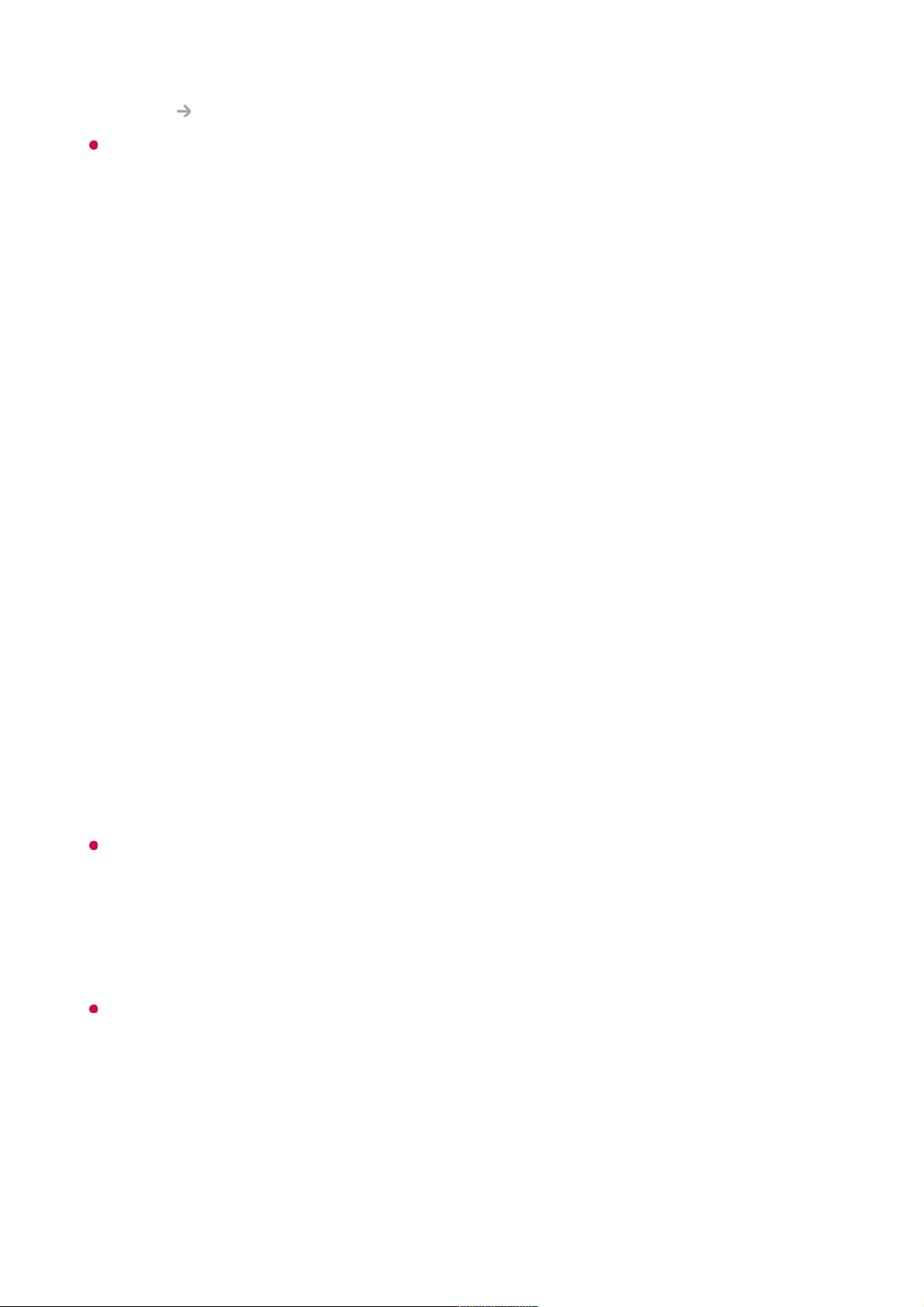
Saving Energy Saving Step and set to Off or Minimum.
Depending on your TV model, it might not have the OLED Pixel Brightness setting.
Adjust Contrast
Adjusts the contrast of the bright and dark areas of the picture. The closer to 100, the
higher the contrast will be.
Black Level
Adjusts the brightness of dark areas of the screen. The closer it is to 100, the lighter
the screen becomes.
Auto Dynamic Contrast
Corrects the difference between the bright and dark areas of the screen for optimal
results depending on the brightness of the picture.
Dynamic Tone Mapping
Suitable contrast settings based on image brightness of the HDR content.
Peak Brightness
Adjust peak brightness for the brightest luminance.
Gamma(Adjust Brightness)
Adjusts the medium brightness of the picture.
BT.1886 expresses the gradation in ITU-R BT.1886, which is an international standard.
Video Range
Adjusts the darkness of the screen in order to display a perfect black. Select Video
Range to match the color range of the external input device.
This feature can be used while watching content through an external input.
LED Local Dimming
Maximizes the contrast ratio by making the bright areas of the screen brighter and the
dark areas of the screen darker.
Off : Disables the LED Local Dimming function.
●
Low / Medium / High : Changes the contrast ratio.
●
66
Loading ...
Loading ...
Loading ...