Loading ...
Loading ...
Loading ...
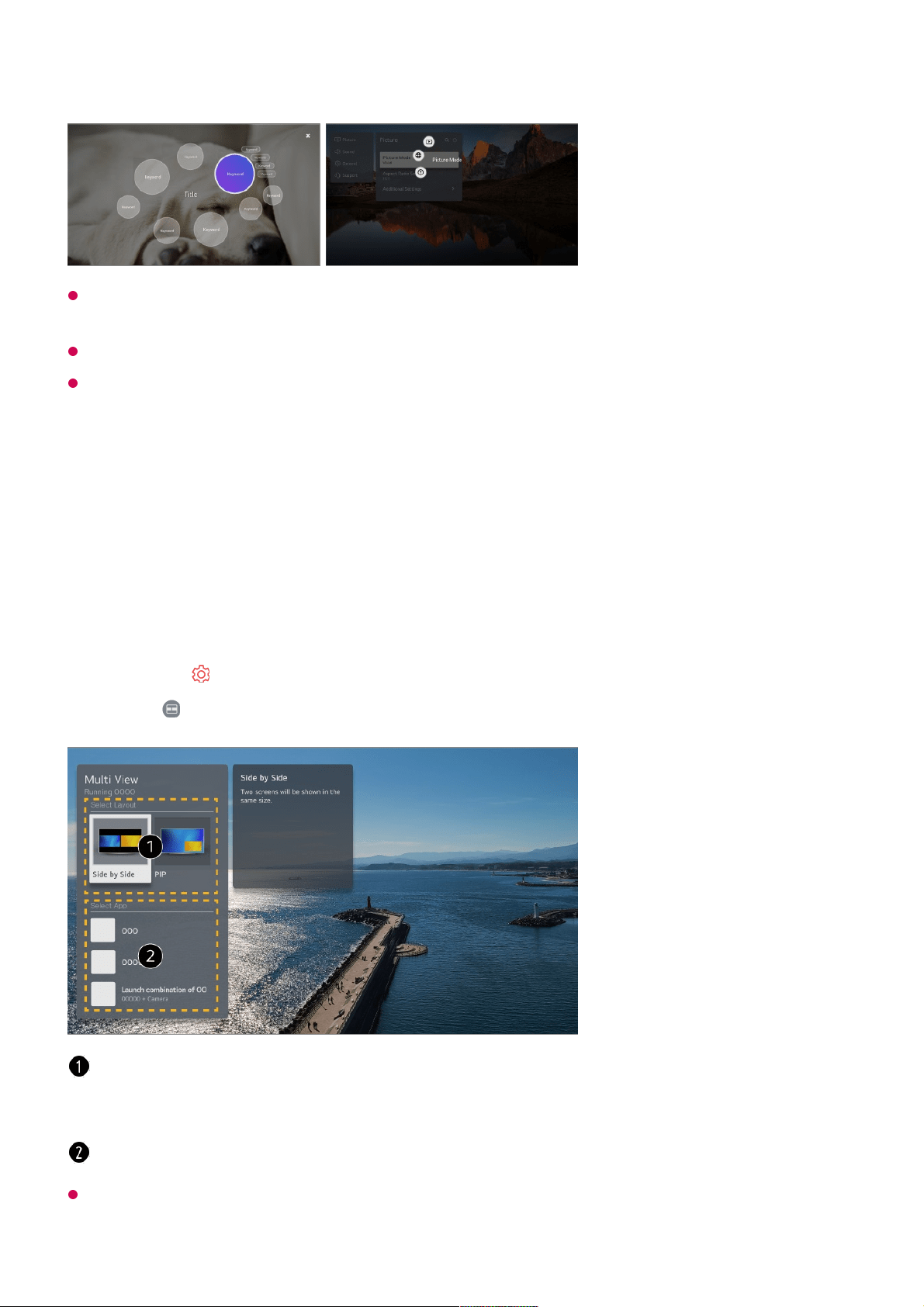
You can also use this feature by pressing and holding the OK button on the standard
remote control.
Available features vary depending on the region or service.
Some models may not be supported.
Using Multi View
Using Multi View
You can split the screen and use two apps simultaneously.
Some apps may not support Multi View.
Press the button on the remote control.01
Select on the screen.02
You can select a screen layout.
Side by Side : You can view two apps on a split-screen.
PIP : You can run another app on top of the current screen and view it as a pop-up screen.
You can choose which app you wish to run alongside the app that is currently running.
51
Loading ...
Loading ...
Loading ...