Loading ...
Loading ...
Loading ...
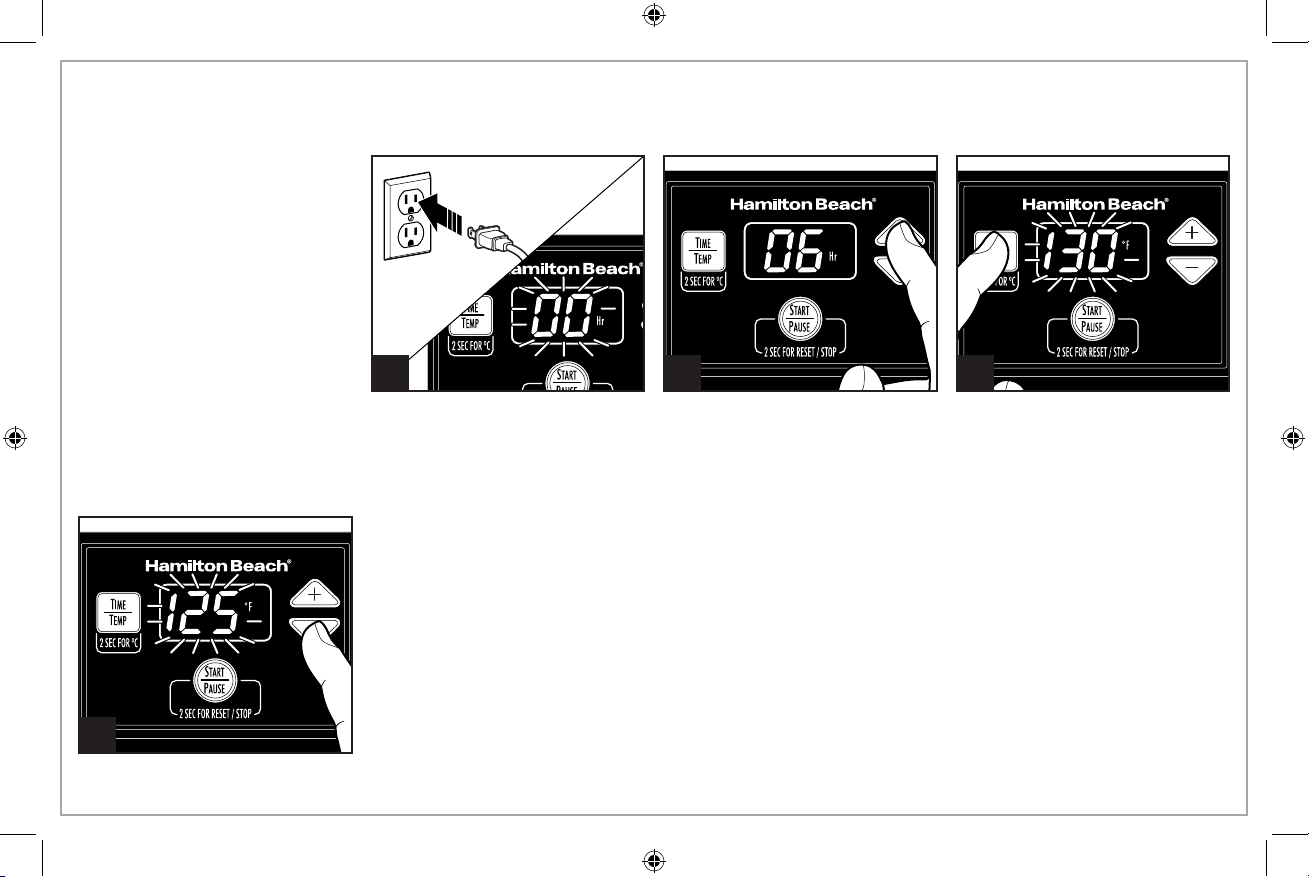
5
How to Use the Dehydrator
4
2
1
3
Plug in unit. Default time “00” will
flash on the display.
Press the + arrow to set the
drying time. Maximum drying
time is 48 hours, which can be
set in 1-hour increments.
Press the
Time/Temp
button to
set the temperature. Default
temperature “130” will flash on
the display.
Press the + or – arrow to set
the drying temperature. Press
the
Time/Temp
button to adjust the
temperature for Fahrenheit. Press
and hold the
Time/Temp
button for
2 seconds while TEMP is
displayed to change from ºF to ºC.
Temperature can be set from 100°F
to 160°F in 5° increments. NOTE:
Default setting is Fahrenheit. If you
reset this unit or unplug it while it
is set for Celsius, it will go back to
Fahrenheit.
NOTES:
• Food should be stored in
an airtight container once
properly cooled.
• To START, PAUSE, or RESET:
Press the
STarT/pauSe
button.
• To Change Time or
Temperature During Drying
Without Pausing or Resetting:
Press the
Time/Temp
button
once for time or twice for
temperature. The last setting
will flash. Use arrows to adjust.
Unit will continue drying
automatically at the new
setting.
Loading ...
Loading ...
Loading ...
