Loading ...
Loading ...
Loading ...
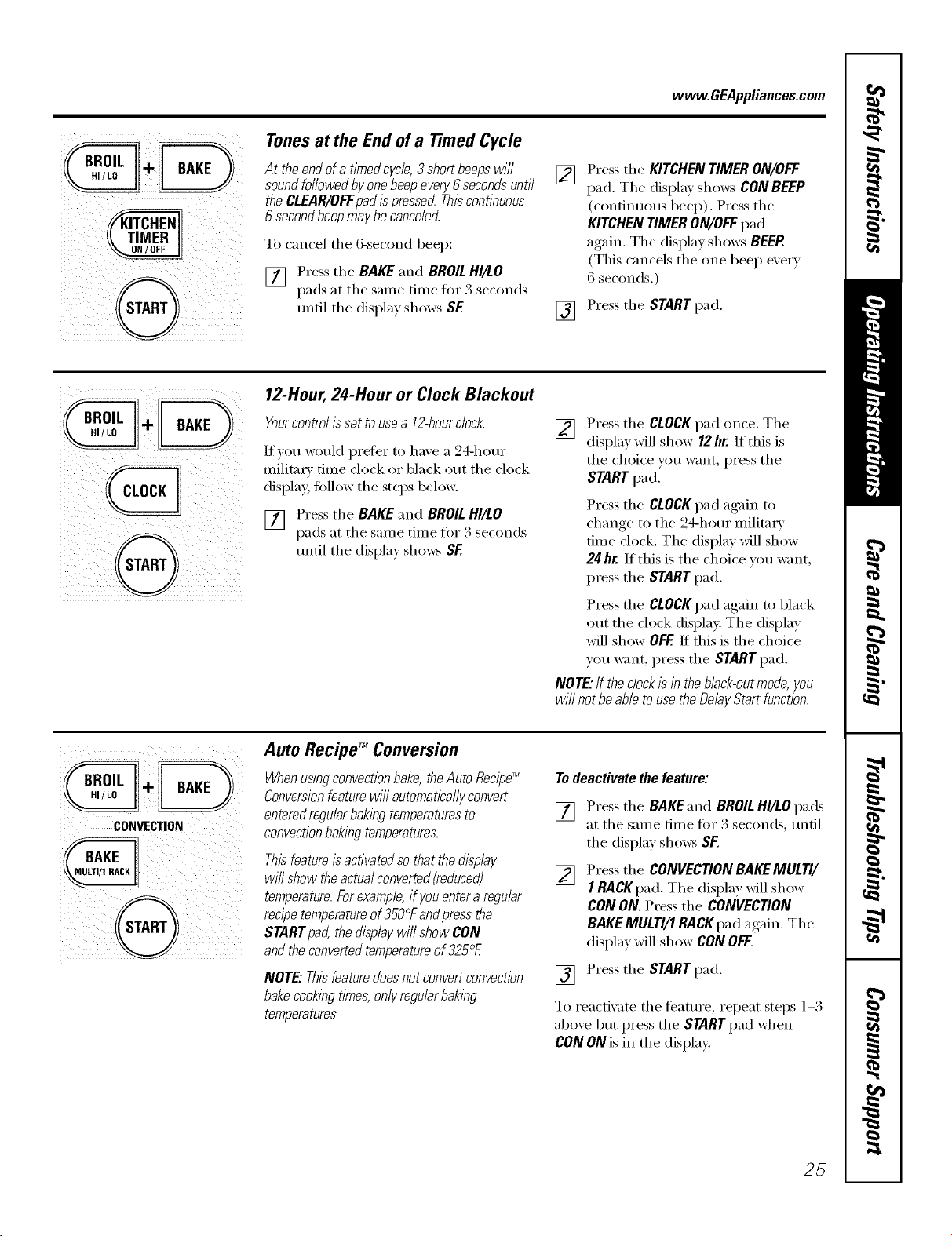
www.GEAppliances.com
i iiii i _ iiiii_
) ili i ii!i ii i
Tonesat the End of a Timed Cycle
At the end ofa timedcycle,3short beepswill
sound followedby one beepeven/6 secondsuntil
the CLEAR/OFFpadis pressed Thiscontlbuous
&secondbeepmay be canceled
To cancel the 6-second beep:
[] Press the BAKE and BROILHI/tO
pads at the salne dine fin _3 seconds
until the display shows SF
[]
[]
Press the KITCHEN TIMER ON/OFF
pad. The displa)shows CON BEEP
(continuous beep). Press the
KITCHEN TIMER ON/OFF pad
again. The display shows BEEP.
(This cancels the one beep every
6 seconds.)
Press the START pad.
12-Hour,2#-Hour or Clock Blackout
Yourcontrol is set to usea 12-hourclock.
If you would prefer to have a 24-hem"
milita W time clock or black out the clock
display, follow the steps below.
[] Press the BAKE and BROILHI/tO
pads at the same time for 3 seconds
tmtil the display shows SF
[]
Press the CLOCKpad once. The
display will show 12 hr. If this is
the choice you want press the
START pad.
Press the CLOCKpad again to
change to the 24-hour militaxa'
time clock. The display will show
24hr. If this is the choice you want,
press the START pad.
Press the CLOCKpad again to black
out the clock display. The display
will show OFF If this is the choice
you want, press the STARTpad.
NOTE:If the clockIs in the black-outmode, you
wi// not beable touse the Delay Start function.
CONVECTION
@
Auto RecipeTM Conversion
Whenus/bgconvectionbake,theAuto Recipe_
Conversionfeature will automaticallyconvert
enteredregularbak/bg temperaturesto []
convectionbakingtemperatures.
Thisfeatureis activatedso that the display
wi// show theactual converted(reduced) []
temperature.Forexample,if youenter aregular
recipetemperatureof 350°Fand pressthe
STARTpad, the displaywill show CON
andthe convertedtemperatureof 325°£
NOTE."Thisfeaturedoes not convertconvection []
bakecookingtime& onlyregularbaking
temperatures.
Todeactivate the feature:
Press the BAKE and BROIL HI/tO pads
at the same time fi)x 3 seconds, tmfil
the display shows SF.
Press the CONVECTION BAKEMULTI/
I RACKpad. Th e displa_ will show
CON ON. Press the CONVECTION
BAKEMULTI/1 RACK pad again. The
display will show CONOFF.
Press the START pad.
To reactixate the teatm'e, repeat steps 1-3
aboxe but press the START pad when
CON ON is in the display.
25
Loading ...
Loading ...
Loading ...