Loading ...
Loading ...
Loading ...
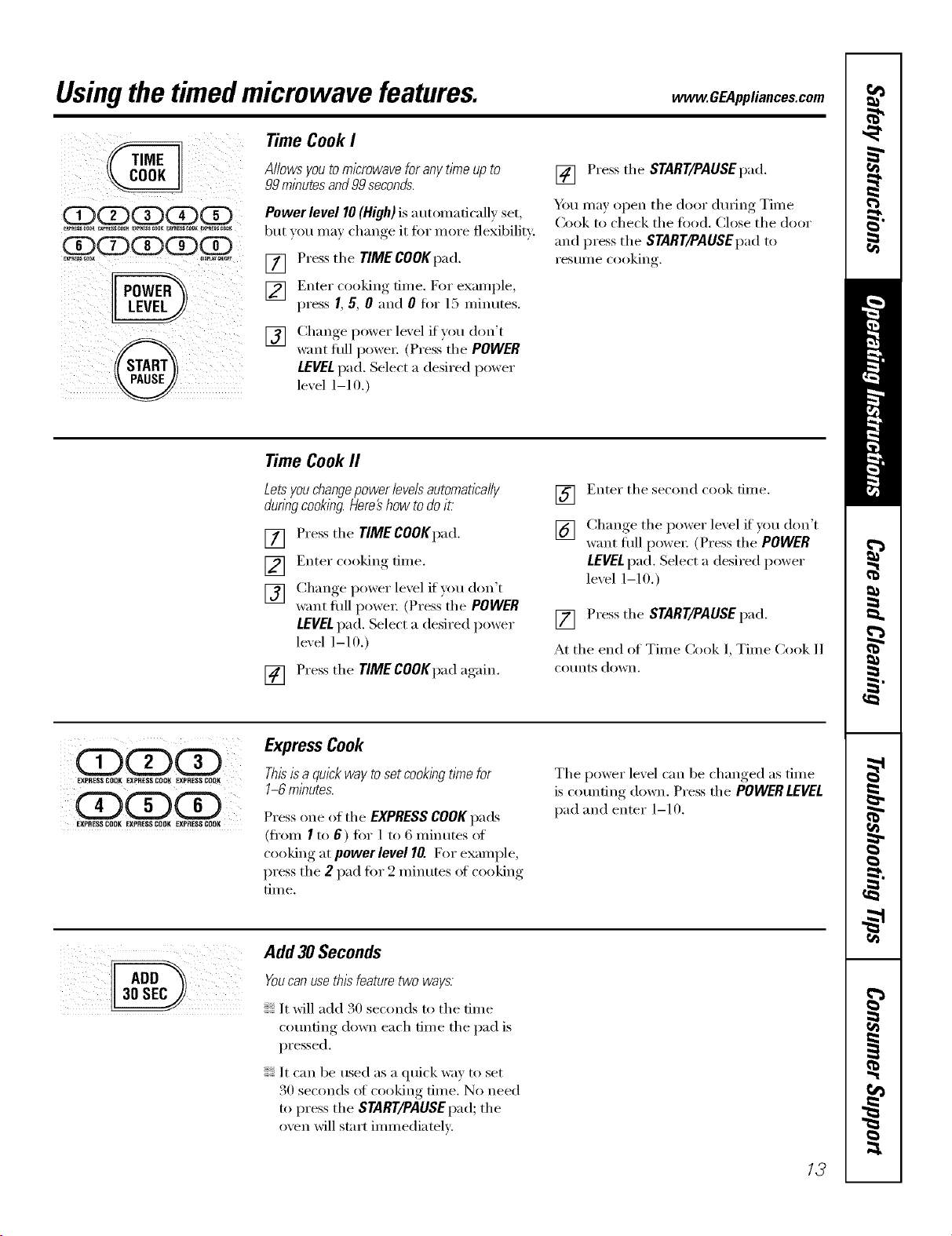
Usingthe timedmicrowave features. OEApplia,cescom
(DODCD(Z)G
G)ODOD(!)OD
ExPa_ssco_ os_f
G
Time CookI
Allowsyoutomicrowaveforanytimeupto
99minutesand99seconds.
Power level 10(High) is a utonmfically set,
but you ma) change it for more flexibility:
[] Press the TIME COOKpad.
[] Enter cooking time. For exanq)le,
press 1, 5, 0 and 0 fi)r 15 minutes.
[] Change power lexel if you don't
want flfll I)owex: (Press the POWER
LEVELpad. Select a desired power
lexel 1-10,)
[] Press the START/PAUSEpad.
You may open the door during Time
())ok to check the food. (:lose the door
and press the START/PAUSEI)ad to
I'eS/lllle cooking.
Time CookII
Letsyou changepower levelsautomatically
duringcooking.Here#how todo iL
[] Press the TIMECOOKpad.
[] Enter cooking time.
[] Change power lexel if you don't
want fldl power: (Press'the POWER
LEVELpad. Select a desired power
level 1-10.)
[] Press the T/ME COOKpad again.
] Enter the second cook time.
[] Chanoe,_ the power lexel if you don't
want flfll power: (Press the POWER
LEVELpad. Select a desired power
lexel 1-10.)
[] Press the START/PAUSE pad.
At the end of Time Cook l, Time Cook 11
CO/liltS dowIl.
EXpRES_ICOOK _pRESS COOK EXPR[SSCOOl(
EXPItESSCO01( EXPI1ESSCO01( EXPRIESSCOOK
ExpressCook
]-hisisa quickway toset cookingtime for
1-6 minutes.
Press one of the EXPRESSCOOKpads
(fl'om I to 6) for 1 to 6 minutes ot
cooking at powerleve110. For example,
press the 2 pad for 2 minutes of cooking
[ilIle.
The power level can be changed as time
is counting down. Press the POWERLEVEL
pad and enter 1-10.
Add 3OSeconds
__ It xfill add _0 seconds to the time
counting down each time the pad is
pressed.
It can be used as a quick way to set
30 seconds of cooking time. No need
to press the START/PAUSEpad; the
oven will start immediately:
13
Loading ...
Loading ...
Loading ...