Loading ...
Loading ...
Loading ...
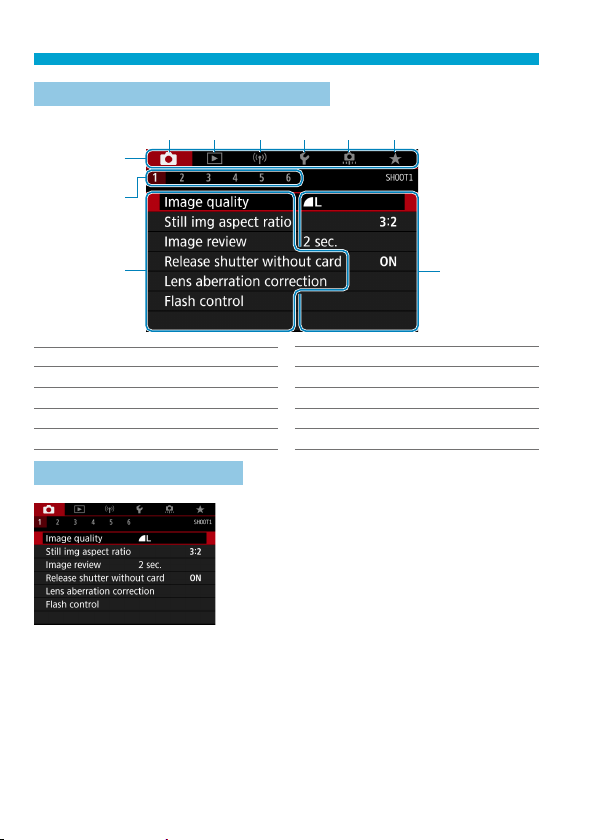
64
Menu Operations and Settings
Creative Zone Modes Menu Screen
(2)
(3)
(10)
(4) (5) (7) (8) (9)
(1)
(6)
(1) Main tabs
(2) Secondary tabs
(3) Menu items
(4)
z
: Shooting
(5)
3
: Playback
(6)
k
: Wireless features
(7)
5
: Set-up
(8)
8
: Custom Functions
(9)
9
: My Menu
(10) Menu settings
Menu Setting Procedure
1
Display the menu screen.
Press the <
M
> button.
2
Select a tab.
Each time you press the <
Q
> or
<
B
> button, the main tab (group of
functions) will switch.
Turn the <
6
> dial to select a
secondary tab.
Loading ...
Loading ...
Loading ...