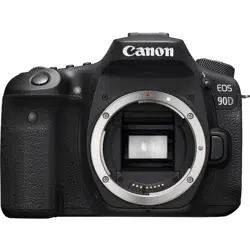Loading ...
Loading ...
Loading ...
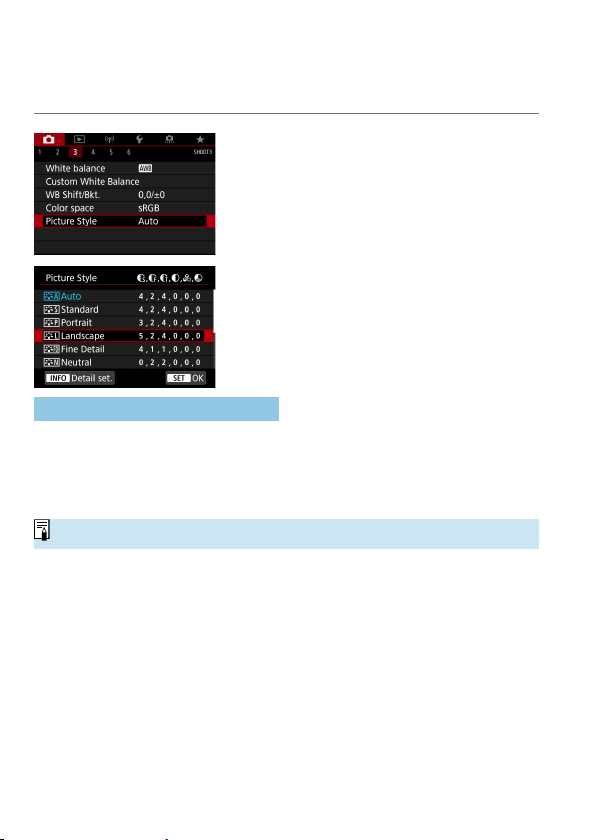
230
M
Picture Style Selection
Just by selecting a preset Picture Style, you can obtain image characteristics
eff ectively matching your photographic expression or the subject.
1
Select [z: Picture Style].
2
Select a Picture Style.
Picture Style Characteristics
[
D
] Auto
The color tone will be adjusted automatically to suit the scene. The colors
will look vivid for blue skies, greenery and sunsets, particularly in nature,
outdoor and sunset scenes.
o
If the desired color tone is not obtained with [Auto], use another Picture Style.
[
P
] Standard
The image looks vivid, sharp, and crisp. This is a general-purpose Picture
Style suitable for most scenes.
[
Q
] Portrait
For nice skin tones. The image looks softer. Suited for close-up portraits.
By changing the [Color tone] (
=
234), you can adjust the skin tone.
Loading ...
Loading ...
Loading ...