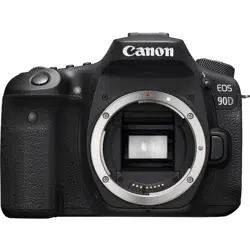Loading ...
Loading ...
Loading ...
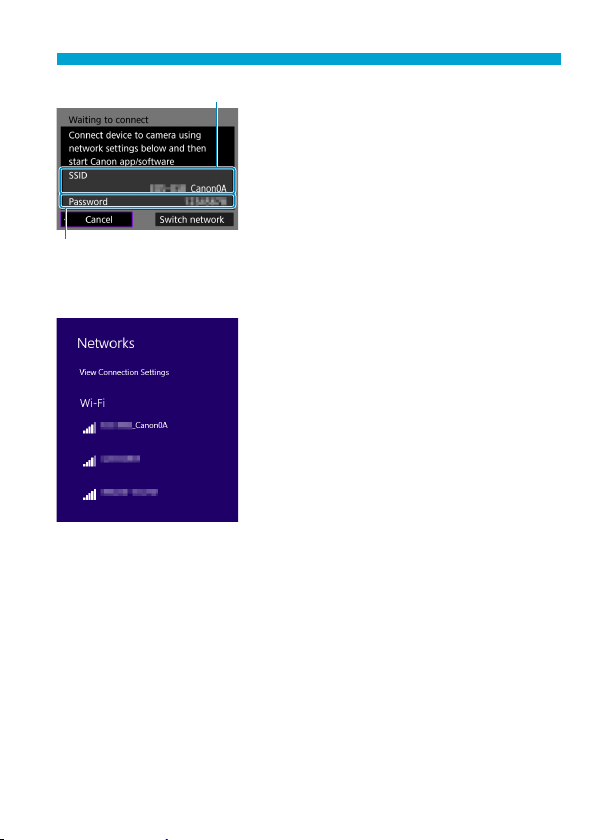
427
Connecting to a Computer via Wi-Fi
(1)
(2)
4
Check the SSID (network name)
and password.
Check the SSID (1) and password (2)
displayed on the camera screen.
In [Wi-Fi settings], if you set
[Password] to [None], the password
will not be displayed or required. For
details, see
=
470.
Steps on the Computer (1)
Computer’s screen (sample)
5
Select the SSID, then enter the
password.
On the computer’s network setting
screen, select the SSID checked in step
4.
For the password, enter the password
checked in step 4.
Loading ...
Loading ...
Loading ...