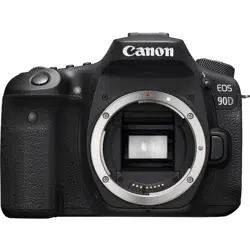Loading ...
Loading ...
Loading ...

579
Fine Adjustment of AF Position (AF Microadjustment)
Single focal length lens
4
Make the adjustment.
For a zoom lens, select the wide-angle
(W) or telephoto (T) end. Pressing <
0
>
will turn off the orange frame and make
the adjustment possible.
Set the adjustment amount, then press
<
0
>.
Setting it toward “–: ” will shift the point
of focus in front of the standard point of
focus.
Setting it toward “+: ” will shift the point
of focus to behind the standard point of
focus.
For a zoom lens, repeat this procedure
and adjust it for the wide-angle (W) and
telephoto (T) ends.
After completing the adjustment, press
the <
M
> button to return to the
screen in step 1.
Zoom lens
5
Check the result of the adjustment.
Take a picture to check the adjustment
result.
Repeat the adjustment as necessary.
Loading ...
Loading ...
Loading ...