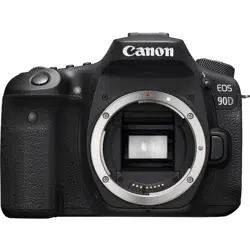Loading ...
Loading ...
Loading ...
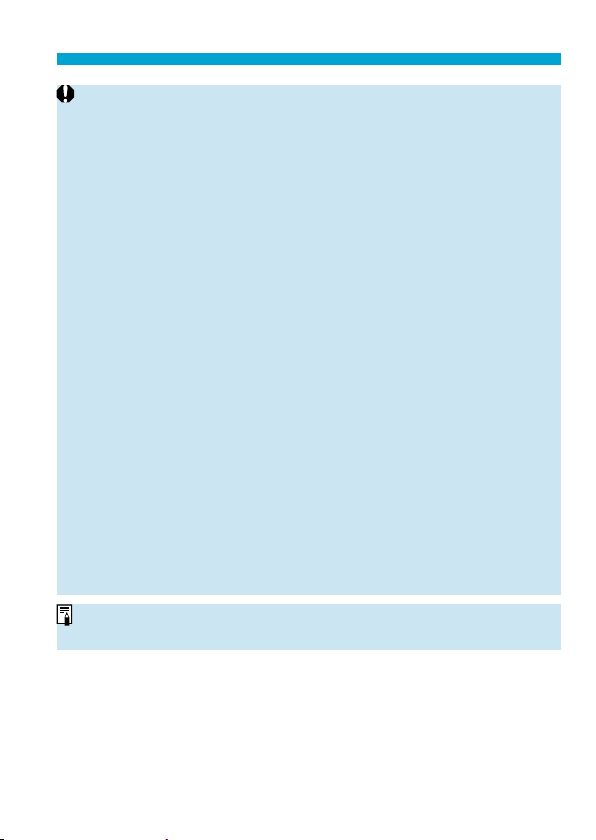
247
Multiple Exposures
o
During continuous shooting, the continuous shooting speed will decrease
greatly.
o
Only the merged multiple-exposure image will be saved. The images taken in
steps 6 and 7 for the multiple-exposure image will not be saved.
o
The image quality, ISO speed, Picture Style, high ISO speed noise reduction,
color space, etc. set for the fi
rst single exposure will also be set for the
subsequent exposures.
o
You cannot set an aspect ratio for multiple-exposure shooting. Images will be
taken with a 3:2 aspect ratio.
o
If white balance bracketing, Multi Shot Noise Reduction, HDR mode, or a
Creative fi
lter is set, multiple-exposure shooting cannot be set.
o
During multiple-exposure shooting, the settings of [
z
: Lens aberration
correction]
, [
z
:
Auto Lighting Optimizer], and [
z
: Highlight tone
priority] will be automatically switched to [Disable].
o
If [
z
: Picture Style]
is set to [Auto], [Standard] will be applied for shooting.
o
With multiple exposures, the more exposures there are, the more noticeable
the noise, irregular colors, and banding will be.
o
If [Additive] is set, the image processing after taking the multiple exposures
will take time. (The access lamp will light up longer.)
o
If you perform Live View shooting with [Additive] set, the Live View function
will stop automatically when the multiple-exposure shooting end
s.
o
In step 7, the brightness and noise of the multiple-exposure image displayed
during shooting will be diff erent from those of the fi
nal multiple-exposure
image recorded.
o
Multiple-exposure shooting is canceled if you set the power switch to <
2
>
or switch batteries or cards.
o
Multiple-exposure shooting ends if you switch to a Basic Zone m
ode or to
<
w
/
x
>.
o
If you connect the camera to a computer, multiple-exposure shooting will
not be possible. If you connect the camera to a computer during shooting,
multiple-exposure shooting will end.
o
The shooting information for the last shot will be recorded and appended to
the multiple-exposure image.
Loading ...
Loading ...
Loading ...