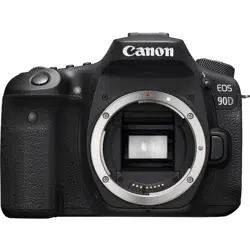Loading ...
Loading ...
Loading ...
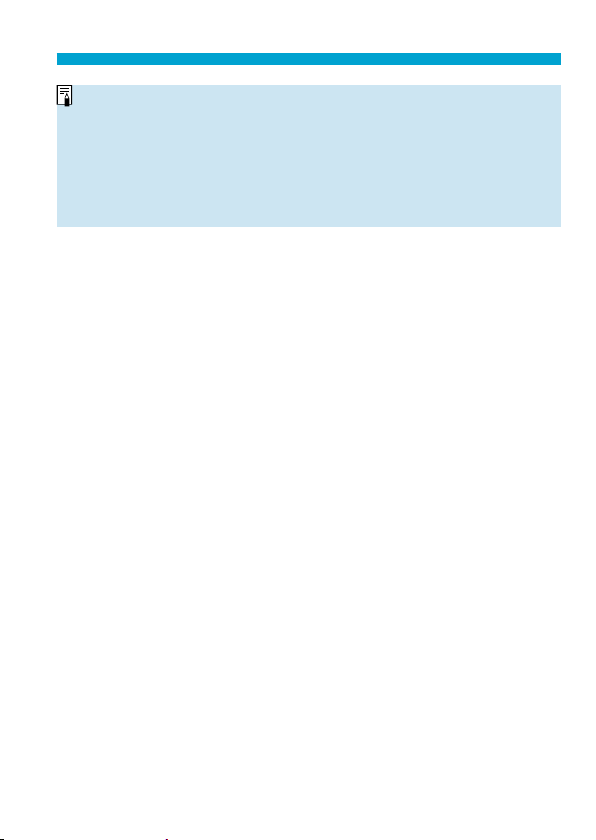
159
Selecting the Metering Mode
o
By default, the camera will set the exposure as follows.
With <
q
>, holding down the shutter button halfway will lock the exposure
setting (AE lock) after focus is achieved with One-Shot AF. In the <
w
>, <
r
>,
and <
e
> modes, the exposure is set at the moment the picture is taken.
(Pressing the shutter button halfway does not lock the exposure.)
o
With [
8
C.Fn I-8:
AE lock meter. mode after focus], you can set whether or
not to lock the exposure (AE lock) when focus is achieved with One-Shot AF
(
=
558).
Loading ...
Loading ...
Loading ...