Loading ...
Loading ...
Loading ...
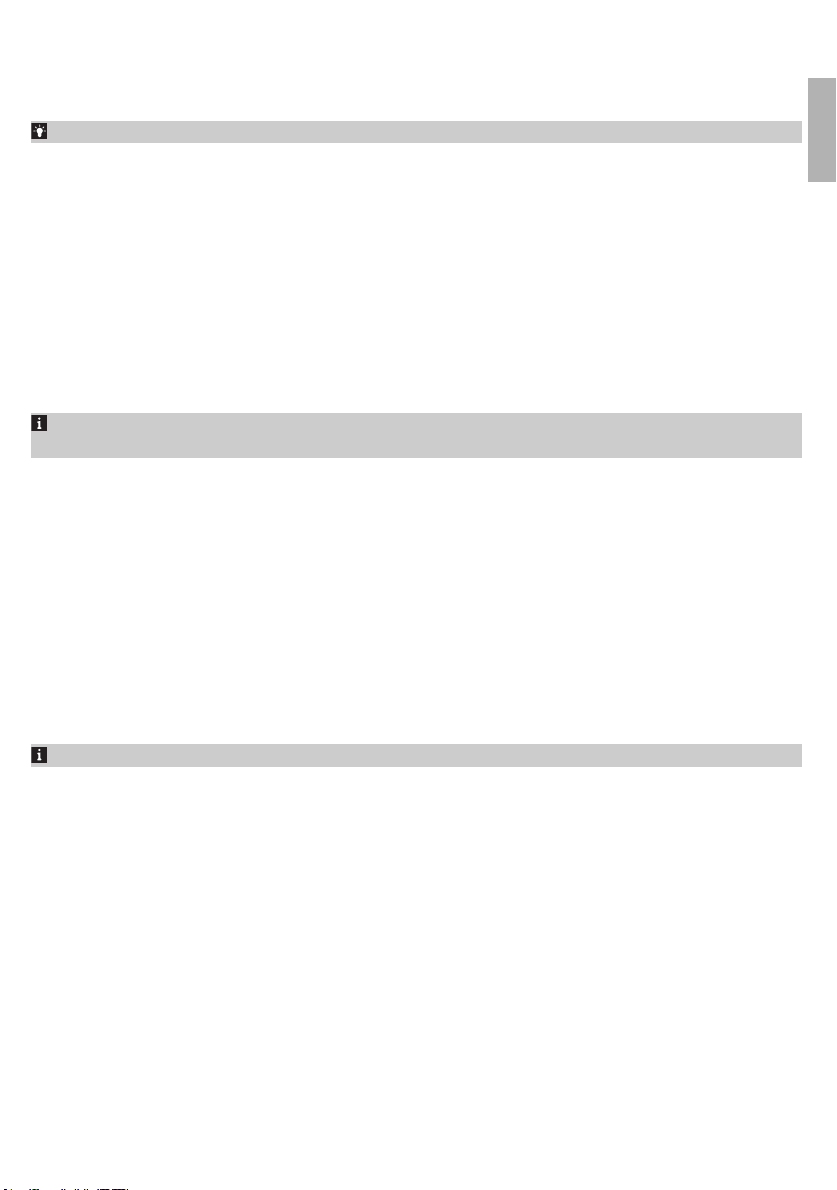
-
When the descaling procedure is finished, the machine reminds you to install the new
AquaClean filter (see 'Replacing the AquaClean water filter (5 min.)').
Tip: Using the AquaClean filter reduces the need for descaling!
What to do if the descaling procedure is interrupted
You can exit the descaling procedure by pressing the on/off button on the control panel. If
the descaling procedure is interrupted before it is completely finished, do the following:
1 Empty and rinse the water tank thoroughly.
2 Fill the water tank with fresh water up to the Calc / Clean level indication and switch the
machine back on. The machine will heat up and perform an automatic rinsing cycle.
3 Before brewing any drinks, perform a manual rinsing cycle. To perform a manual rinsing
cycle, first dispense half a water tank of hot water by repeatedly selecting the hot water
function and then brew 2 cups of pre-ground coffee without adding ground coffee.
If the descaling procedure was not completed, the machine will require another descaling
procedure as soon as possible.
Ordering accessories
To clean and descale the machine, only use the Philips maintenance products. These
products can be purchased from your local retailer, from the authorized service centers or
online at www.philips.com/parts-and-accessories. To find a full list of spare parts online,
enter the model number of your machine. You can find the model number on the inside of the
service door.
Maintenance products and type numbers:
-
Descaling solution CA6700
-
AquaClean water filter CA6903
Brita-filters are not compatible with this machine.
Troubleshooting
This chapter summarizes the most common problems you could encounter with the machine.
Support videos and a complete list of frequently asked questions are available on
https://www.usa.philips.com/c-e/ho/coffee/coffee-troubleshooting.html. If you are unable
to solve the problem, contact the Consumer Care Center in your country. For contact details,
see the warranty leaflet.
21
English
English
Loading ...
Loading ...
Loading ...