Loading ...
Loading ...
Loading ...
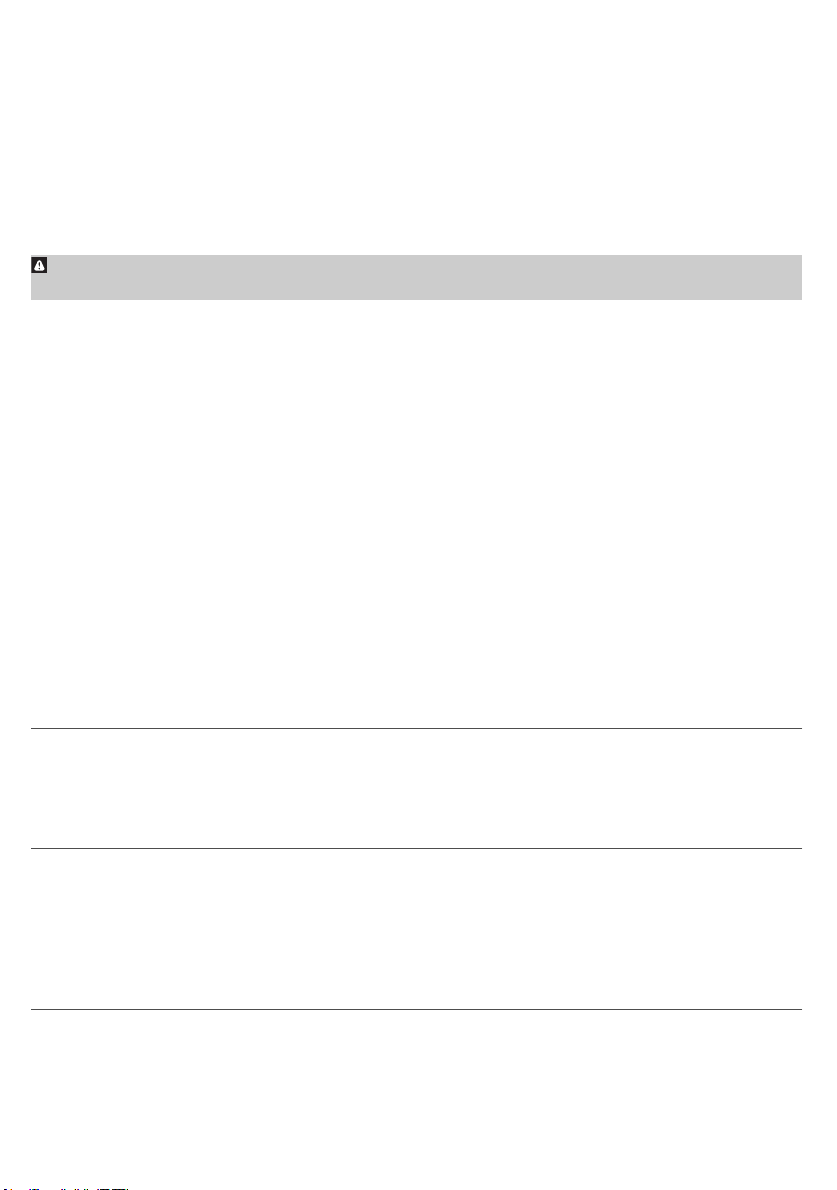
Removing the brew group from the machine
1 Switch off the machine.
2 Remove the water tank and open the service door (Fig. 27).
3 Press the PUSH handle (Fig. 28) and pull at the grip of the brew group to remove it from the
machine (Fig. 29).
Reinserting the brew group
Before you slide the brew group back into the machine, make sure it is in the correct
position.
1 Check if the brew group is in the correct position. The arrow on the yellow cylinder on the
side of the brew group has to be aligned with the black arrow and N (Fig. 30).
-
If they are not aligned, push down the lever until it is in contact with the base of the
brew group (Fig. 31).
2 Slide the brew group back into the machine along the guiding rails on the sides (Fig. 32)
until it locks into position with a click (Fig. 33). Do not press the PUSH button.
3 Close the service door and place back the water tank.
Cleaning and maintenance
Regular cleaning and maintenance keeps your machine in top condition and ensures good-
tasting coffee for a long time with a steady coffee flow.
Consult the table below for a detailed description on when and how to clean all detachable
parts of the machine. You can find more detailed information and video instructions on
https://www.usa.philips.com/c-m-ho/coffee/your-philips-espresso-machine. See figure B
for an overview of which parts can be cleaned in the dishwasher.
Detachable parts
When to clean How to clean
Brew group Weekly Remove the brew group from the
machine (see 'Removing and inserting
the brew group'). Rinse it under the tap
(see 'Cleaning the brew group under the
tap').
Classic milk frother After every use First clean the milk frother while it is
attached to the machine by using the
'Quick milk clean' program (see 'Quick
cleaning the classic milk frother'). Then
remove the milk frother from the
machine and disassemble it. Clean all
parts under the tap or in the dishwasher.
16
English
Loading ...
Loading ...
Loading ...