Loading ...
Loading ...
Loading ...
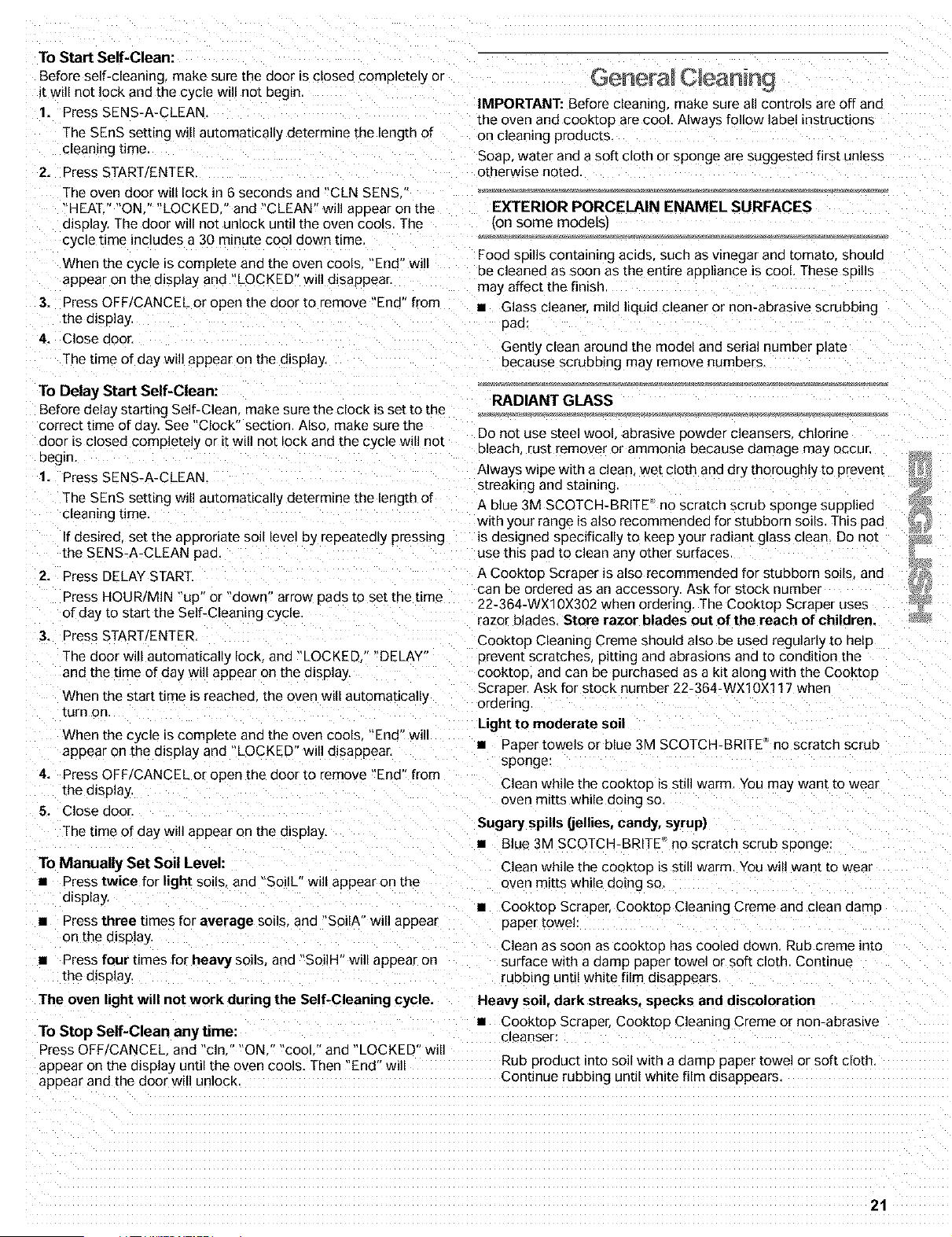
To Start Self-Clean:
3efore self-cleaning, make sure the door is closed completely or
it will not lock and the cycle will not begin
1. Press SENS-A-CLEAN.
The SEnS setting will automatically determine the length of
cleanm¢ time.
2. Press START/ENTER,
The oven door will lock in 6 seconds and "CLN SENS
HEAT." "ON "LOCKED and "CLEAN"wi]] aeeear on the
alsDlay, The door will not unlock until the oven cools. The
cycle time includes a 30 minute cool down time
When the cycle is complete and the oven cools End" will
appear on the display and "LOCKED will disappear.
3. Press OFF/CANCEL or open the door to remove "End" from
[he d_splay.
4. Close door,
The time of day w_ll appear on the display,
IMPORTANT: Before cleaning make sure all controls are off and
the oven and cooKtop are cool, Always follow label instructions
on cleaning products,
Soap water ana a soft cloth or sponge are suggested first unless
otherwise noted
EXTERIOR PORCELAIN ENAMEL SURFACES
(on some models)
Food Spills containing ac_as SUChas wnegar ana tomato should
be cleaned as soon as the entire appliance is COOLThese spills
may affect the finish
• Glass cleane_ mild liquid cleaner or non-aeraswe scrubbing
Daa:
Gently clean around the model and serial numbe[ olate
because scrubbing may remove numbers,
To Delay Start Self-Clean:
3efore delay starung Self-Clean make sure the clock is set to the
correct time of day. See "Clock" section. Also make sure the
aoor is closed comeletely or it will not lock and the cycle will not
Degm.
1. Press SENS-A-CLEAN,
The SEnS setting will automatically determine the length of
cleaning time.
If desired, set the aDDroriate soil level by repeatedly pressing
the SENS-A-CLEAN paa,
2. Press DELAY START,
Press HOUR/MIN "up or aown arrow pads to set the hme
of day to start the Self-Cleaning cycle.
3. Press START ENTER,
The door will automatically lock and "LOCKED, DELAY'
and the time of day will appear on the display,
When the start eme is reached the oven will automatically
[urn on
When the cycle is complete and the oven cools 'End" will
RADIANT GLASS
Do not use steel wool abrasive powder cleansers chlorine
bleach rust remover or ammonia because damage may occur
Always wipe with a clean wet cloth and dry thoroughly to prevent
streaking ana staining
A blue 3M SCOTCH-BRITE no scratch scrub sponge supplied
with your range is also recommended for stubborn soils. This Dad
is designed seecifically to keep your radiant glass clean, Do not
use this paa to clean any other surfaces
A Cooktoe Scraeer is also recommended for stubborn so_ls and
can be ordered as an accessory Ask for stock number
22-364-WX10X302 when ordenng The Cooktop Scraper uses
razor blades, Store razor blades out of the reach of children.
Cooktop Cleaning Creme should also be used regularly to help
orevent scratches Bitting and abrasions and to condition the
cooktoe, and can be purchased as a kit along with the Cooktop
Scraper. Ask for stock number 22-364-WX10Xl 17 whe_
ordering
Light to moderate soil
appear on the display and "LOCKED" will disappear. •
4. PressOFF/CANCEL oropen the doorto remove End" from
the d_selay.
5. Close door,
The time of day will appear on the diselay.
To Manually Set Soil Level:
• Press twice for light soils and "SoilL" will appear on the
display,
• Press three times for average soils, ana "SoilA" will appear
on the display.
• Press four times for heavy soils, aria "SoiiH" will appear on
the display.
Paper towels or blue 3M SCOTCH-BRITE _"no scratch scl _e
sponge
Clean while the cooktoo is still warm. You may want to wear
even mitts while doing so,
Sugary spills (jellies, candy, syrup)
• Blue 3M SCOTCH-BRITE _ no scratch SCFUDsponge:
Clean while the cooktoo is still warm. You will want to wear
oven mitts while doing so.
• CooktoD Scraper, Cooktop Cleaning Creme and clean damp
pacer towel
Clean as soon as cooktoe has cooled down, Rub creme into
surface with a aamp cadet towel or soft cloth. Continue
"uPPing until white film disappears.
The oven light will not work during the Self-Cleaning cycle.
To Stop Self-Clean any time:
3ress OFF/CANCEL, and "cln," "ON," "cool ana "LOCKED" will
appear on the display Jntil the oven cools, Then "End" will
appear and the door will unlock.
Heavy soil, dark streaks, specks and discoloration
• Cooktoe Scraper, CooktoD Cleaning Creme or non-abrasive
cleanser:
Rue oroduct into SOilwith a damp paper towel or soft cloth,
Continue rubbing until white film disappears.
21
Loading ...
Loading ...
Loading ...