Loading ...
Loading ...
Loading ...
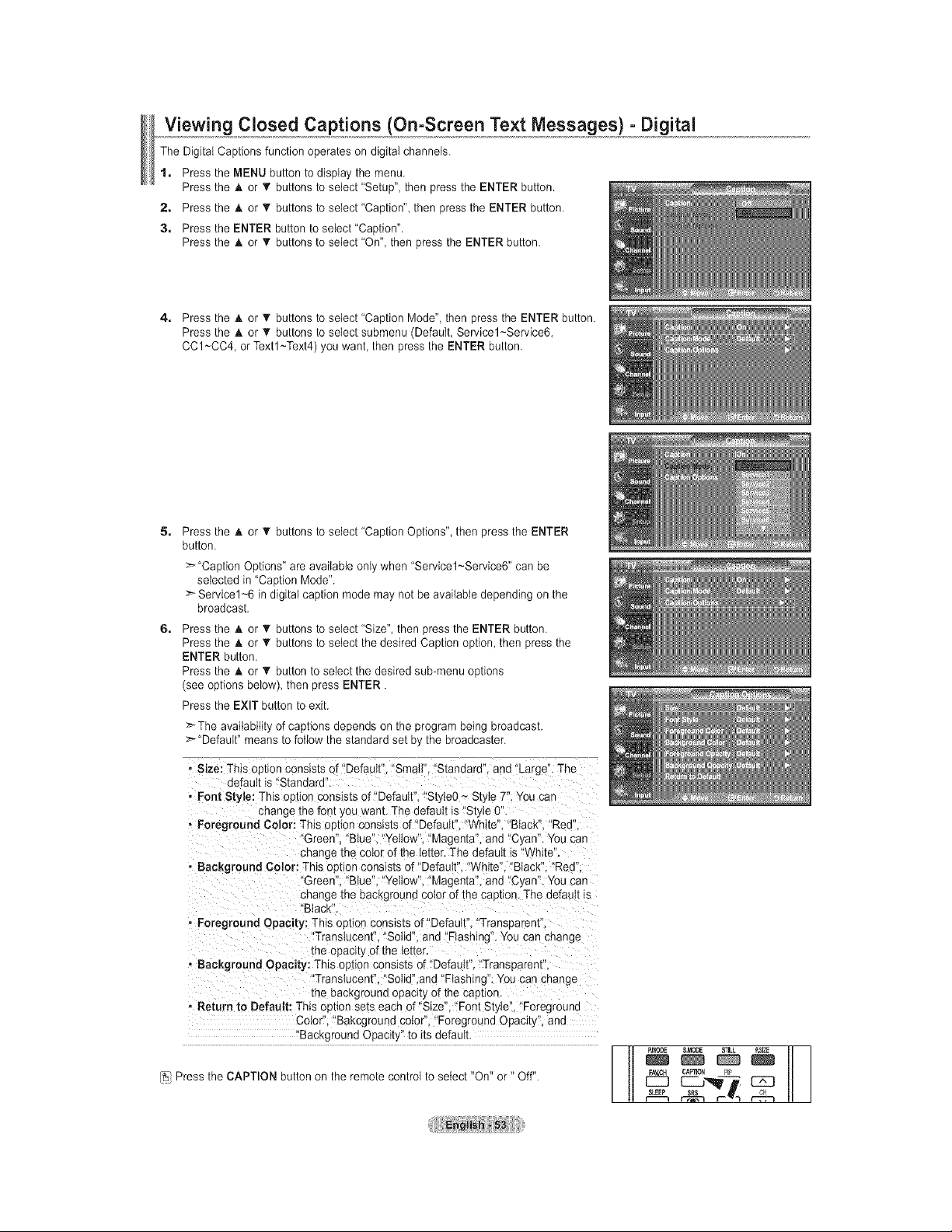
Viewing Closed Captions (On-Screen Text Messages) - Digital
The Digital Captions function operates on digital channels.
1, Press the MENU button to display the menu.
Press the _k or _' buttons to select "Setup", then press the ENTER button.
2. Press the A or • buttons to select "Caption", then press the ENTER button.
3, Press the ENTER button to select"Caption".
Press the A or V buttons to select "On", then press the ENTER button.
4, Press the A or T buttons to select "Caption Mode", then press the ENTER button.
Press the A or T buttons to select submenu (Default Servicel~Service6,
CC1~CC4, or Textl~Text4) you want then press the ENTER button.
5,
6,
Press the _k or T buttons to select "Caption Options", then press the ENTER
button.
"Caption Options" are available only when "Servicel~Service6" can be
selected in "Caption Mode".
>_Service1~6 in digital caption mode may not be available depending on the
broadcast.
Press the A or T buttons to select "Size", then press the ENTER button.
Press the A or T buttons to select the desired Caption option, then press the
ENTER button.
Press the A or T button to select the desired sub-menu options
(see options below) then press ENTER.
Press the EXIT button to exit.
>-The availability of captions depends on the program being broadcast.
"Default" means to follow the standard set by the broadcaster.
• Size: This option consists of "Default". "Small". "Standard". and 'Large". The
default is Standara
• Font Style: This op[ior sonsists of "Default", "Styte0 ~ Styt_ 7". You can
change the font you want. The defauI[ is "Style C
- Foreground Color: This option consists of "Default" 'White". "Black". "Red".
Green", "Blue", "Yellow", "Magenta". and "C/an". You can
change the cotor of the letter. The defauit is "White".
• Background Color: This oELion consists of "Defauil "White". "Black". "Rec'
Green". "Blue". "Yellow". "Magenta". and "C/an. You can
change the background .*otorof the caption. The default _s
"Black'
• Foreground Opacity: This option consists of "Default. "Transparent
Translucent". "Solid". an(] "Flashing". You can cnange
me opacity of the tetter.
- Background Opacity: This option consists of "Default". "Transoarem.
"Translucent". "Solid" and "Flashing". You can chart9a
[ne backgroune opacity of the caption.
• Return to Default: This option sets each of"Size". 'Font Styie", "Foregrouna
Color" "Bakcgrouna coior, "Foreground Opacitl aria
'Backgrouna Opacity" to its default.
[5_ Press the CAPTION button on the remote control to setect "On" or" Off".
P3_CDE S.MODE S11LL F.SIZE
tt5
Loading ...
Loading ...
Loading ...