Loading ...
Loading ...
Loading ...
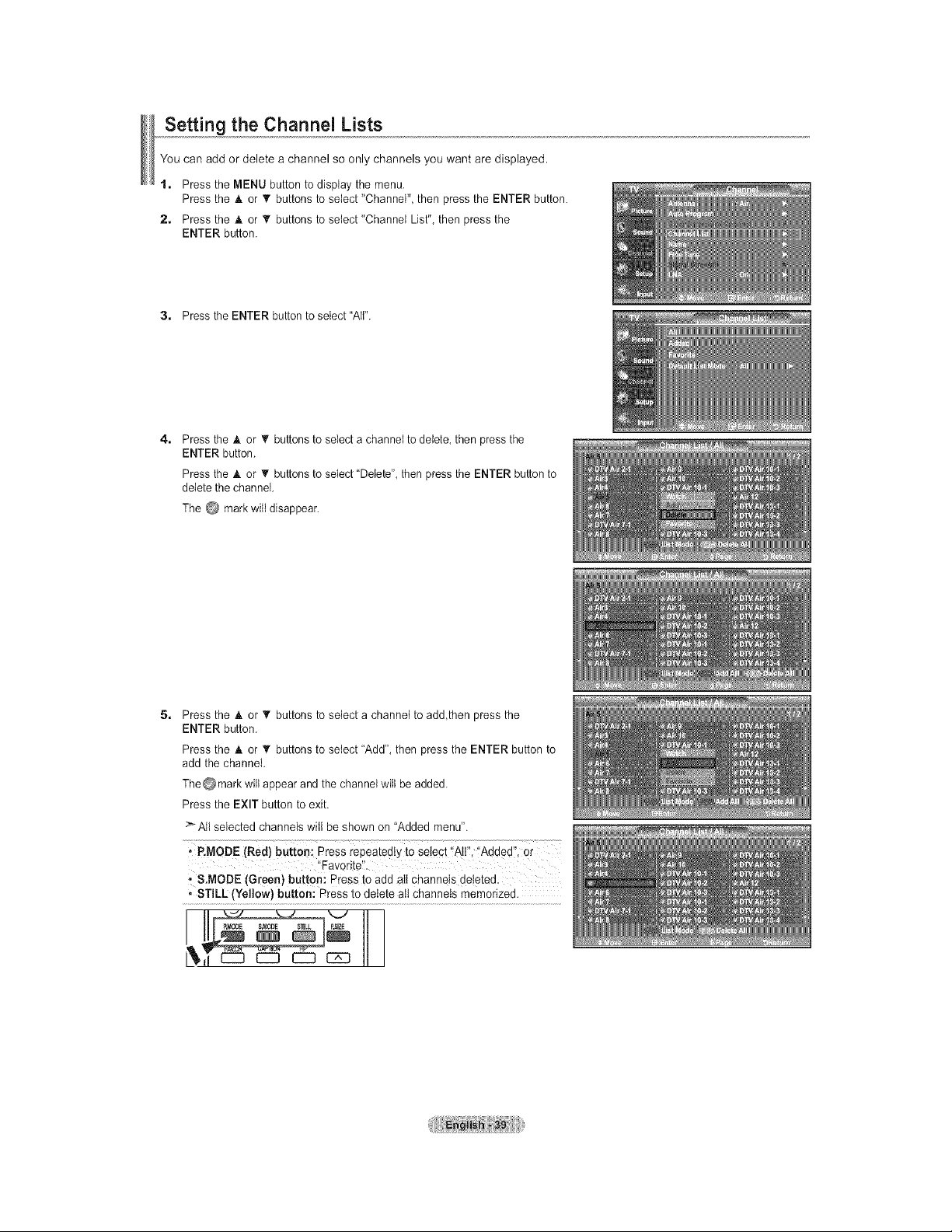
Setting the Channel Lists
You can add or delete a channel so only channels you want are displayed.
1, Press the MENU button to display the menu.
Press the A or T buttons to select "Channel", then press the ENTER button.
2. Press the A or _r buttons to setect "Channel List", then press the
ENTER button.
3, Press the ENTER button to select"AIl".
4,
Press the A or • buttons to select a channet to delete, then press the
ENTER button.
Press the A or T buttons to select "Delete", then press the ENTER button to
delete the channel.
The 0 mark wilt disappear.
5,
Press the A or _' buttons to select a channet to add,then press the
ENTER button.
Press the A or T buttons to select "Add", then press the ENTER button to
add the channel.
TheOmark wilt appear and the channel wilt be added.
Press the EXIT button to exit.
All selected channels will be shown on "Added menu".
• P.MODE (Red) button: Press rePeatedlYtO select '!A!l'!,t'Addedi', Or
"FavoriW'.
• S.MODE (Green) button: Press to add all channels deleted.
• STILL (Yellow) button: Press to delete all channels memorized.
P,_IZ[
_d C221 C_ C2B 12_
Loading ...
Loading ...
Loading ...