Loading ...
Loading ...
Loading ...
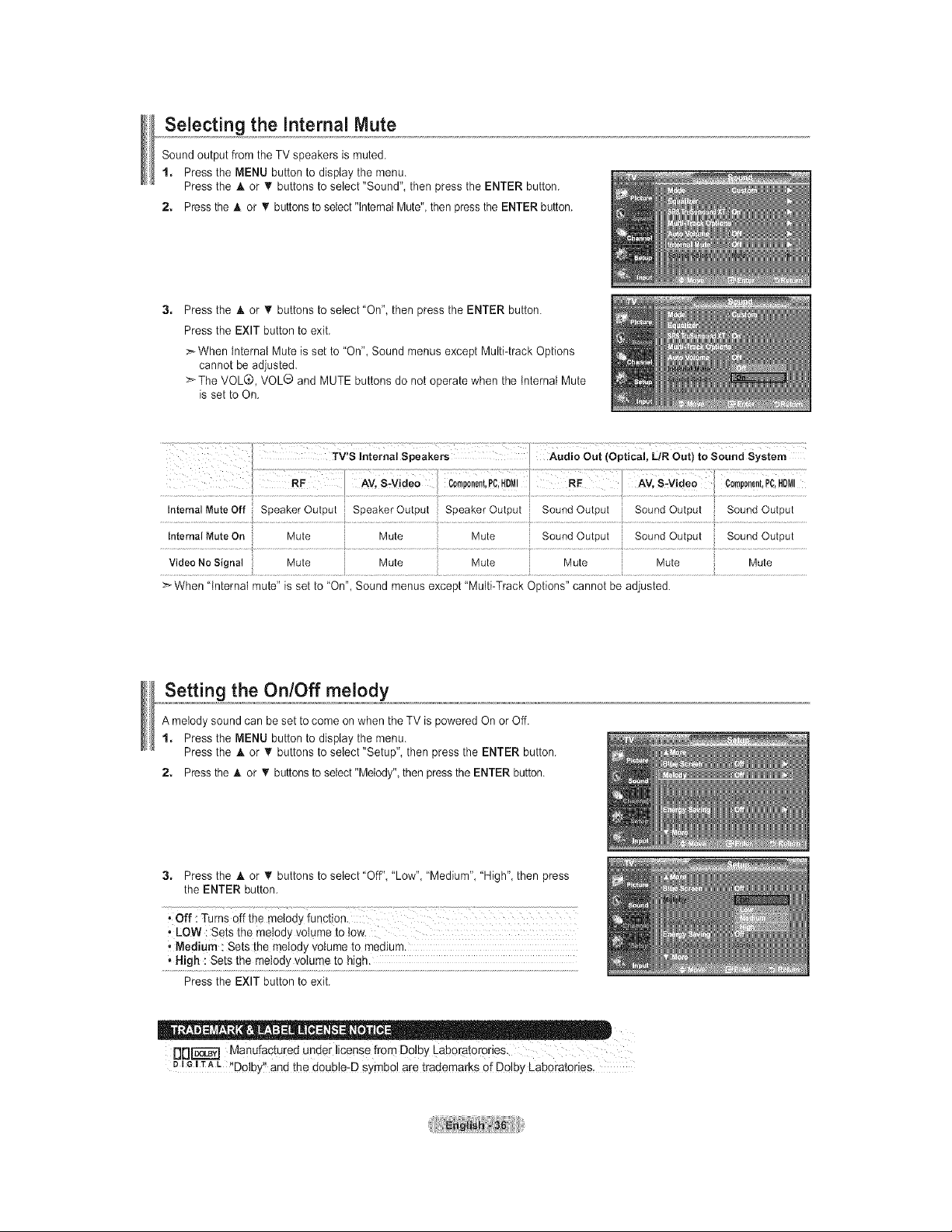
Selecting the Internal Mute
Sound output from the TV speakers is muted.
1, Press the MENU button to display the menu.
Press the A or _' buttons to select "Sound", then press the ENTER button.
2. Press the A or _r buttonsto select"tnternat Mute", then press the ENTER button.
Press the A or _r buttons to select "On", then press the ENTER button.
Press the EXIT button to exit.
_,-When Internal Mute is set to "On", Sound menus except Multi-track Options
cannot be adjusted.
_The VOL®, VOL® and MUTE buttons do not operate when the tnternal Mute
is set to On.
w,s _.tem.Jspe.,ers .........................AUdiOO.t (optio,J,u. O"t)tOsou,,_Sy.tem
.F Av.s;v,deo .F / Av...,,ide c0m,0,0.,,P ,.0M,
Internal MuteOff Speaker Output Speaker Output Speaker Output Sound Output Sound Output Sound Output
Mute Mute
> When "Internal mute" is set to "On", Sound menus except "Multi-Track Options" cannot be adjusted.
Setting the On/Off melody
A melody sound can be set to come on when the TV is powered On or Off.
1, Press the MENU button to display the menu.
Press the A or _' buttons to select "Setup", then press the ENTER button.
2. Press the A or _r buttonsto select "Melody",then press the ENTER button.
3, Press the A or T buttons to select"Off" "Low" "Medium", "High" then press
the ENTER button.
;off:Turns effthe melody function.
• LOW : Sets the melody volume to tow.
, Medium : Sets the melody volume to medium.
• High : Sets the metody votume to high.
Press the EXIT button to exit.
OBF_-----7 Manufactured under license from DO!bYLaboraterories.
DIGITAL _ _
Dolby and the double-D symbol are trademarks of Dolby Laboratories.
Loading ...
Loading ...
Loading ...