Loading ...
Loading ...
Loading ...
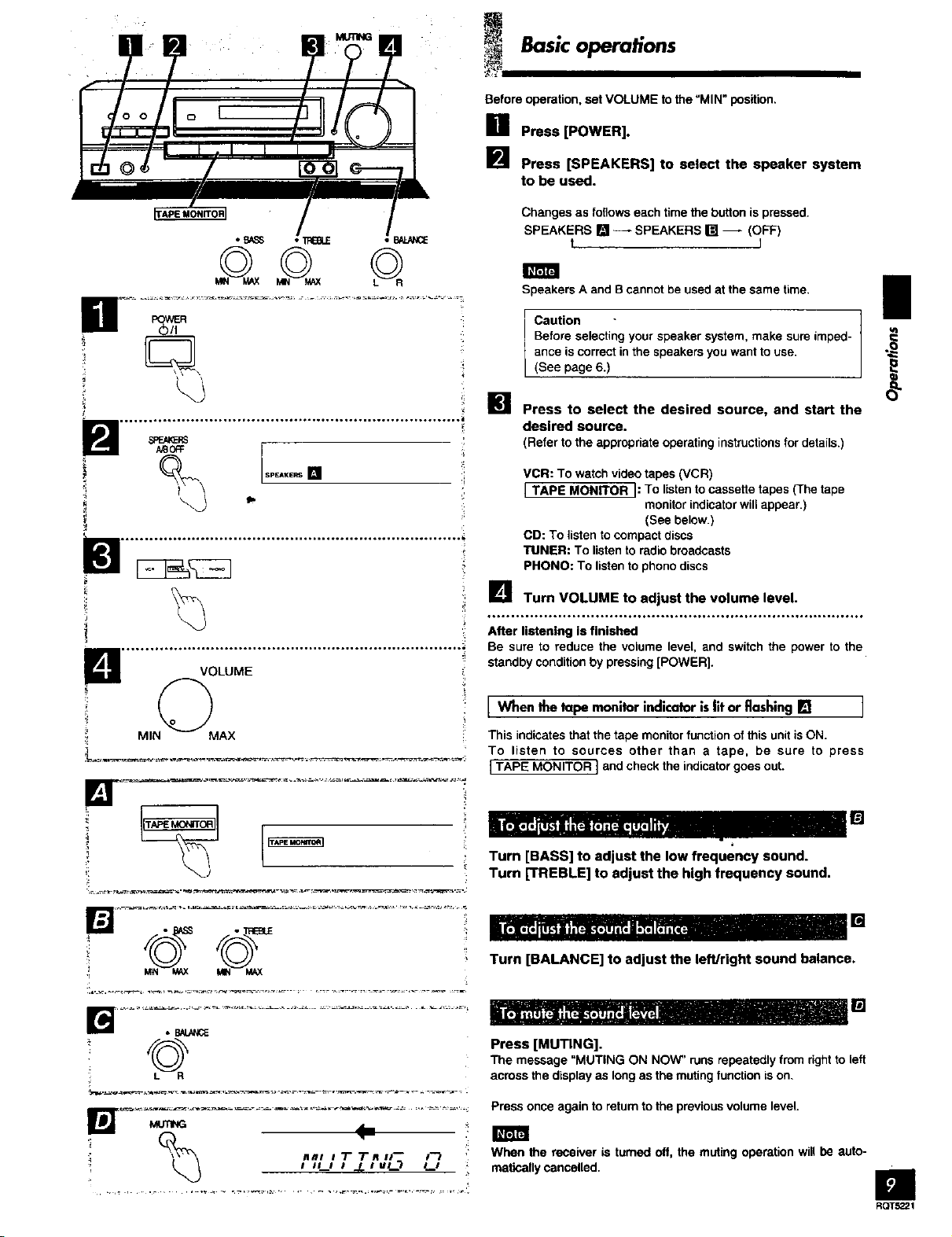
i_r;Rn
POWER
_)/I
! I--,,
' ........ .....°. ............................................ •....... ......i.
a ...............................................................
MINIMAX
Basic operafions
Before operation, set VOLUME to the "MIN" position.
] Press [POWER].
] Press [SPEAKERS] to select the speaker system
to be used.
Changes as follows each time the button is pressed.
SPEAKERS [] -- SPEAKERS I_J-- (OFF)
t J
Speakers A and B cannot be used at the same time.
Caution
Before selecting your speaker system, make sure imped-
ance is correct in the speakers you want to use.
(See page 6.)
] Press to select the desired source, and start the
desired source.
(Refertothe appropriateoperatinginstructionsfordetails.)
VCR: To watch video tapes (VCR)
I TAPE MONITOR I: To listen to cassette tapes (The tape
monitor indicator will appear.)
(See below.)
CD: To listen to compact discs
TUNER: To listen to radio broadcasts
PHONO: To listen to phono discs
] Turn VOLUME to adjust the volume level.
... .................... . ...... .......o,,,......,.......,,..,....,,,,,.,,,.,......
After listening Is finished
Be sure to reduce the volume level and switch the power to the
standby condition by pressing [POWER].
[ When Ihe tope monitor indicator is lit or flashing [] ]
Thisindicatesthat thetape monitorfunctionofthisunitisON.
To listen to sources other than a tape, be sure to press
[TAPE MONITOR1andchecktheindicatorgoesout.
L R
nnl t T Tn an-- i--)
I H_n _ J_ i uL3 L_l
Turn [BASS] to adjust the low frequency sound.
Turn _REBLE] to adjust the high frequency sound.
[]
[]
Turn [BALANCE] to adjust the leftJright sound balance.
Press [MUTING].
[]
The message =MUTING ON NOW" runs repeatedly from right to left
across the display as long as the muting function ison.
Press once again to return to the previous volume level.
Im
When the receiver is tumed off, the muting operation will be auto-
matically cancelled.
m
RQTS_Zl
Loading ...
Loading ...
Loading ...